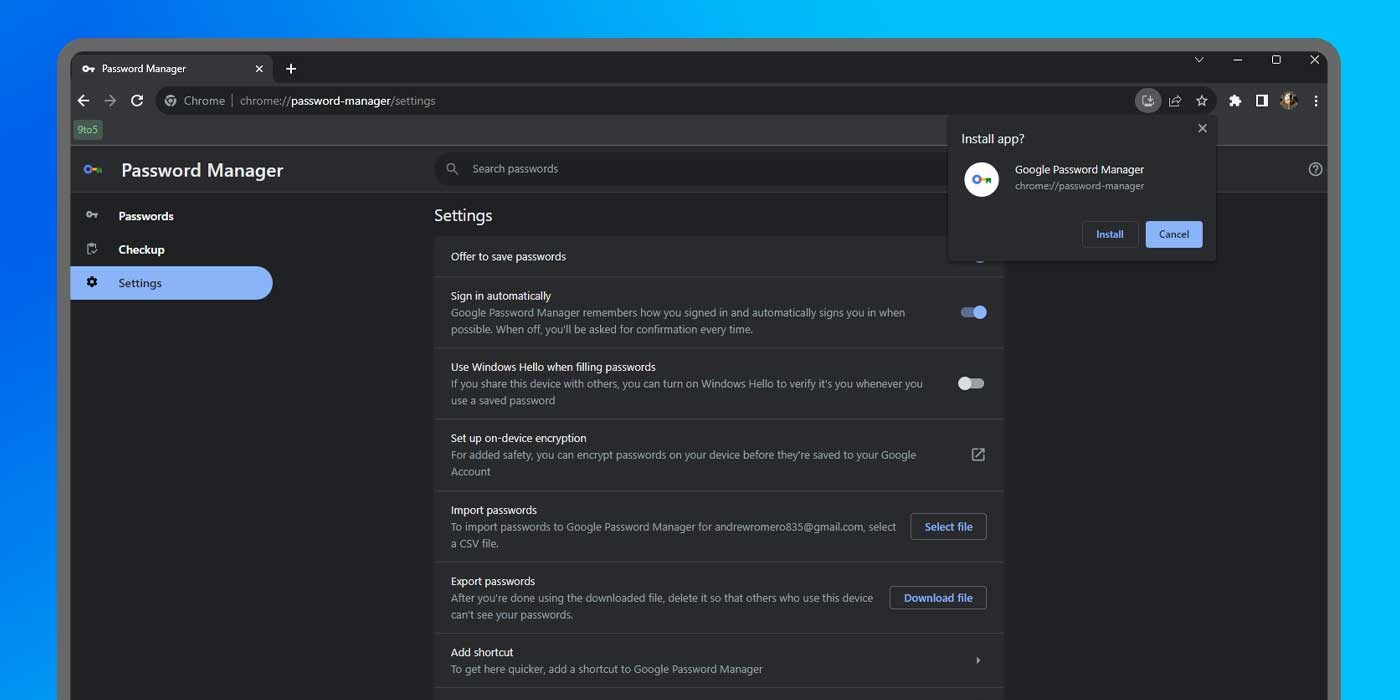 Google introduced the shortcut feature to make the password manager in the Chrome browser more accessible. It is now possible to access saved passwords in Chrome directly from the desktop.
Google introduced the shortcut feature to make the password manager in the Chrome browser more accessible. It is now possible to access saved passwords in Chrome directly from the desktop.Google password manager shortcut has arrived
The recent update brought a few minor changes, including a new notes section for saved passwords. The update also brought a password manager shortcut for PC and Mac users. Users can access their login information from the desktop or the shortcut on the apps screen without getting lost in the Chrome settings menu. The user is given the option to import, export and edit passwords.
The Chrome Password Manager shortcut is available for both Windows and macOS. After clicking the three dots at the top right in Chrome, the process is completed by following the steps of Google Password Manager – Settings – Add Shortcut – Install.