Google added two brand new features to the Google Chat application in order to make intra-team communication more efficient. Now, Google Chat can be used not only to chat, but also to summarize messages, determine tasks and quickly highlight important details in conversations with the support of artificial intelligence. Here are the details…
Conversations can be quickly summarized with Gemini artificial intelligence support coming to Google Chat.
The most notable of the new features is the Gemini artificial intelligence, which Google has successfully integrated into its other applications (Gmail, Drive, Docs). Google Chat users will now be able to summarize long conversations and list tasks assigned to them by activating Gemini in the chat window.
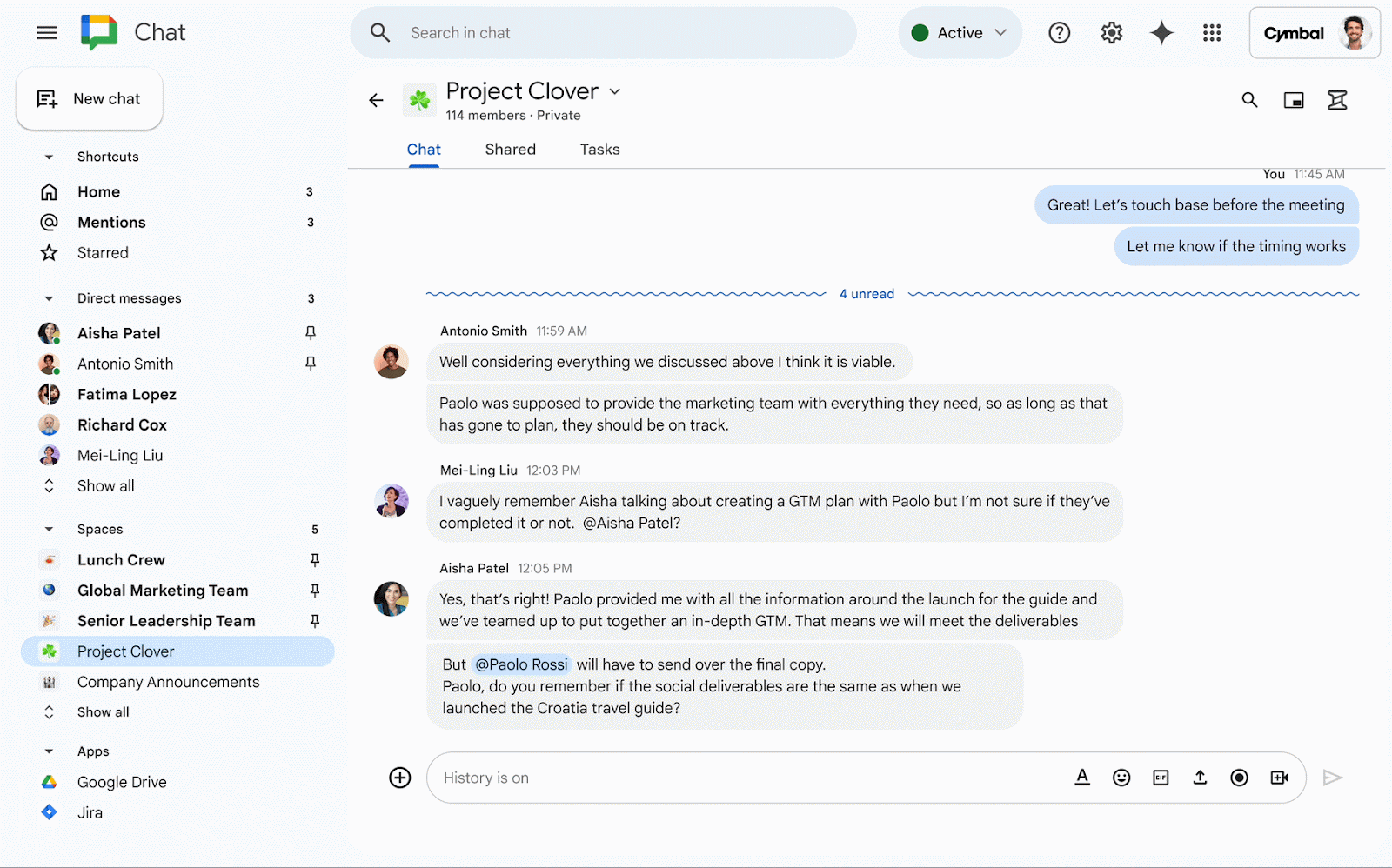
We can say that the innovations provided by Gemini will make it easier to access information quickly, especially among busy team conversations. For example, a user might ask, “What are the highlights of this conversation?” or “Are there tasks assigned to me?” He/she will be able to get support from Gemini by asking questions such as.
Thus, he will be able to directly see the points that need his attention, without having to read the messages one by one. Also, “Who said what?” Detailed questions such as these can also be answered via Gemini. However, currently Gemini can only analyze messages that appear in the chat window. It does not have access to Gmail or Drive content.
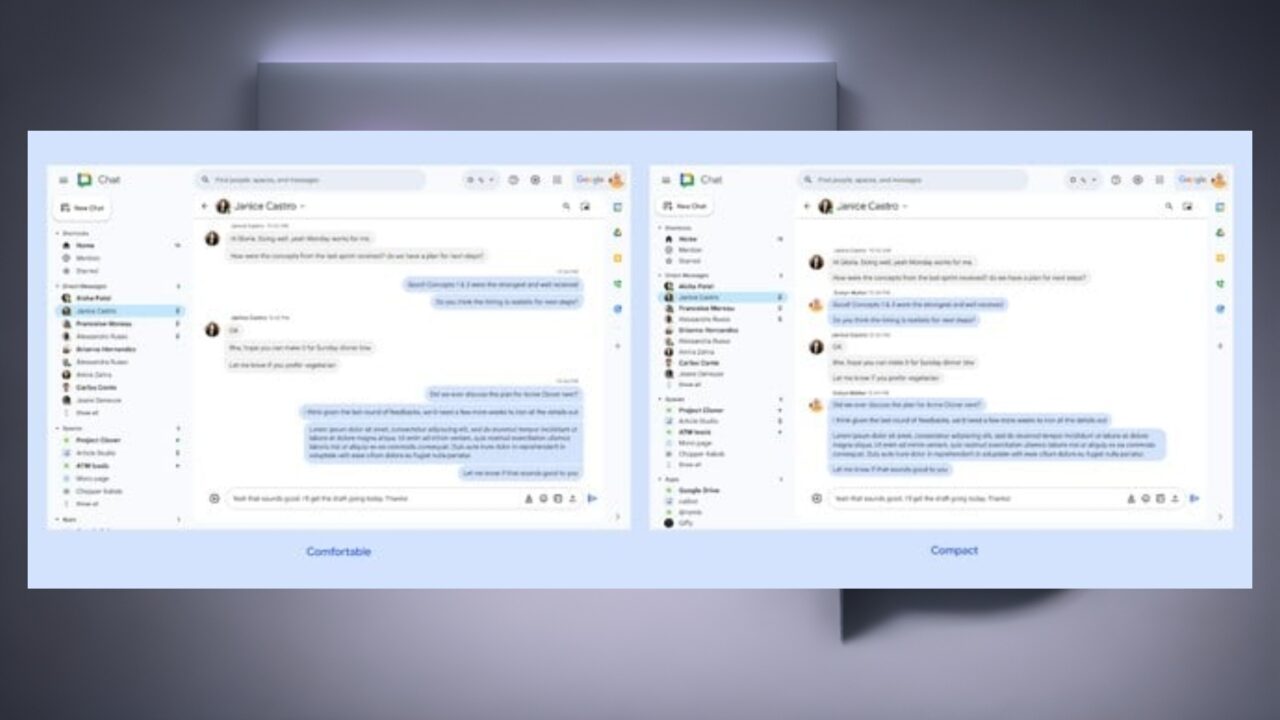
Meanwhile, Google Workspace users will be able to benefit from the feature. In fact, those with Gemini Business and Enterprise editions have already started to access new artificial intelligence features as of November 1. On the visual side, Google Chat offers two new viewing modes that will enrich the user experience: Comfortable and Compact.
Comfort mode, used by default, spreads messages over a wider area and aligns them on the left and right, making the difference between messages more noticeable. Compact mode, on the other hand, allows more content to be visible by aligning all messages on the left and separating them with color differences.
How did you find these features? You can write your opinions in the comments section below.
