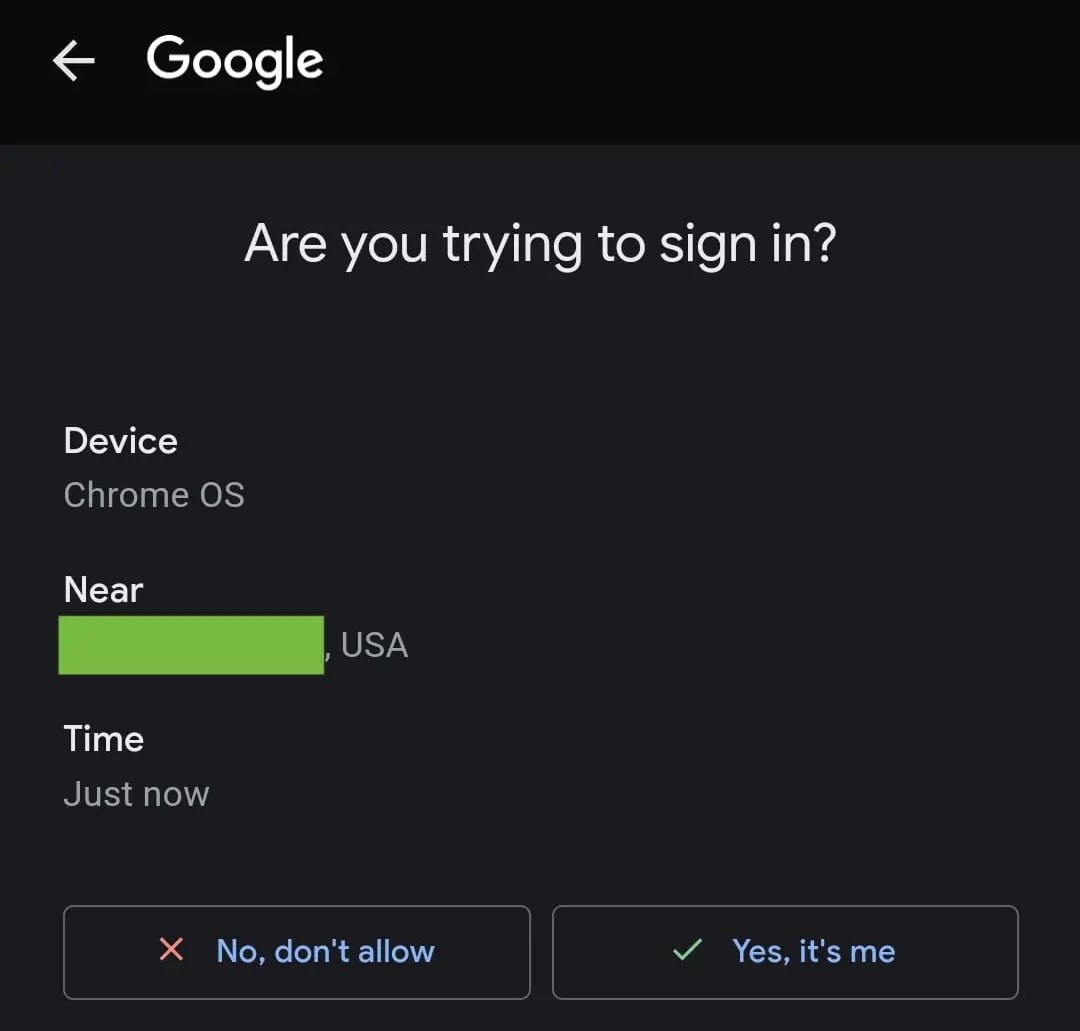 If you have opened a 2 -step verification on your Google account, you will encounter Google request when you try to log in. This is a notification used to confirm your identity when you try to log in or perform another sensitive operation. Usually you only require a verification from you, but Google has added one more step to the update.
If you have opened a 2 -step verification on your Google account, you will encounter Google request when you try to log in. This is a notification used to confirm your identity when you try to log in or perform another sensitive operation. Usually you only require a verification from you, but Google has added one more step to the update.Extra security layer to two -step verification
When you log in to your Google account on a new device such as Google Request, a new phone, computer and even smart TV, “Are you trying to log in?” it is a small notification that asks. It is a simple way to verify your identity. Usually, you just touch “yes” or “no” and enter your account. But now Google adds a second step.
Previously, it was enough to touch “yes” in Google Request. Now, after touching “yes, mine”, you will be asked to pass without additional verification. Whatever the safety measure you set on your phone (fingerprint, face recognition or PIN) will have to make this verification. This extra step, even if someone sees the first request, biometric It means that you cannot enter your account without you or your PIN.
The additional verification step to Google Request, Google Play Services in Android will be activated with the update published for Google and Gmail applications in iOS but will be available gradually.