 For some users, learning the battery charging cycle is very important. Apple offers additional settings to help protect battery health, such as setting a maximum battery charge limit on the new iPhone 15 and iPhone 15 Pro. However, it is not limited to that. Provides information about iPhone 15 charging cycle and more.
For some users, learning the battery charging cycle is very important. Apple offers additional settings to help protect battery health, such as setting a maximum battery charge limit on the new iPhone 15 and iPhone 15 Pro. However, it is not limited to that. Provides information about iPhone 15 charging cycle and more.iPhone charge cycle learning (iOS 17)
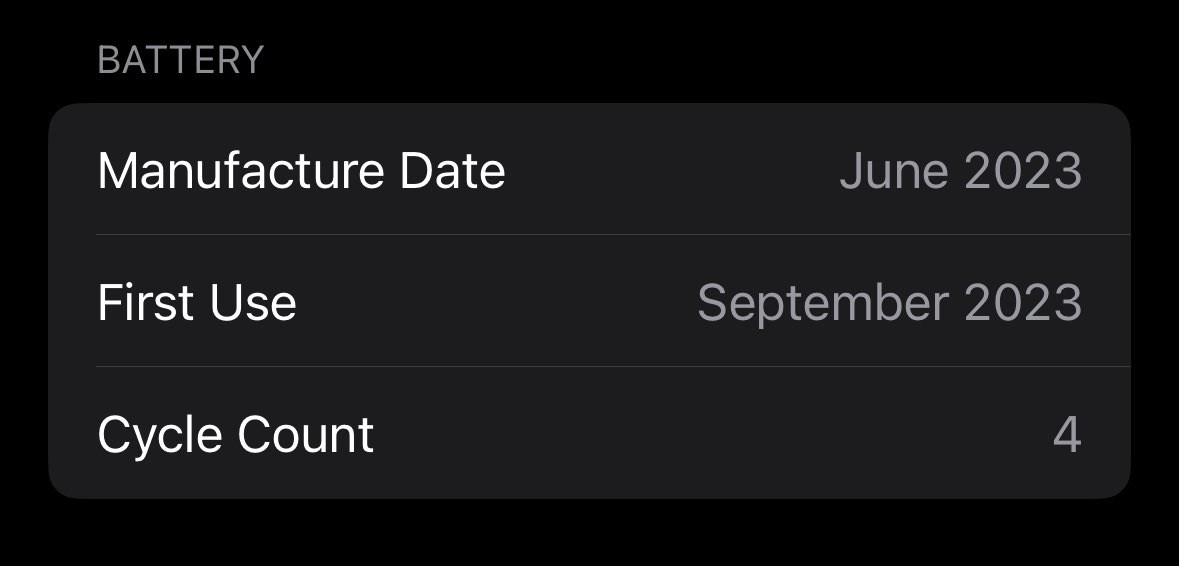 iPhone battery charging cycle can now be easily learned via the Settings menu. To find out how many iPhone charging cycles, follow these steps:
iPhone battery charging cycle can now be easily learned via the Settings menu. To find out how many iPhone charging cycles, follow these steps:- Open the iPhone Settings app.
- Go to the General section.
- Tap About.
- See the battery section.
- You can learn iPhone charging cycle and more.
The most commonly used method to find out the iPhone’s battery cycle; Copying and pasting the analysis data into Notes and searching for “last_value_CycleCount”. A simpler way to find out the iPhone charging cycle is to use third-party applications. Another option was added with the iPhone 15.
In addition to finding out how many times the iPhone has been charged, the new Settings menu also shows information about the production date of the battery and the time it was first turned on. Of course, for those who want to know how old the battery is, the most striking part, other than the battery health percentage, is the charging cycle. This information is only available on iPhone 15 and iPhone 15 Pro models. It is unclear whether Apple will bring this feature to iOS 16 and older iPhone models.