Technology giant Apple continues to stay on the agenda with new software updates it has released in recent months. The company announced the message features that came with the new iOS 16 in the past months and were offered to users. So, how can you edit or undelete the message you sent with iPhone?
How to edit the sent message? (iOS 16)
With iOS 16, iPhone users got many new features. While security is at the forefront of these features, at the same time, the message editing and deletion features that users have been waiting for a long time have finally arrived.
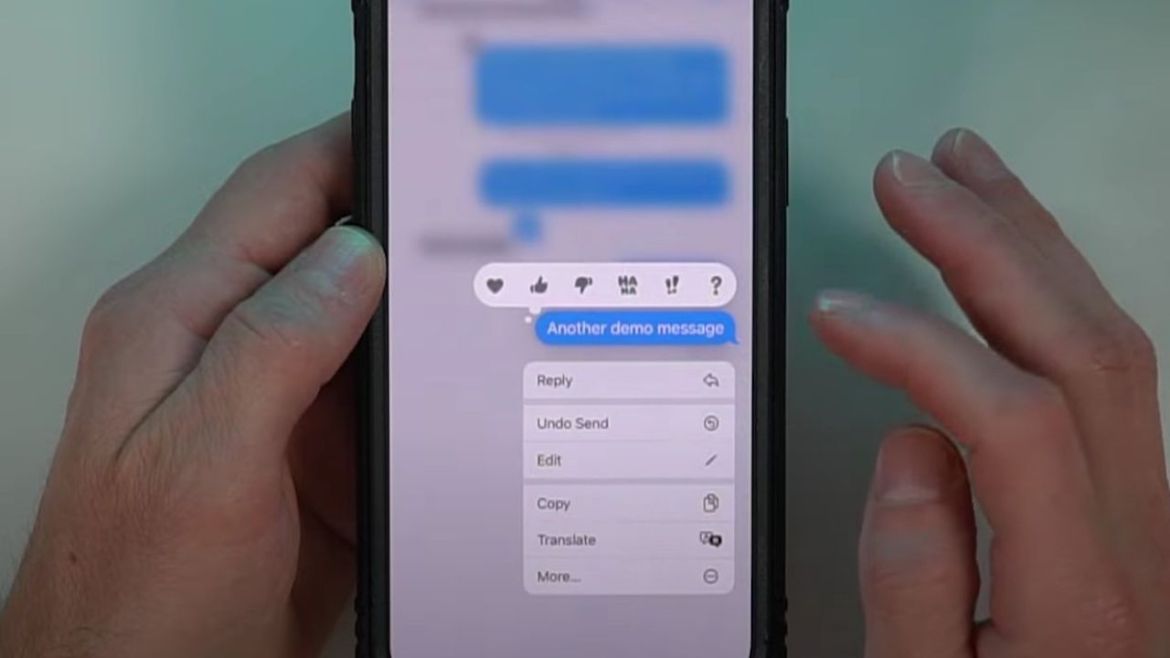
You can only edit the messages you send via iMessage up to 5 times within the first 15 minutes. To edit a message in iOS 16:
- Press and hold the message you want to edit.
- Click “Edit” from the drop-down menu.
- Make and confirm the relevant change.
Also, the era of sending messages by mistake is coming to an end. You can now delete the messages you sent within 2 minutes after sending them. To delete the message;
- Press and hold the message you want to delete.
- Click “Delete” from the drop-down menu.

The edited message will be sent as a new message to users using version lower than iOS 16. If the device you are sending is using iOS 16 and above, the edited note is added to the message and the edited message can be seen. Unfortunately, it is not possible to edit messages sent to Android devices.
The expected WhatsApp features for iOS have finally arrived!
With the group feature introduced by WhatsApp for iOS users today, you will be able to interfere with all unwanted messages in the groups you are the manager of. You will be able to remove all messages sent in more than 48 hours from everyone.

WhatsApp shared a new feature for deleted messages with beta users on the Android side in early September. Accordingly, we saw that after deleting a message, there will be an undo button on the right side of the notification that appears at the bottom of the screen. This feature has now come to iOS.
However, it should be noted that the undo will only be valid until this notification is gone, that is, it will be possible for a few seconds. Therefore, we will not be able to retrieve messages that we have previously deleted in the conversation history.

Well, what do you guys think about the new message editing and deletion features that come with iOS 16? Don’t forget to share your thoughts with us in the comments section!