Introducing the RTX 2000 series graphics cards in 2018, NVIDIA has also included many new technologies in our lives. The company, which is not limited only to hardware, has also introduced various software that makes use of artificial intelligence technology and reduces the need for hardware.
Finally, the company has released the DLSS 2.3 update that will make your gaming experience much better. It also brought some updates to the spatial scaler NVIDIA Image Scaling feature and introduced the free ICAT for users to easily compare image quality. Here are the details…
What does NVIDIA Image Scaling offer?
NVIDIA, which improved the scaling and sharpening algorithm with the GeForce Game Ready driver it released, also developed the “Image Scaling” feature. This feature, which is positioned as a competitor to AMD’s FSR technology, can be used by all users with GTX 900 series and higher graphics cards.
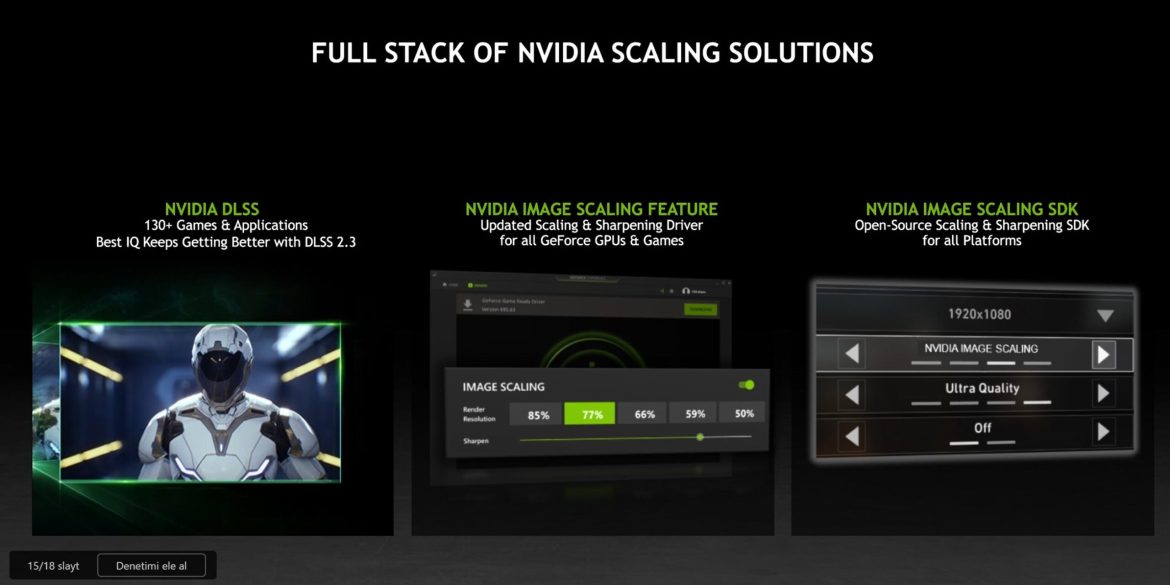
The most important advantage of Image Scaling technology is that it does not have to be added to the game like DLSS. To use it, all you have to do is activate it via the Control Panel or GeForce Experience. Players will be able to sharpen and scale the image to their liking with a single touch thanks to the slider here.
This feature, which is especially useful for users who do not have an RTX series graphics card and cannot access DLSS, allows users to get better performance in current productions. Comparing with its competitors in the presentation, NVIDIA underlined that its technology is superior to any spatial amplification method that processes the image temporally when it comes to performance.
Using two AMD-optimized games (Resident Evil Village and Godfall) in the benchmark, NVIDIA positioned its own spatial amplification solution, NVIDIA Image Scaling, against FSR. However, despite being disadvantaged in optimization, the company, which came forward with its performance, was able to offer better performance in terms of both FPS and image quality.
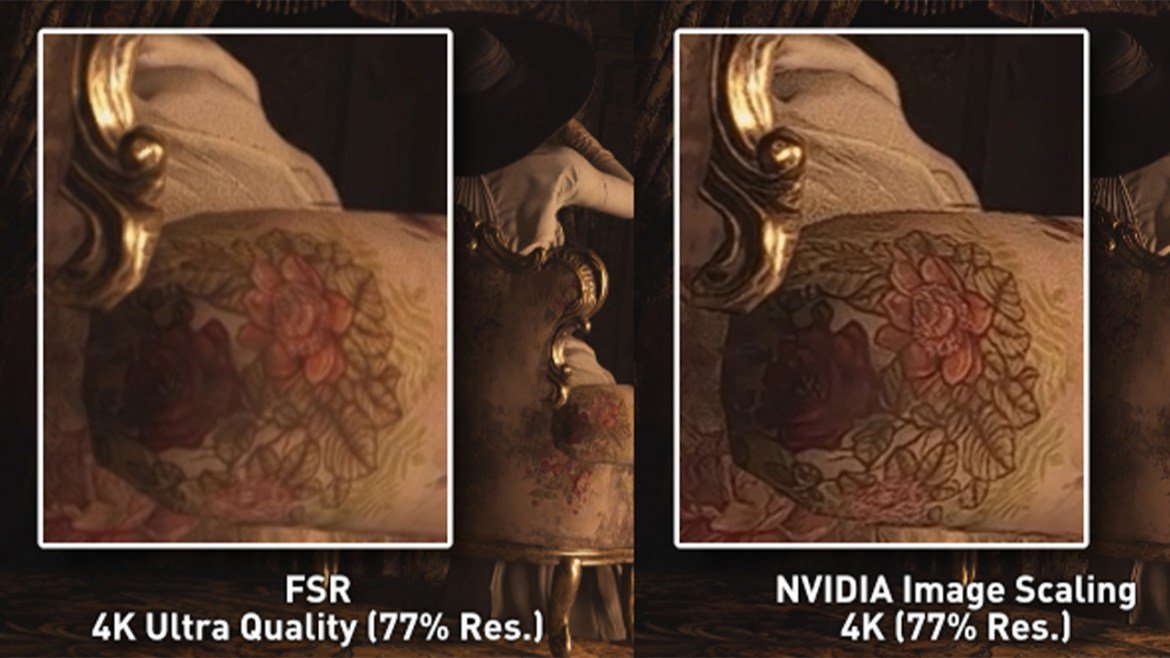
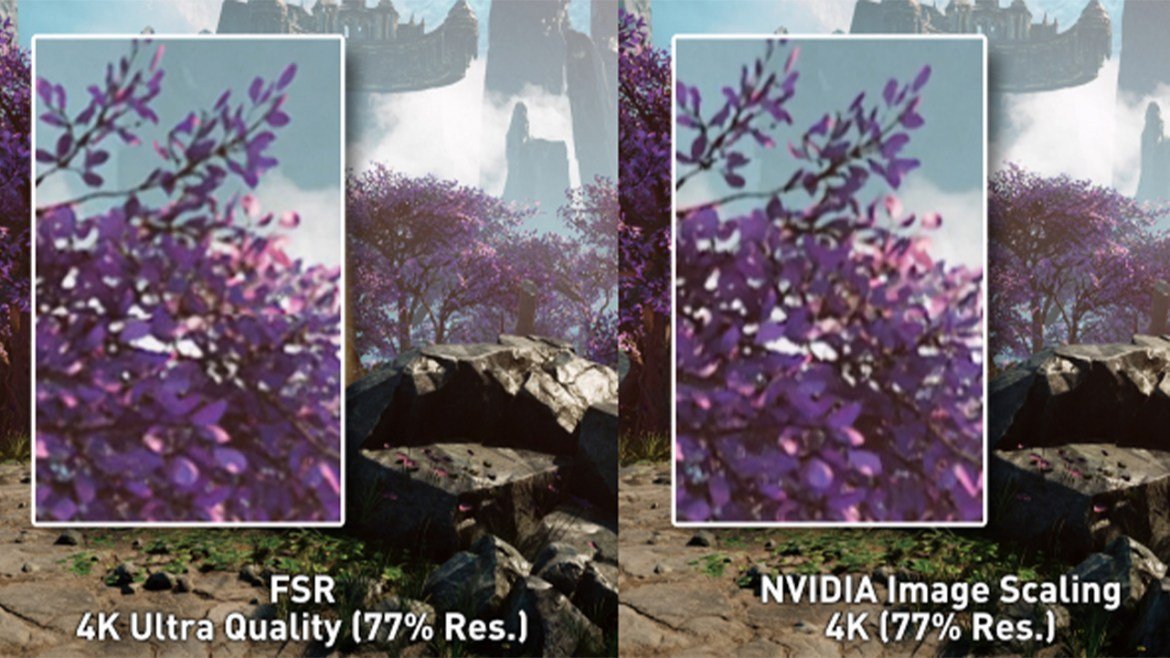
Although Image Scaling pleases the owners of the old generation NVIDIA graphics cards, there are also advantages for the RTX series. Image Scaling, which can work simultaneously with DLSS, can also be used just to increase sharpness. Thus, if the amount of precision DLSS provides is not enough for you, you can benefit from the filters developed for Image Scaling.
In the example given by NVIDIA, the FPS is around 30 in a 4K game, while this number goes up to 46 when the Image Scaling feature is activated. This provides a much smoother gaming experience. When DLSS is run, the FPS rises up to 69.
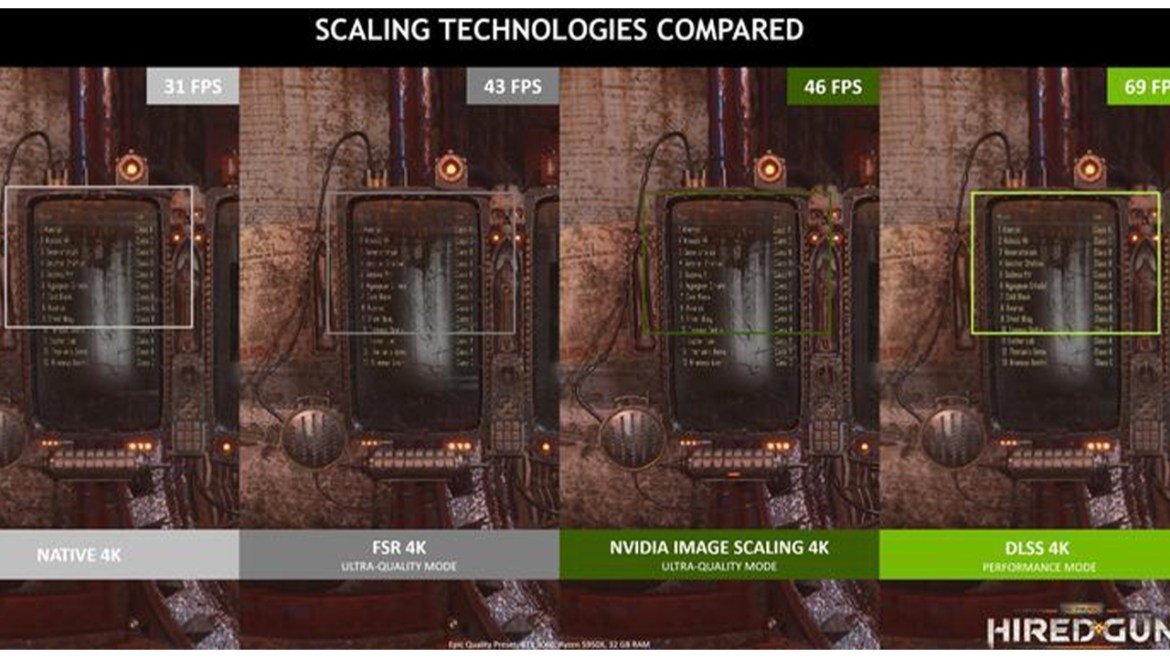
You can enable NVIDIA Image Scaling via Control Panel or GeForce Experience. Either way, you’ll have the option to adjust the sharpening strength at any time while playing the game (with GeForce Experience running) by pressing Alt+F3 and using the slider mechanism.
NVIDIA ICAT makes comparisons so much easier
In addition to Image Scaling, NVIDIA has released its new benchmarking and analysis tool, ICAT. This completely free feature allows users to compare visual materials such as photos or videos as they wish. Images can be aligned and compared A/B via ICAT.
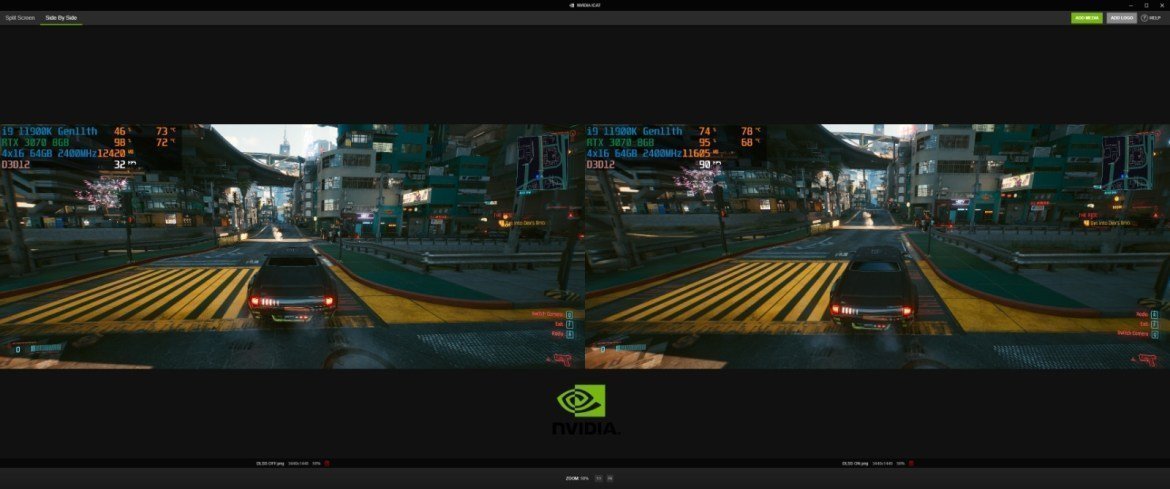
DLSS on vs off comparison over ICAT. In the image on the left, DLSS is turned off and on the right.
ICAT allows us to easily compare up to four screenshots or videos, while allowing us to control them in various modes. Users can align their images as they wish and use advanced features such as cropping, panning, zooming to specific areas, creating loops and adjusting video playback speed. In order to compare, your files should be in JPEG, PNG, BMP formats for photos and MP4 or WEBM formats for WEBP videos.
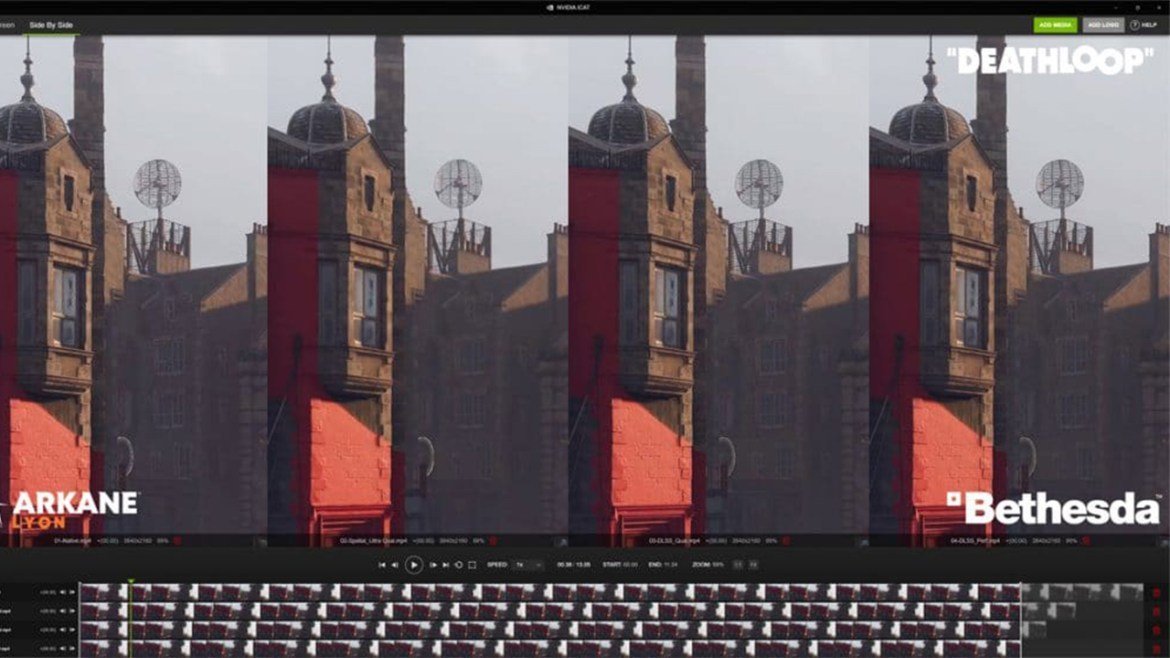
DLSS is getting smarter
DLSS (Deep Learning Supported Super Sampling), which first appeared at the NVIDIA launch in 2018, is considered one of the most important technologies in the gaming world. This feature is based on the logic of making the image processed in low resolution high resolution using artificial intelligence.
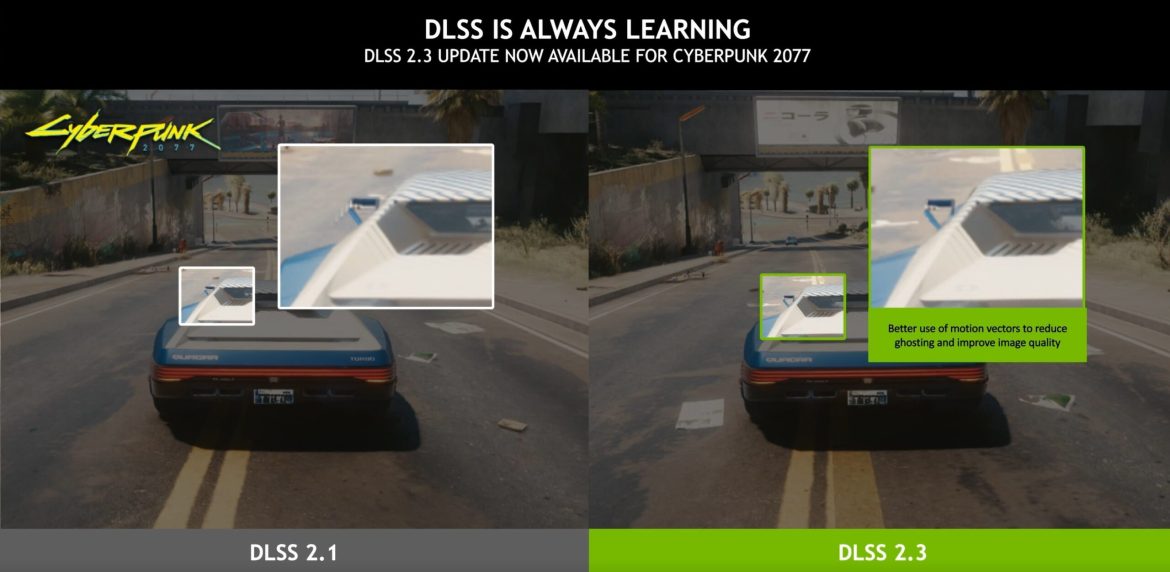
DLSS uses artificial intelligence and machine learning to create high resolution frames without the extra load on the graphics card. Thus, more successful images and performance emerge. The only apparent disadvantage of this technology is that the graphics cards it supports are limited for now.
As of now, only RTX 2000 and 3000 series graphics card owners can benefit from DLSS. In addition, game developers need to make their productions compatible with this technology. NVIDIA DLSS currently delivers the highest level of image quality and performance in more than 140 games and applications. In the image below, you can see DLSS turned off vs on (off in the first image).


DLSS, which is a different and superior technology than NVIDIA Image Scaling and FSR, processes the image temporally, not spatially. To make a precise distinction, NIS and FSR increase the resolution of the image while focusing only on the current frame. DLSS, on the other hand, passes motion vectors and previous frames through an artificial intelligence algorithm to improve quality. In this way, it manages to present much better images.
Now, this technology is further developed with DLSS 2.3. Thanks to the new version, the details in DLSS-supporting games such as Cyberpunk 2077 and Doom Eternal are getting better. NVIDIA, which already outperforms all spatial enhancement technologies, now offers lifelike images even with particle effects.
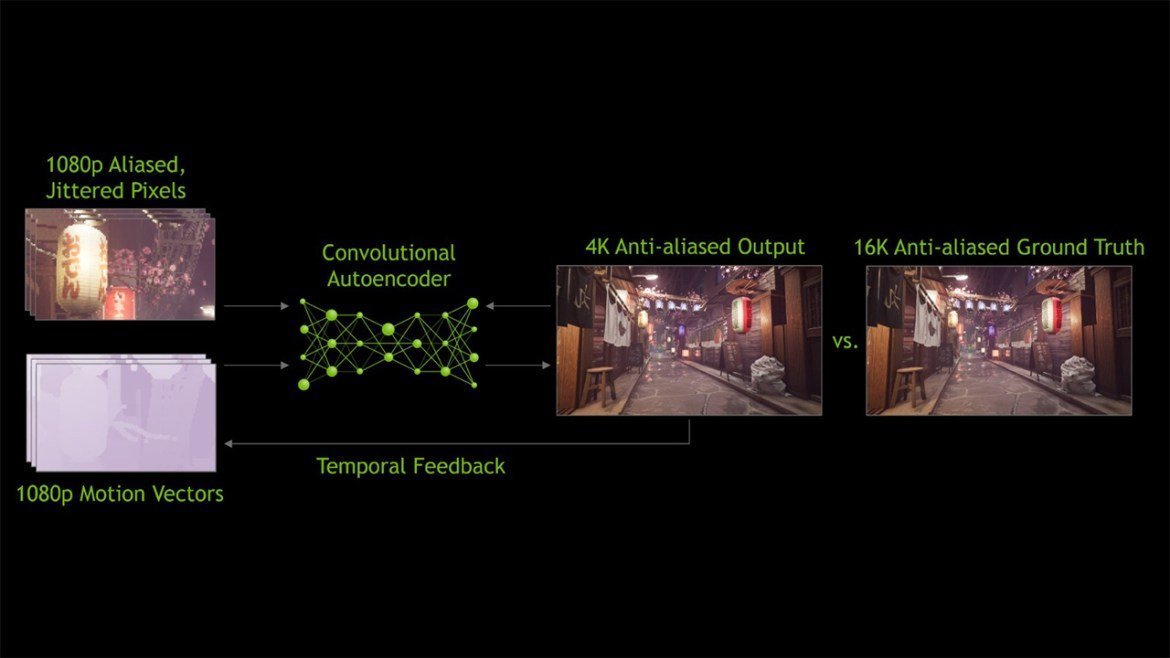
DLSS 2.3, which comes with improvements in details, provides a serious increase in texture quality compared to previous versions. In this way, from the skins in the game to the text on a random paper, it can be read more clearly. Also, image quality isn’t the only innovation the company offers with this release.
As the increased DLSS performance will put less load on the GPU cores of the graphics card, the performance, naturally, the frame increase in games will also be provided. In this way, you will have much more resources for RTX and derivative technologies.


To show the difference with its competitors, we see that NVIDIA is clearly superior in games that support both DLSS and FSR. DLSS manages to give better image quality and FPS values than FSR running at ultra even at medium settings.




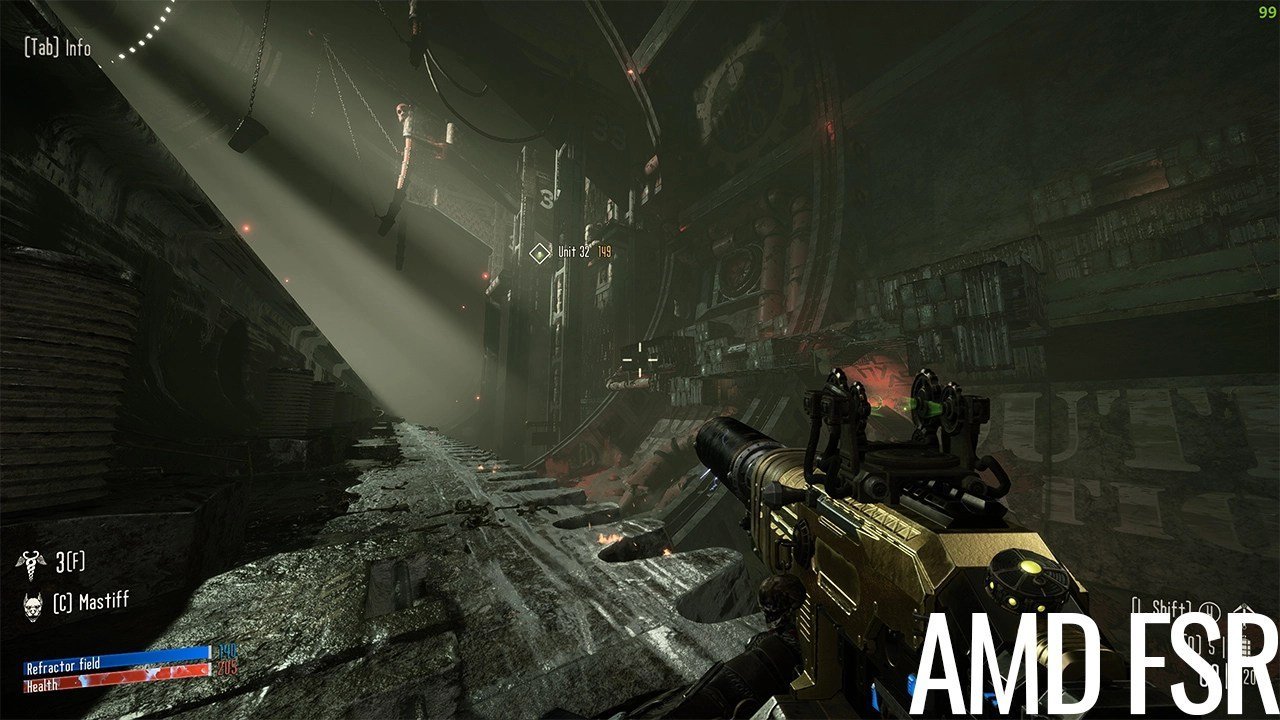



So what do you think about this issue? How did you find DLSS 2.3, Image Scaling and ICAT technologies? You can share your views with us in the comments section.