Phone batteries have come a long way since the first generation iPhone, but there are still things you can do to optimize how long your iPhone’s battery lasts throughout the day. If you’re having a hard time finishing the day or just want to improve your iPhone battery a bit, there are a few things you can do. Turn this setting off on iPhone if you want longer screen time.
Turn this setting off on iPhone for longer battery life!
While we’ve already covered hidden ways to improve your phone’s battery life on our site in the past, and many of these options are still great, there’s another useful way to improve your iPhone battery that doesn’t require you to change the way you use it. It all depends on how you configure your phone’s Wi-Fi settings.
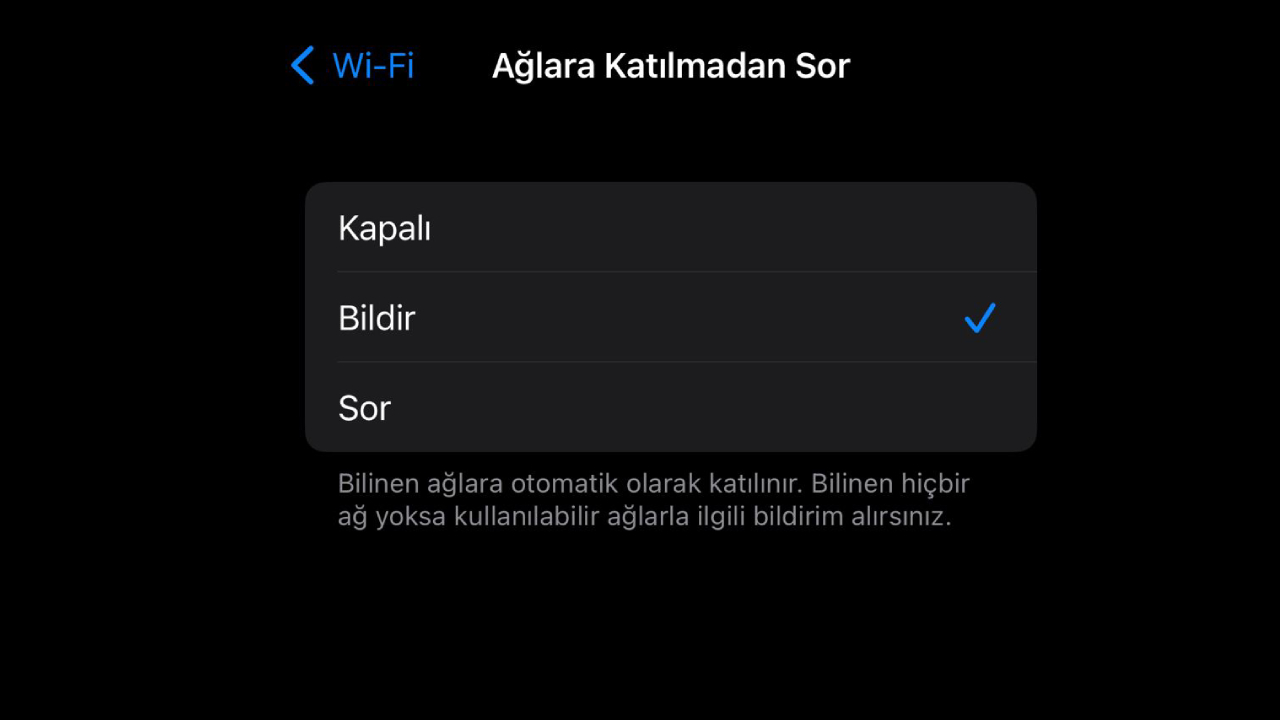
iPhones offer many different features that make your life easier. Some settings can search for open wireless networks and even notify you when they are available. This setting allows you to easily connect to open Wi-Fi networks, but it has one huge drawback; causes your phone to continuously search for these open networks throughout the day. This speeds up battery consumption.
While it won’t drain your battery very quickly, using the Ask to Join Networks feature may drain your battery a bit. If you are already a user who spends most of the day with your phone screen on, information that will increase your battery life by even 5 minutes is valuable for you.
By default, Apple has set iPhone to notify you when an open network is available. However, you can turn it off to save power and improve your iPhone battery. To turn off Ask to Join Networks:
- Enter your phone’s Settings app.
- Click on the Wi-Fi option from the menu.
- Click Ask to Join Networks under the OTHER NETWORKS menu.
- Click “Off” from the drop-down menu.
After these steps, your battery life will improve. So what do you think about this subject? You can share your thoughts with us in the comments section.