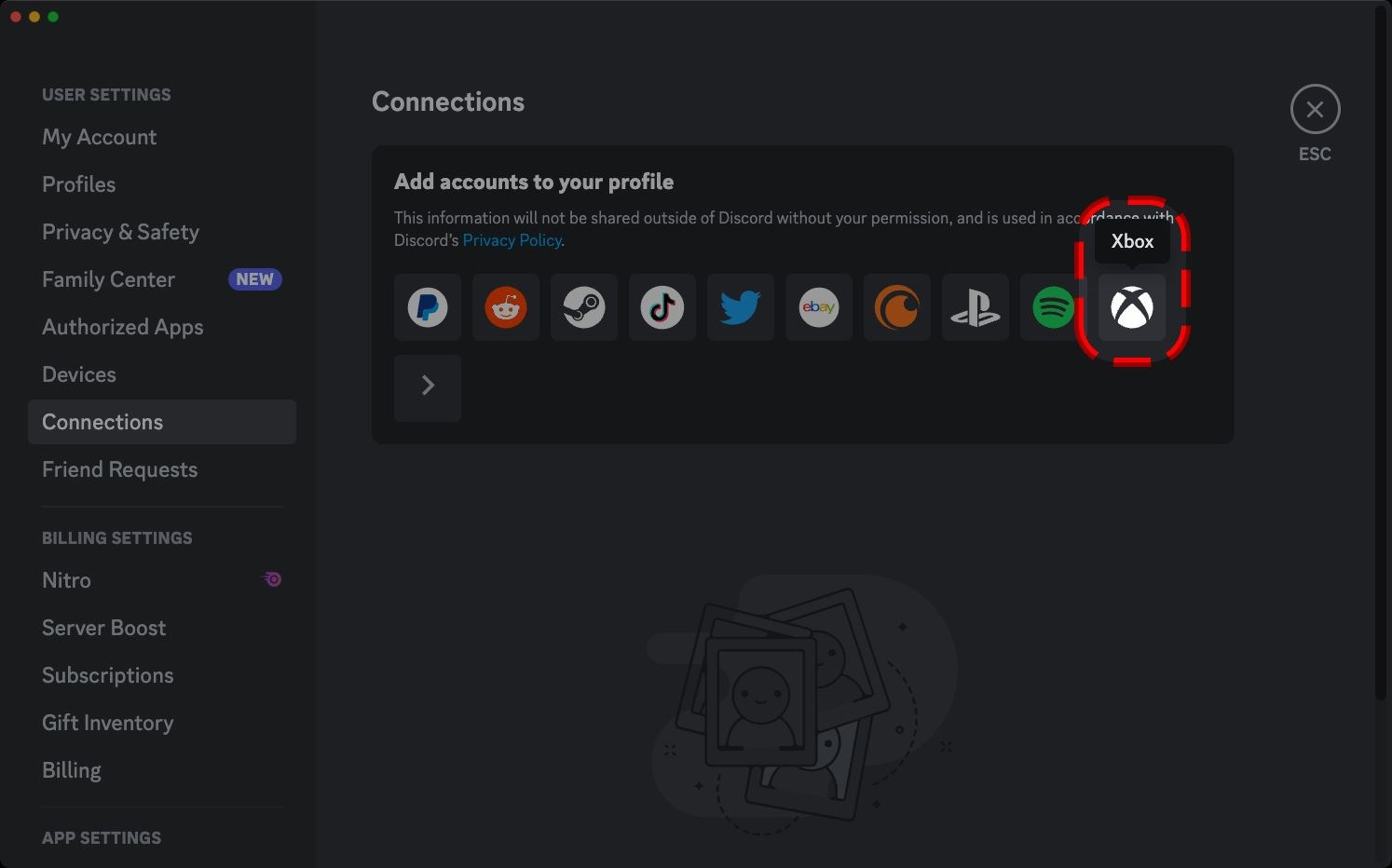 Discord, in a blog post it shared recently, announced that it will make the most requested feature of Xbox users available. With this new feature, Discord will start making game streaming available on Xbox.
Discord, in a blog post it shared recently, announced that it will make the most requested feature of Xbox users available. With this new feature, Discord will start making game streaming available on Xbox.Currently, Discord is only available for voice chats on Xbox and screen sharing is not possible. However, in a blog post it published, Discord announced that they have started rolling out game streaming on Xbox for Xbox Insiders. The feature will be rolling out to all Xbox users soon. The exact date is not yet known.
How to stream games on Discord from Xbox?
To connect to Discord from Xbox, you must first connect your Xbox and Discord accounts. To perform this operation, you must access your Discord account from mobile or desktop and go to User Settings > Connections. You will see the option to link Xbox and Discord accounts from the Connections menu. From here you can link your Xbox account to Discord. Once the process is complete, the user needs to be signed into the same Discord account on their Xbox as well. Discord will then show the Publish your Game to a Discord Server or DM option.
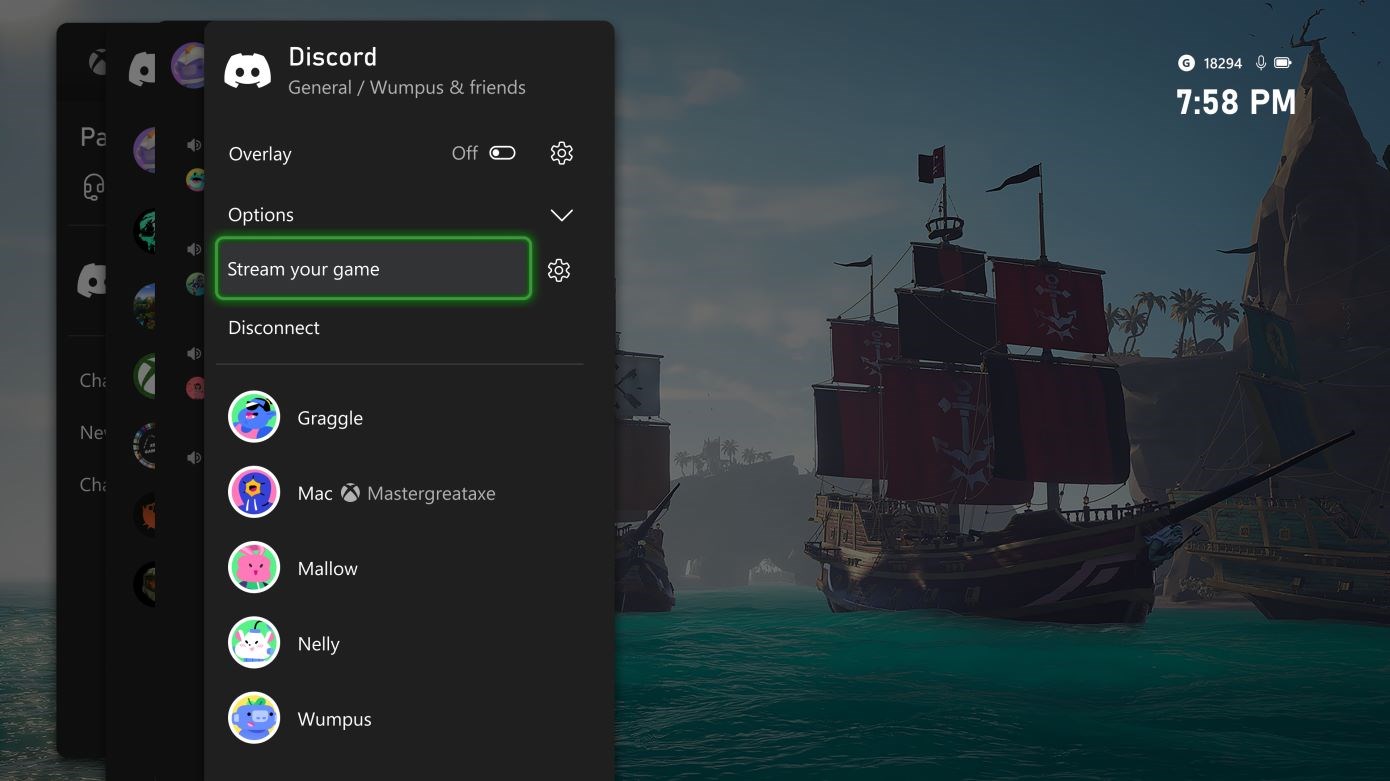 Discord’s Nitro members will be able to use streaming benefits and unlock HD quality streaming on their Xbox as well. They’ll also have the option to stream games as high as 1080p 60fps. Free users of Discord, on the other hand, will be limited to 720p resolution at 30fps.
Discord’s Nitro members will be able to use streaming benefits and unlock HD quality streaming on their Xbox as well. They’ll also have the option to stream games as high as 1080p 60fps. Free users of Discord, on the other hand, will be limited to 720p resolution at 30fps.