Instant messaging app Discord has rapidly grown in popularity in recent years. Thanks to the features it offers, the application, which appeals to users from many segments, especially gamers, is developing day by day. Finally, Discord’s mobile application has finally got the Voice Messages feature that has been expected for years. Here’s what you need to know about innovation…
New feature of Discord mobile app: Voice Messages
The Voice Messages feature coming to the Discord mobile app is currently only available for private messages, groups, and servers with less than 200 members. You can also listen to the message from any device you have access to Discord. However, you can only send voice messages via the mobile app.
In order to send a voice message, first open the mobile application of Discord. Enter any private message, group or server with less than 200 members. Then start recording by pressing and holding the Microphone icon on the right side of the message box. After you have finished speaking, you can send the message by raising your finger.
If you swipe towards the lock button while recording your voice, you don’t have to hold it down while recording. You can also cancel the message by swiping towards the Trash icon on the far left. On the other hand, it should be noted that the length of the voice message can be up to 20 minutes.
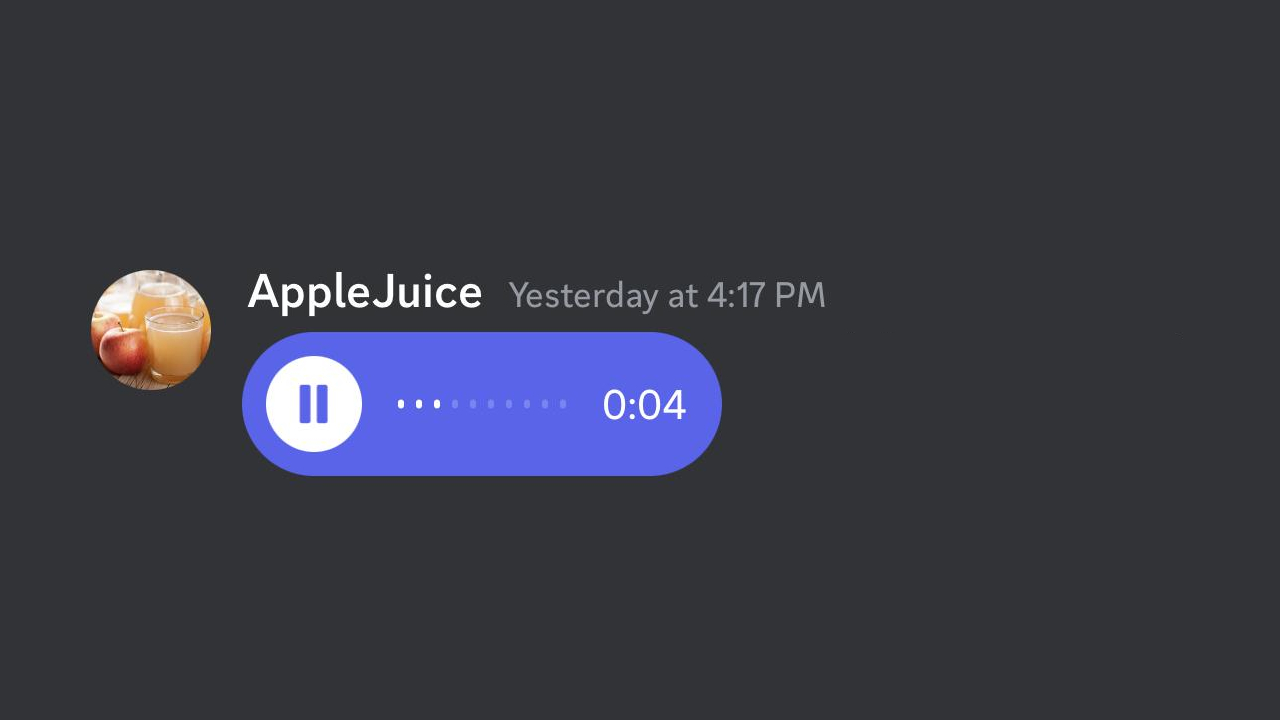
You can listen to the voicemail via computer, browser or mobile application. For this, first open the server, group or private message to which the voicemail is sent. After that, you can start listening by clicking on the message that appears as sound waves on the chat screen.
You can turn off Voicemails on your Discord server
If you wish, you can turn off the sending of voice messages on your own Discord server. To do this, first log into Server Settings. Then switch to the Roles tab from the left menu. From here, turn off the “Send Voice Message” option.
So what do you guys think about this issue? How do you find the new Voice Messages feature coming to Discord’s mobile app? You can share your views on the subject with us in the comments section below.