 Microsoft has announced that some Windows 11 virtualization features may affect game performance, and it has created a guide page for gamers to make the necessary settings to disable these features. According to the software giant, these settings affect game performance.
Microsoft has announced that some Windows 11 virtualization features may affect game performance, and it has created a guide page for gamers to make the necessary settings to disable these features. According to the software giant, these settings affect game performance.According to the support page published by the software giant Microsoft, Memory Integrity and Virtual Machine Platform (VMP) in Windows 11 can affect performance in games. Microsoft also states that as a result of turning these settings off, the system may become vulnerable to attacks. On the other hand, as a result of tests and user feedback, it is underlined that these settings affect game performance.
What is Memory Integrity and VMP?
Memory Integrity in Windows 11 helps ensure that drivers loaded into the operating system are reliable. Also, this setting protects your system from malicious attacks, while VMP provides basic virtual machine services. Microsoft brings both Memory Integrity and VMP features pre-enabled on new Windows 11 systems to better protect users from security threats. As we mentioned above, turning them off can pose a security risk.
Windows 11 Memory Integrity shutdown
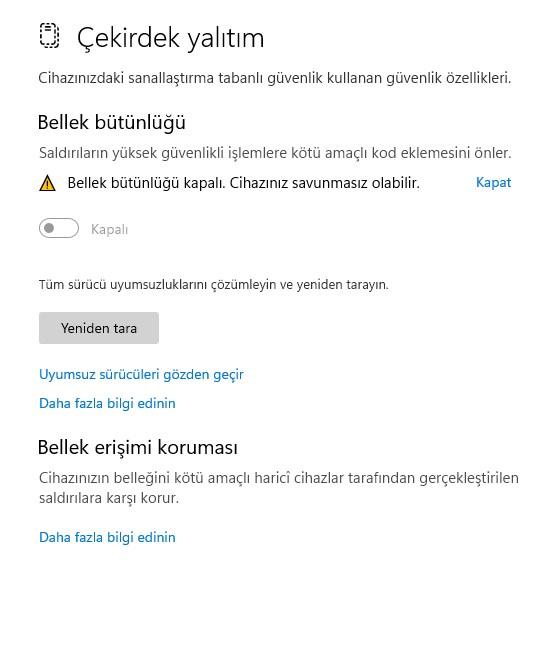 To turn off Memory Integrity in Windows 11, type “Core Isolation” in Start and click on the result. Turn off the “Memory Integrity” feature that is active on the screen that opens. We recommend that you restart your system when you do this.
To turn off Memory Integrity in Windows 11, type “Core Isolation” in Start and click on the result. Turn off the “Memory Integrity” feature that is active on the screen that opens. We recommend that you restart your system when you do this.Windows 11 VMP shutdown
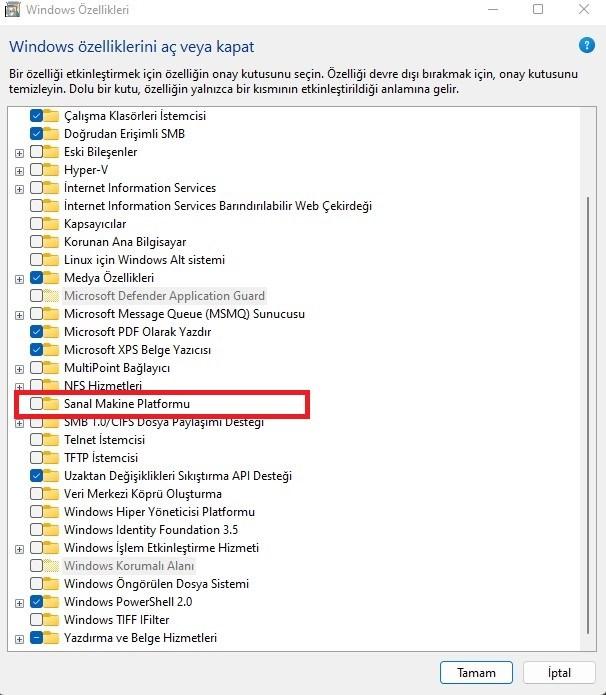 To turn off the Virtual Machine Platform (VMP) in Windows 11, type “Windows Features” into Start and select the “Turn Windows features on or off” option in the results. From the window that opens, scroll down to find “Virtual Machine Platform” and untick it. You may need to restart your system after this process.
To turn off the Virtual Machine Platform (VMP) in Windows 11, type “Windows Features” into Start and select the “Turn Windows features on or off” option in the results. From the window that opens, scroll down to find “Virtual Machine Platform” and untick it. You may need to restart your system after this process.Microsoft states that this process can be done for users who care about game performance, but there are risks. On the other hand, he states that these adjustments should not be made permanently, only when entering the game and then opening the features again.