
The new menu added in the latest beta version of iOS 16 shows that Apple may change the way AirPods and AirPods Pro software updates work.
How to unlock iPhone battery percentage?
Apparently, AirPods users will not wait for the headphones to automatically update. Tapping Software Version under Settings – General – About – AirPods now opens a new page. Update details can be found on the Apple support site. It is not known whether it is currently in iOS 16 beta, only the home page link is left.
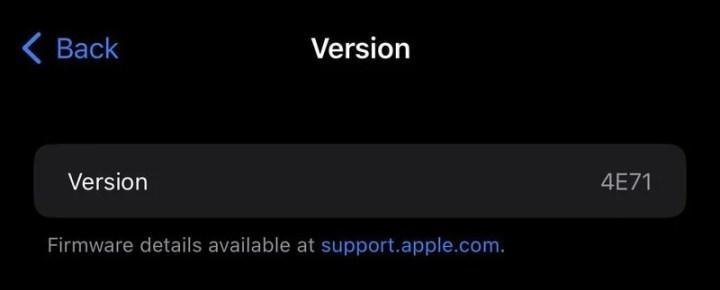
It’s easy to see what software version AirPods and AirPods Pro are running in iOS 15; When the “i” next to the headset in the Bluetooth menu is touched, a lot of information, including the version, can be accessed from the about section. However, when tapping the version, only the AirPods and the current software of the charging case can be seen. What changes have been made in the new version on the device, have any new features been added? impossible to learn. Fortunately, that will change with iOS 16. Apart from reaching the AirPods update notes, the update status of AirPods headphones to their own cat may also change.
AirPods and AirPods Pro problems solutions
How to update AirPods and AirPods Pro?
AirPods and AirPods Pro software update in 4 steps:
- Put the AirPods in their case.
- Connect the AirPods charging case to a power source or place it on the wireless charging pad.
- Bring the AirPods near the iPhone you’re pairing.
- The software update will be downloaded and installed automatically.