Apple continues to work on iOS 17 and iPadOS 17. The company, which is constantly testing to make the new operating system ready for users, has recently released the third public beta for iOS 17 and iPadOS 17.
iOS 17 and iPadOS 17 third open beta released!
The new iOS 17 beta version, which anyone involved in Apple’s testing program can download right now, brings with it a few innovations. So let’s take a closer look at the changes made with iOS 17 Beta 3.
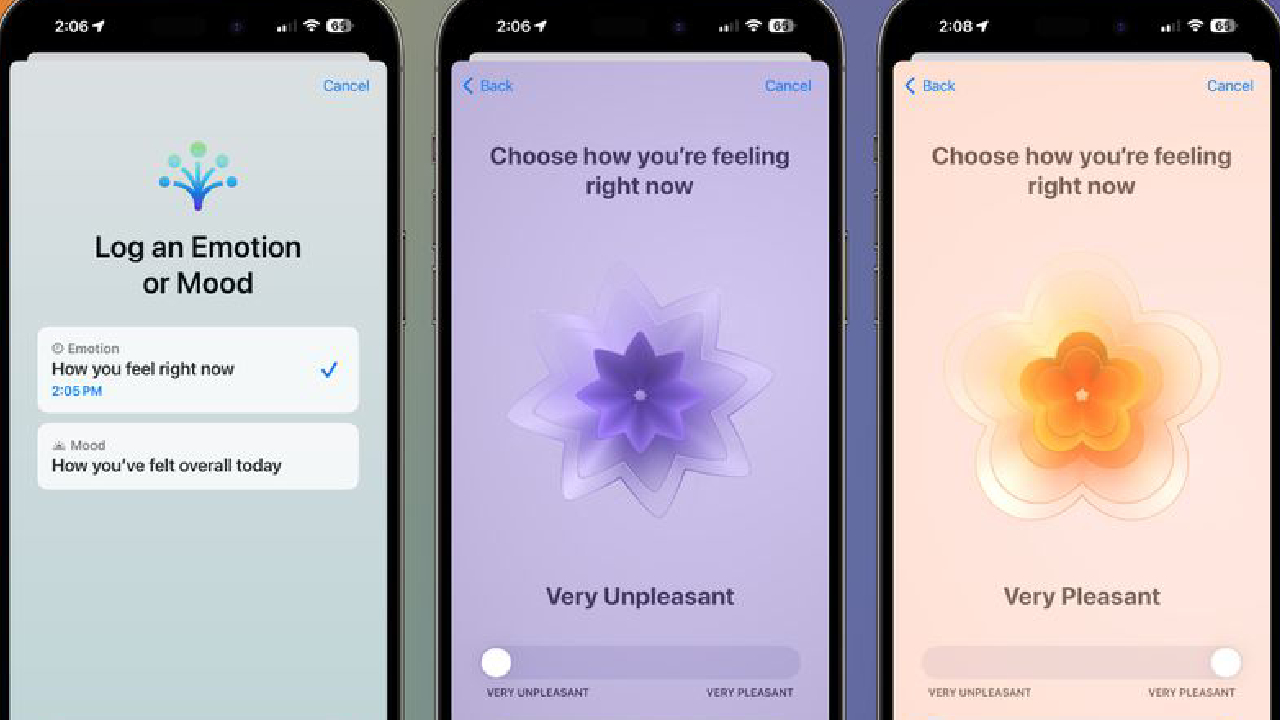
Mental Health
A number of interface improvements have been made in the Mental Health section of the Health app. This means a more user-friendly design. So much so that now colors and symbols are shown according to your mood. This and other improvements have been made.
Safari
When you open a private tab in your mobile browser Safari for the first time after installing the Beta 3 update of iOS 17, a demo screen opens for a setting called locked private browsing. This feature crashes the browser when you exit the application or turn off the phone screen. When you wake the device, it asks you to verify your identity with Face ID, Touch ID or password in order to access the private tab again.
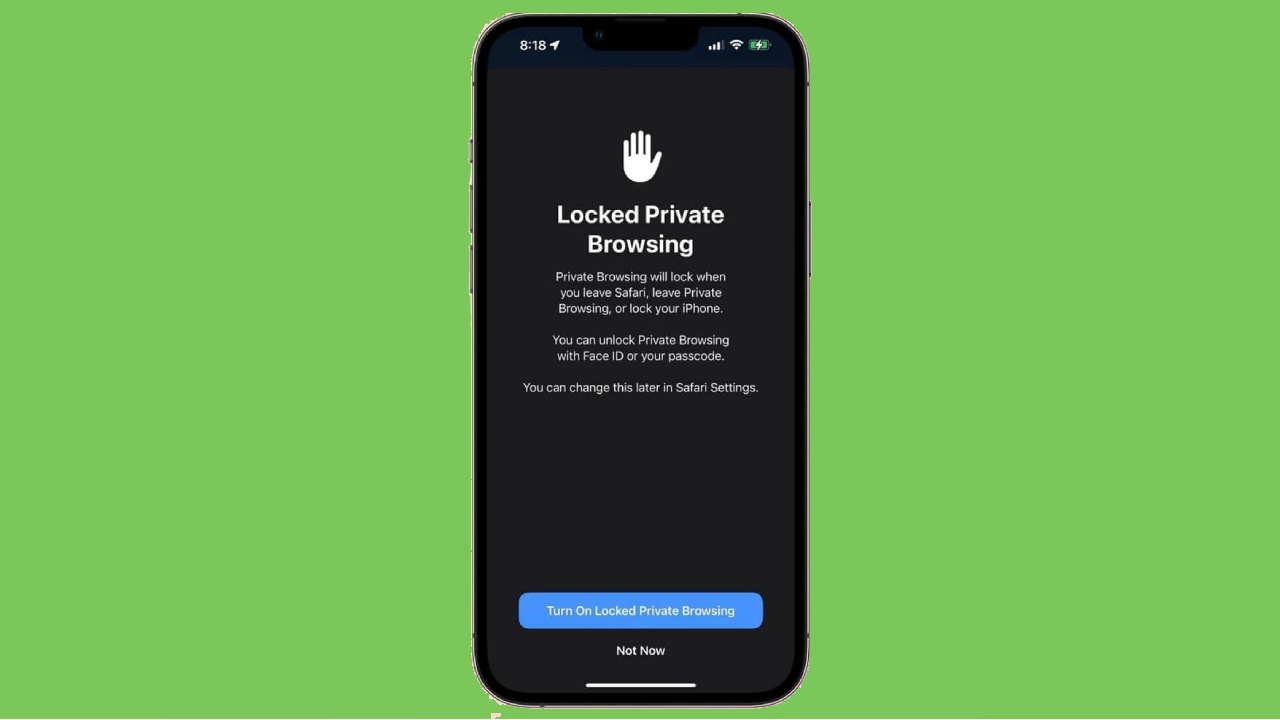
Before this feature, which you can activate according to your wish, came, when you turned off the phone while the incognito tab was open and woke it up, the incognito tab was opened without any confirmation. This is one of the very useful features for privacy.
Shortcuts
A number of updates have been made to the icons used for Safari in the Shortcuts app on your iPhone. In this context, changes were made to the icons to reveal the purpose of the shortcut.

How to download iOS 17 and iPadOS 17 third open beta?
- Step 1: Log into the Settings app.
- Step 2: Go to General > Software updates. From this section, you can download and install the update.
So what do you guys think about this issue? You can share your views with us in the comments section below.