It can easily be said that artificial intelligence-supported image creation applications, which are especially used to process daily photos in a magnificent way, have become very popular lately. So it’s no surprise that MyHeritage is joining this trend with the launch of its AI Time Machine tool.
AI Time Machine uses the Astria AI engine and works like many other photo-based AI art creators. That is, it analyzes photographs of the object and creates a predefined model of it. It can then create hyper-realistic visuals in various poses with various outfits on dozens of different backgrounds based on predefined themes. For example, it can show you what you might have looked like as a prehistoric caveman, a Roman legionnaire, a lady or gentleman in Victorian London, or a cowboy in the Wild West era.
Creating historical avatars using AI Time Machine is very easy and you just need to follow a few steps:
- Go to MyHeritage’s AI Time Machine page.
- Click Try it now.
- Click Select photos.
- Upload the photos you want to use to create your model.
- At this stage, MyHeritage will make various suggestions on how to ensure the best possible results: You need to upload at least 10 photos. The more photos you upload, the better the results.
- Make sure only one person is in the photos. Group photos are not recommended.
- Be sure to include selfies, upper body and full body shots.
- Make sure your selfies include a variety of facial expressions.
- Be sure to include photos taken on different days in different lighting conditions.
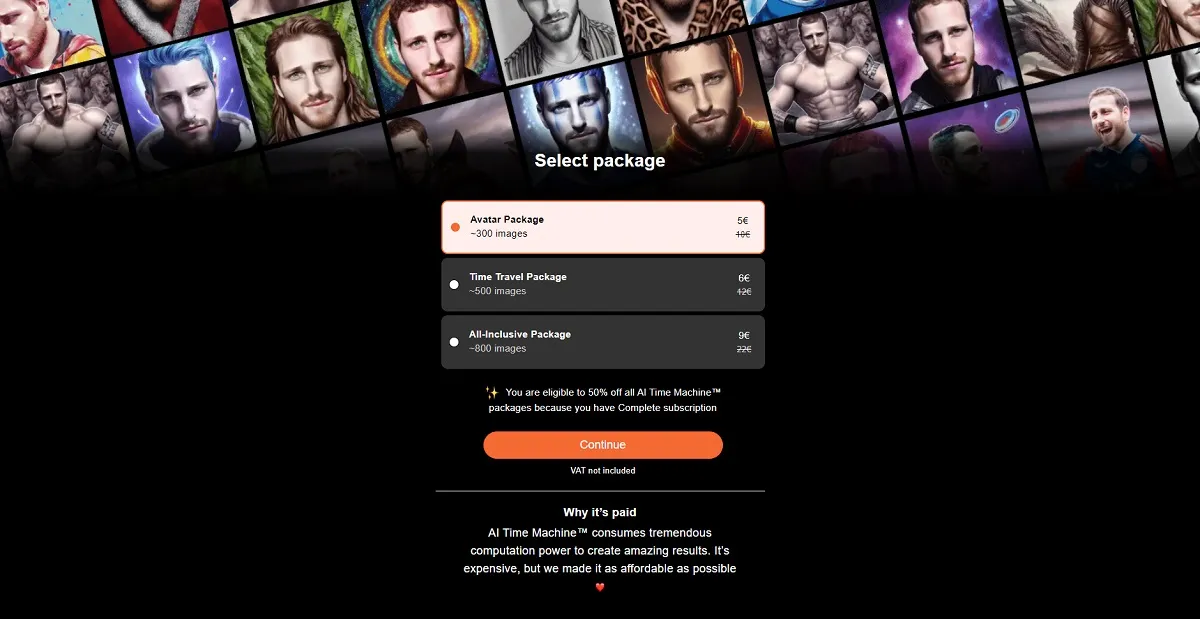
AI Time Machine absolutely does not want you to use photos of minors, photos containing nudity, or photos of swimsuits.
Unfortunately, the application is paid. If there are no promotions available, you will need to pay at this point. To create historically themed images, you need to choose the Time Travel Package or All Inclusive Package and then enter your payment information.
After completing the payment, you will have to wait for the AI Time Machine photos to be processed and this process takes approximately 25 minutes.
Overall, the visuals look pretty good in terms of both quality and creativity.
The scary part
However, one of the biggest concerns of many users when it comes to avatar creators is that their personal photos could be used to train the AI. Additionally, your personal photos are automatically added to large databases, making them susceptible to risks such as data breaches, image misuse, and general privacy violations.
AI Time Machine says it ensures that photos uploaded by users are deleted immediately once their AI avatars are ready. In theory, this means that uploading your personal photos to AI Time Machine shouldn’t be a cause for concern, as nothing is stored.