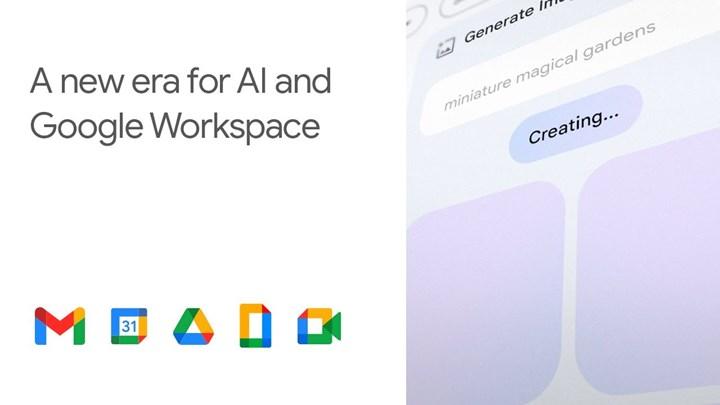 Google released an important announcement a while ago. The software giant has announced that it will add a number of advanced artificial intelligence features to various Workspace applications such as Gmail, Google Docs, Google Sheets and Google Slides.
Google released an important announcement a while ago. The software giant has announced that it will add a number of advanced artificial intelligence features to various Workspace applications such as Gmail, Google Docs, Google Sheets and Google Slides.These include new ways to create, summarize, and brainstorm text with AI in Google Docs (similar to ChatGPT), users can compose full emails in Gmail based on short requests, and AI displays to show presentations in Slides. , producing sounds and videos.
Google is now in the game
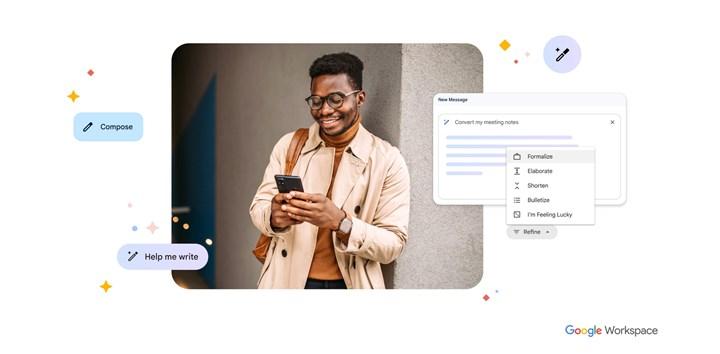 Since the arrival of ChatGPT last year and Microsoft’s launch of chatbot-enabled Bing this February, the search giant has been a bit late in rolling out similar AI features. It was reported in the press that the company declared “code red” in December and asked employees to add artificial intelligence to products in a short time. Now these seem to be bearing fruit.
Since the arrival of ChatGPT last year and Microsoft’s launch of chatbot-enabled Bing this February, the search giant has been a bit late in rolling out similar AI features. It was reported in the press that the company declared “code red” in December and asked employees to add artificial intelligence to products in a short time. Now these seem to be bearing fruit.But while the company has announced a number of new features, only the first of them, the AI authoring tools in Docs and Gmail, will be available to testers in the US later this month. It is said that other features that will be added to the Workspace applications will be made available to the public this year.
Some of the artificial intelligence-supported features that Google says will come to Workspace applications in the future are as follows:
- Draft, reply, summarize and prioritize emails
- Brainstorm, proofread, and rewrite in Docs
- Auto-generated images, sounds, and videos in Slides
- Extract analysis from raw data through auto-completion, formula creation, and contextual categorization in Sheets
E-mail preparation period begins with artificial intelligence
Among other features, we can say that the additions in Gmal and Docs are much larger. If we look at what Google has shared, an automatic reply will be given to the e-mail we receive with just a few words. Or the incoming e-mail can be summarized and answered with a similar tone.
Google in a sample demo “Job posting for regional sales rep.” displays the query. Artificial intelligence quickly detects this query and completes the job specification in seconds. Google broadens the framework for these potential functions in its press release. So whether you’re an HR manager or a parent preparing invitations for your child’s birthday, this tool gets your wish fulfilled.
Google also mentions that it can make your draft more detailed with another feature. For example, you jotted down important topics in a meeting. You can then prompt for a “more polished summary” of these items in the Docs. Moreover, you can choose the tone of this summary creation or summary enlargement prompt, that is, whether to use an official language or a fun language.
In its video, Google demonstrates the use of artificial intelligence to write personalized marketing messages for customers, turn items into full emails, and summarize the content of a long email chain in Gmail. Microsoft will add similar features to Office apps, including Word, Teams, and Outlook. Microsoft had upset Google this year with the introduction of the new Bing. CEO Satya Nadella has described AI-powered search as a new paradigm that could dethrone Google, but it seems that the rivalry between the two giants will continue not only in search but also in productivity.