Apple also introduced new operating systems at the WWDC 23 event. Operating systems such as iOS, iPadOS and watchOS, which are still in beta, also host many new features. Apple is taking important steps especially in health in the new iOS 17, iPadOS 17 and watchOS 10 versions.
Screen Distance feature launches with iOS 17
The US technology giant is preparing to launch a new health feature known as “iPhone Screen Distance” for iPhone and iPad with iOS 17. This feature aims to help reduce general eye strain for people of all ages, as well as reduce the risk of myopia (farsightedness) in young children.

Apple recommends keeping iPhone and iPad models at least 30 cm away from users’ eyes. With the Screen Distance feature, the company wants to encourage users to maintain a healthy viewing distance while using their iPhone and iPad. The famous technology company thus wants to reduce the risk of eye disorders.
The Screen Distance feature uses the TrueDepth front camera system on iPhones and iPads to measure the distance between users’ eyes and the screen. As soon as the distance between the device and the user’s eyes is less than 30 cm, the Screen Distance feature instantly sends a full-screen alert to users, warning them not to hold their device closer than 30 cm to their eyes for a long time.
Apple underlines that the camera does not take any images or videos, in order to eliminate personal security concerns of the new feature. Stating that the collected data is only kept on the user’s device, Apple states that this information is not shared in any way.
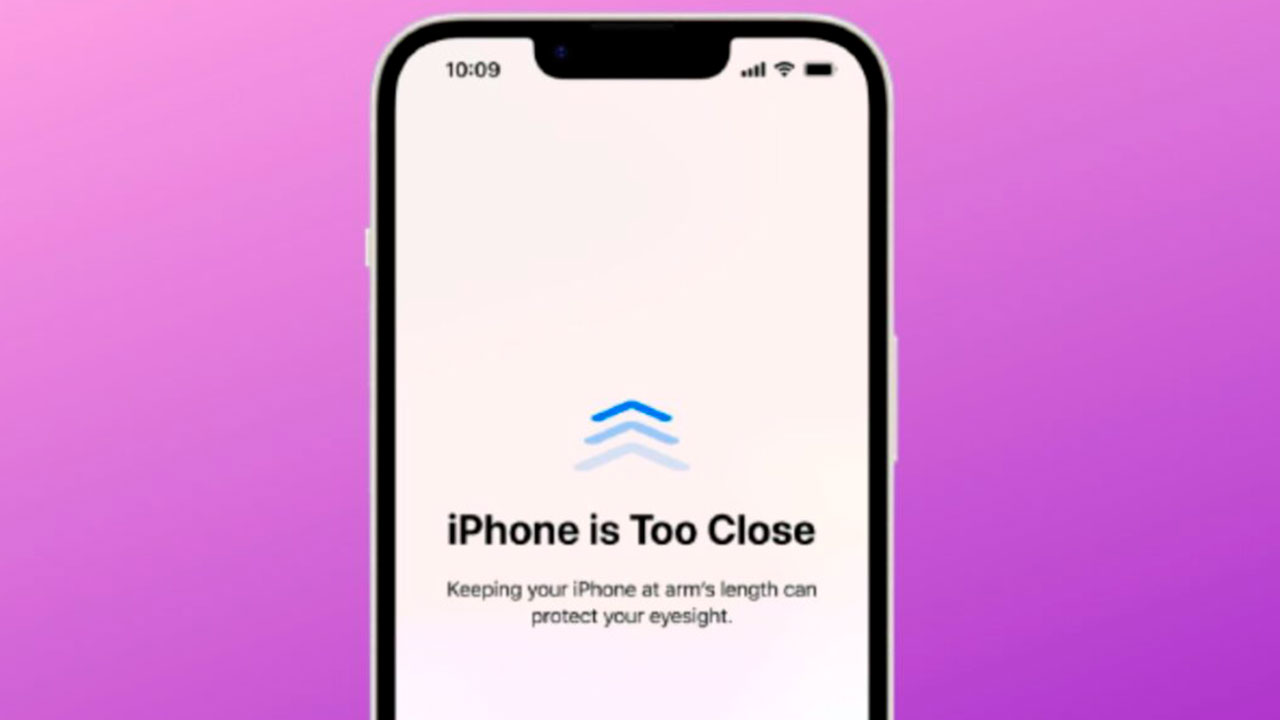
It is worth remembering that the Screen Distance feature is only available on iPad and iPhone models with FaceID. You can download the iOS 17 public beta version to your device to experience iOS 17, which will be made available to the general public with the iPhone 15 model to be introduced in September.
Here are the steps to follow to turn on the Screen Distance feature:
- Open the Settings app on your iPhone or iPad
- Tap on “Screen Time”
- Click on the “Screen Distance” option
- Then select “Continue”.
- On the next page, tap on “Turn on Screen Distance”.
- Turn on “Screen Distance”
With its new devices and operating systems, Apple is making significant innovations in the field of user health. So what do you think about the Screen Distance feature that Apple offers against eye strain and eye strain concerns? You can share your views with us in the comments section.