 Microsoft is starting to enable file sharing in the Android feature for Windows 11. The Windows Subsystem update for Android is now available for all Windows Insiders to test. Along with this support comes file sharing, drag and drop support, camera improvements and the usual bug fixes.
Microsoft is starting to enable file sharing in the Android feature for Windows 11. The Windows Subsystem update for Android is now available for all Windows Insiders to test. Along with this support comes file sharing, drag and drop support, camera improvements and the usual bug fixes.File sharing feature with Android came to Windows 11
“We’re listening to the community and many of you have been asking us to support file sharing between Windows and Subsystem,” the Windows Subsystem for Android team says in a blog post. Thanks to the support to be brought, Windows user folders such as Documents and Pictures will be shared with Android devices. In this way, scenarios such as uploading a photo to a social media application or editing a video in an application will run smoothly.
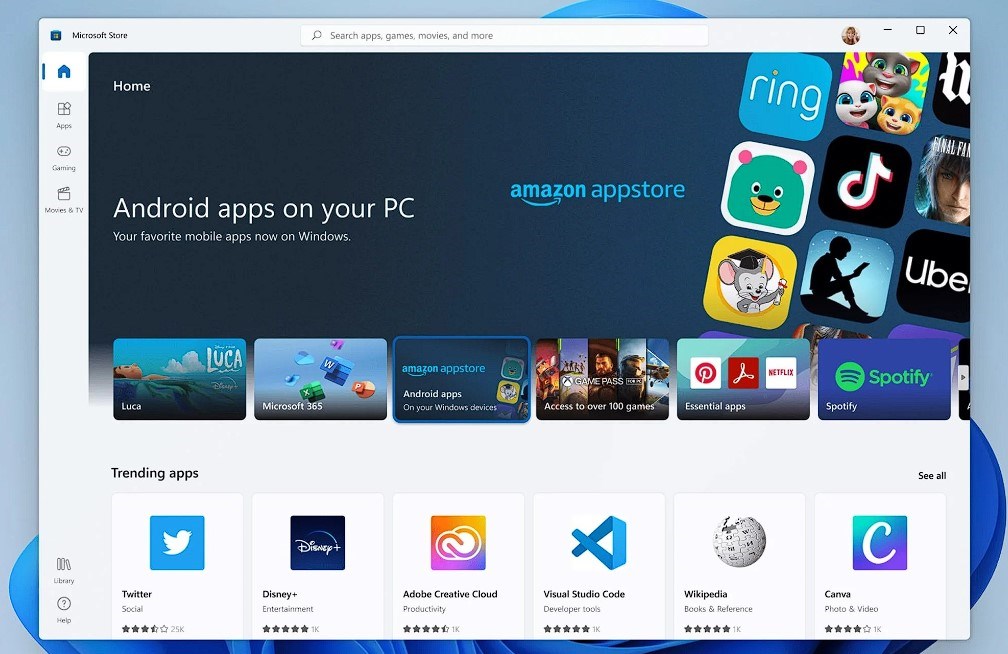 Folder sharing is enabled by default for preview users. Additionally, Android apps will be able to view or edit your Windows files only with your permission. Microsoft will also be scanning all Android apps during installation with Microsoft Defender or the antivirus software you use to prevent malicious apps from being installed.
Folder sharing is enabled by default for preview users. Additionally, Android apps will be able to view or edit your Windows files only with your permission. Microsoft will also be scanning all Android apps during installation with Microsoft Defender or the antivirus software you use to prevent malicious apps from being installed.Microsoft also limits file sharing support to Windows user profile folders only, including typical documents, photos, and videos folders. Folders such as Windows system folders, external drives or Program Files will not be supported for file sharing. Certain file types, such as .exe, are also excluded from file sharing. Given that Microsoft has already rolled this out to all Windows Insider channels, file sharing support will likely reach all Windows 11 users in the coming weeks.