It is more popular than before to prefer houses one room larger than we need and turn that room into a workspace. In particular, the pandemic has increased the need to create a stable workspace in our homes. However, home offices also have some problems to overcome. You can find all the details about the AOC 24V5CW monitor that you can use in your home offices in this review article.
AOC 24V5CW monitor review
Design and Ergonomics
Let’s say that the AOC 24V5CW monitor looks pretty stylish before the general review. The biggest shareholders in this are the foot structure and body design. Its square foot does not occupy much space on the table. Achieving the feeling of quality to the highest level with its metal structure, the foot has a thin connection to the body of the monitor, but still feels high quality with its metal structure.

The monitor itself has a 3-sided frameless design. Thus, if you place multiple screens side by side, the frames do not disturb the image. In addition, the plastic body of the monitor does not compromise on the quality feeling. One of the striking elements in the design is the protrusion on the top of the monitor. Here, AOC has positioned a Windows Hello supported camera system. We will discuss the details of this system later.
This stand is highly functional, as the AOC 24V5CW was designed with workspaces in mind. This leg, which has a height adjustment of 130 mm, also offers users a total tilt angle of up to 25 degrees. 28-degree left and right rotation angles, as well as pivot, vertical rotation feature are among the ergonomics offered by the AOC 24V5CW’s foot.
One of the features we like the most here is that the pivot movement can be performed in both directions. In this way, you can turn the monitor left or right to make it 90 degrees vertical. If you don’t want to use this stand, the AOC 24V5CW also supports the VESA100 standard.
Panel and Image Quality
Having such a mobile foot, it becomes important to present the same view from every angle. The AOC 24V5CW has an IPS panel with WLED lighting. This panel structure can offer viewing angles up to 178 degrees.

In this way, you continue to get the best view even when you adjust the monitor in the most comfortable way. In addition, this IPS panel has an AG, non-glare coating. Thus, the lights in the environment do not interfere with the image on the screen.
It measures 24 inches, or approximately 61 cm, with a resolution of 1920×1080 and a pixel density of 93 inches. Offering a successful experience with 1000:1 dynamic and 20M:1 smart contrast ratios, the AOC 24V5CW can reach brightnesses up to 300 nits.
The panel with 8-bit color depth can display 16.7 million colors and covers 103% of the NTSC color gamut and 118% of the sRGB color gamut. This color accuracy also makes the monitor enjoyable to use when you are producing or consuming content other than office work.
Also, those who want to play some games to have a pleasant time are not forgotten. The panel of the monitor has a refresh rate of 75Hz and the GTG response time is 4ms, while the MPRT response time is 1ms. In addition, AMD’s FreeSync technology is also supported on connections established through the Display Port input. Thus, tearing in the image does not prevent your enjoyment of the game. In addition, the monitor also offers features such as FPS counter display for gamers.
Connection Ports
AOC 24V5CW is rich in ports. In addition to 2 HDMI 1.4 ports, 1 DisplayPort 1.2 connection is located on the back of the monitor. In addition to these inputs, a headphone output is positioned on the back of the monitor for those who do not want to use the 2 5 watt speakers on the monitor.
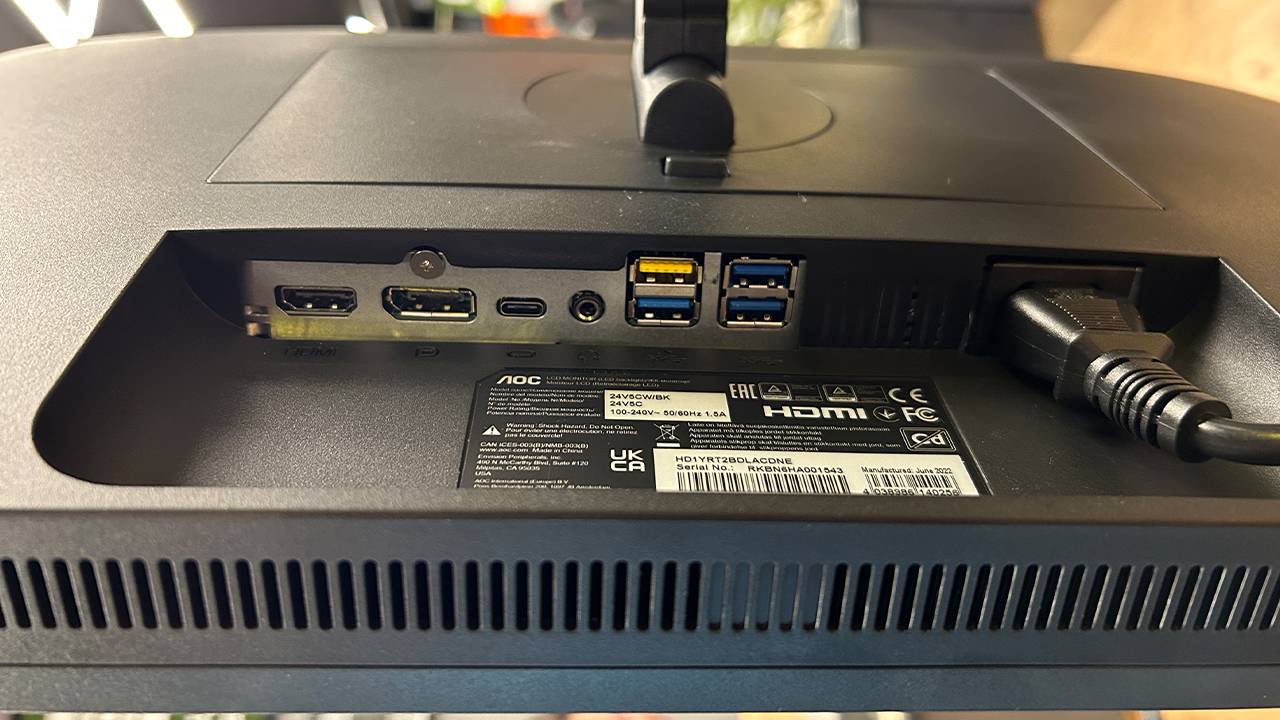
However, the most important port on the back is the USB-C 3.2 input with DP Alt mode, power transfer up to 65 watts and upstream support. Thanks to this port, you can transfer images from your laptop to your monitor with a single cable, charge your computer and even use the USB 3.2 ports on the back of the monitor.
The power components of the monitor are located inside its body. Therefore, you do not have to look for a place for a monitor adapter in your desk setup. With the power cable that comes out of the box, you can easily connect it to the power and start using it.
In addition, other cables you need come out of the box. Also, of course, a USB cable must come out of the box in order for the webcam and microphone on the monitor to work. However, the fact that this cable, which is included in the box, is preferred as a USB-C to USB-C cable, which also supports image transfer, is very positive for the user.
Webcam and Microphone
It is possible to say that this monitor is one of the very standard monitors, although there is no webcam and microphone feature. However, it is very important that this monitor, which is designed for home office (homeoffice), offers the webcam and microphone duo, which is essential for online meetings.
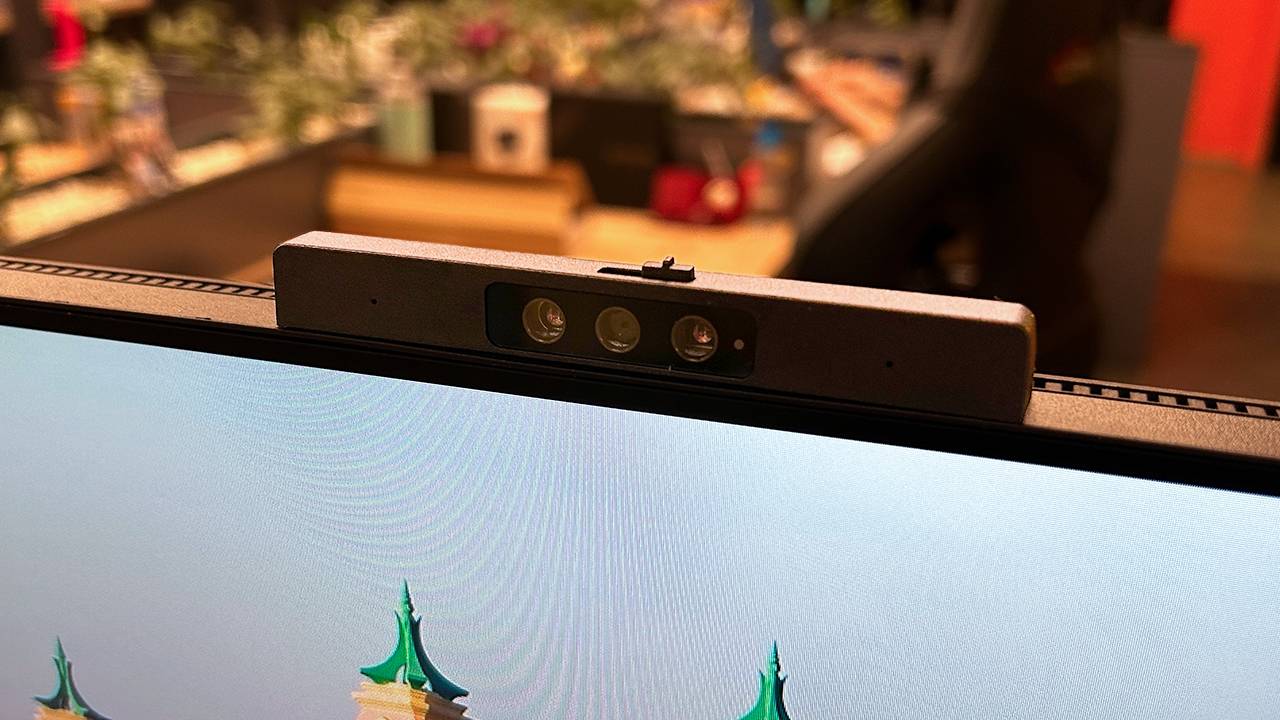
First of all, a cover that you can use to secure your privacy when you are not using the camera is positioned in this area. In addition, two more camera-like structures appear next to the camera. These are parts of the Windows Hello powered facial recognition system.
By using this system, you can make your computer, which you have locked with your face, ready for use without entering a PIN or password. This unit also includes a microphone system. The microphone is good at capturing sound. Especially if you think that you will use it in the study of your home, the environment will already be quiet.
The microphone can also detect your voice loudly, regardless of distance. When we evaluate their performance, both the webcam and microphones are positioned on this monitor for real use. Moreover, the performance they offer is very good when you use it.
Eye Health and Power Consumption
Since this is a business monitor, it is very likely to spend a long time in front of the screen. For this reason, it is important to have properties that protect eye health. AOC 24V5CW protects your eye and brain health thanks to its flicker-free structure and Low Blue Light feature that protects your eyes against the negative effects of blue light by reducing the amount of blue light.
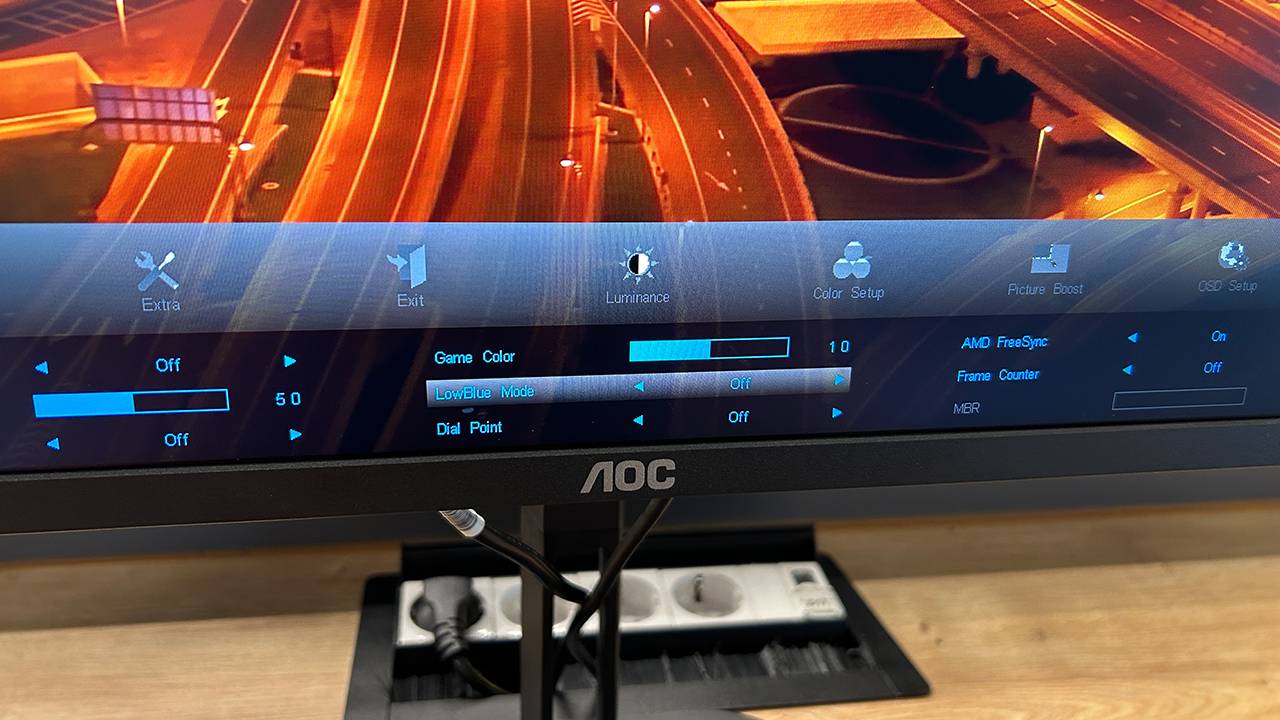
The power consumption of the monitor is also specified as 28W. This value drops to 0.3W when the monitor is off. At this point, the weight of the monitor is 6.08KG with the feet, while the total weight of the package is 8.99KG.
Final decision
We have previously reviewed a cousin of this monitor, which we can say without a webcam, on the ShiftDelete.Net YouTube channel. We were very pleased with the image quality offered by that monitor. This monitor also comes from the same model family. Therefore, we can assume that the panels are common. However, we would like to remind you that you can watch that video here to have a full idea of the image performance.

The AOC 24V5CW has managed to become a monitor that we like with its image quality and additional features. If you need a monitor for your home office or if you are considering buying a webcam for online meetings, you should definitely take a look at this monitor.
You can check the price of the monitor from this link or buy the product with confidence.
You can click the link below for our AOC 24V5CBK monitor review video.