Notepad may be among the applications you use most if you have a fast-paced life. Agenda-style apps can also help you keep your schedule organized. But sometimes, because we are in a hurry, walking or driving, we may not be able to use the keyboard and then forget what we are about to type.
If you do not like to write, if you have a busy life pace, you may need applications that will record your notes in written form. We have listed the best applications for you to convert audio recording to text.
Convert audio to text
The convenience of voice messages and the Google Keyboard feature that converts voice to text can be attractive in other areas as well. It can be very useful to say the text you will note orally and to take it as a text. These applications usually serve via Google Keyboard.
There are a few Google Keyboard-supported applications that we think may be of use to you. These applications will make your work much easier. Here are the best applications for converting audio recording to text…
Write by voice: A notepad where you can convert audio to text
- Android support available
- Free
- No in-app purchases available

Write by voice is an application that converts texts that you have recorded manually or audibly into notepad. You can open multiple files and take notes separately. If you wish, you can do this in writing, or you can allow the application to write by speaking. Download now from Google Play Store.
On the note: Speech to text: Transcribe your Google Meets
- Android and iOS support
- Free
- In-app purchase available
Note, it has more functions than a classic audio-to-text app. It can also easily transcribe a Google Meeting audio recording or any audio file you have on your device. In free use, you can convert 120 minutes of daily audio to text. You can click here to download from the Google Play Store and here to download from the App Store.
Speech Services by Google
- Android and iOS support
- Free
- No in-app purchases.
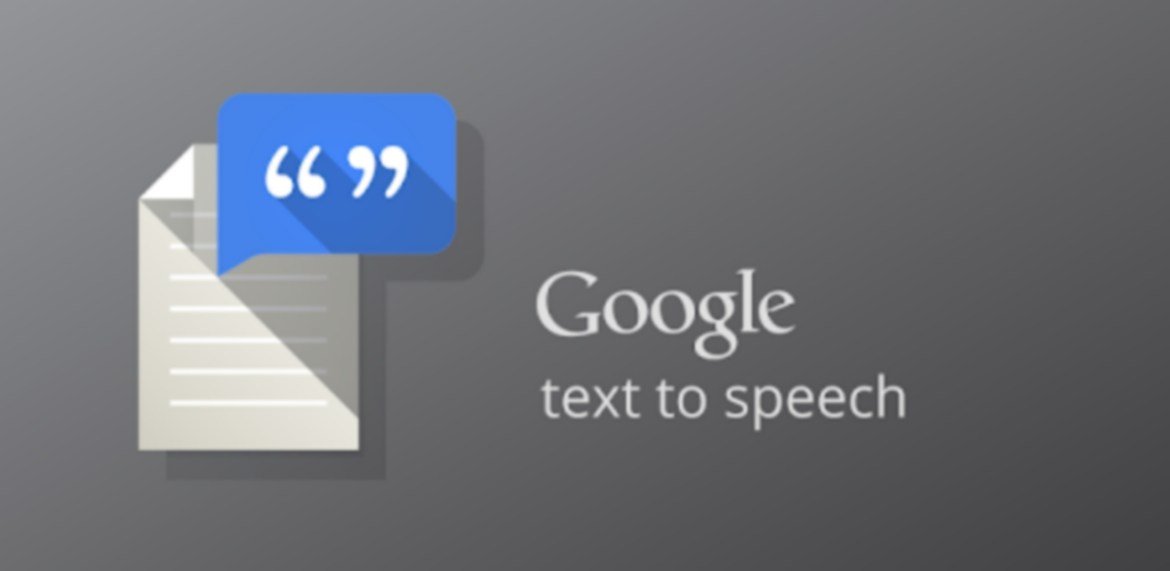
This application, developed by Google itself, provides voice support both in your messages and over the browser. However, you can transcribe the audio recording in every application that Google is a service provider. For example, you can introduce any location you want directly to the application via Google Maps. You can access it by clicking here for iOS and here for Google Play.
VoNo: Add your voicemails to your calendar
- Android support available
- Free
- In-app purchase available
VoNo offers a format where you can record audio, prepare written text and transcribe what you speak. In addition, when you register with the application and synchronize it with the calendar on your phone, you can add the contents you saved in the application to your calendar. Download now from Google Play Store.
Are there any other apps that are not on this list but that you believe are of the same quality? You can share your views with us in the comments.

