WeChat is one of the world’s largest multi-purpose social networking platforms. This application, which was developed and popularized in China, also attracts attention all over the world. Nowadays, people use WeChat to chat, send messages and make payments. QR code is an important part of WeChat. With WeChat QR code, you can follow the brands you like, connect with people, donate or make payments. Whether you have created an account for your personal profile or your business, if you want to learn how to scan and scan a WeChat QR code, you are in the right place. All you need to know about WeChat QR codes is here.
How to scan WeChat QR code 📲
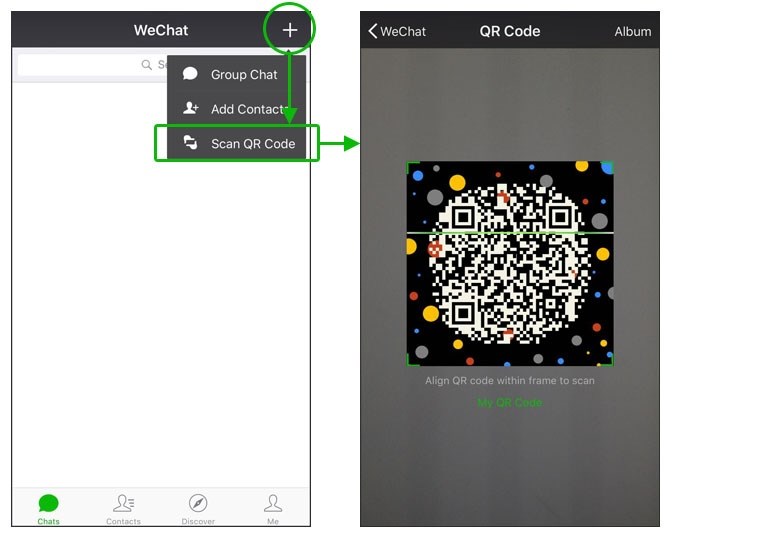 WeChat QR codes make it easy and fast to pay and connect with people. WeChat QR code scanning is very simple. Let’s see step by step how to scan QR codes on WeChat ⤵️
WeChat QR codes make it easy and fast to pay and connect with people. WeChat QR code scanning is very simple. Let’s see step by step how to scan QR codes on WeChat ⤵️- Go to the WeChat main screen.
- Tap Discover.
- Tap Scan QR code.
- Point the phone’s camera at the QR code.
- The WeChat QR code scanning process is complete.
Scanning someone’s QR code on WeChat is the fastest way to add them as a contact. Typing the phone number is also an option, but scanning the QR code is much faster. To show your own QR code, go to the Me tab, tap your avatar, then tap My QR Code.
WeChat QR code scanning problem solution ✅
If you encounter problems scanning WeChat QR codes, check your camera settings, lighting conditions, quality of the QR code. Restarting WeChat may also fix the problem.
How to get WeChat QR code 📱
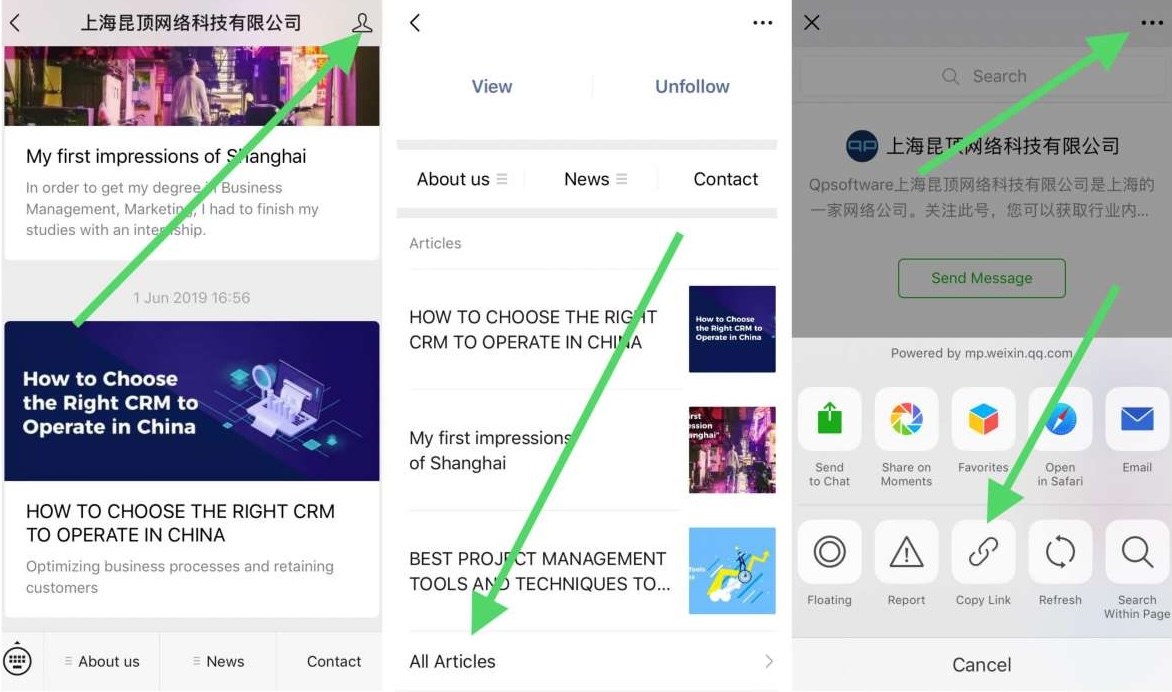 Creating a QR code for a personal profile or company account is not difficult. QR codes can be created free of charge with WeChat QR Code Generator. Here are the steps to create WeChat QR code ⤵️
Creating a QR code for a personal profile or company account is not difficult. QR codes can be created free of charge with WeChat QR Code Generator. Here are the steps to create WeChat QR code ⤵️- Enter the account you want to receive the QR code from.
- Tap the person icon in the top right.
- Tap All Messages/Articles.
- Tap the three dots in the top right.
- Get the link to the profile with Copy Link.
- Open the free QR code generator.
- Paste the link you copied.
- Creating a WeChat QR code is that simple.
What do WeChat QR codes do? 🧐
 You can easily add a friend by scanning the QR code on WeChat. Unlike WhatsApp, you don’t need a phone number. Just scan the QR code; You can instantly start chatting with your new friend. You can scan the code directly from your friend’s phone or use the image of the code.
You can easily add a friend by scanning the QR code on WeChat. Unlike WhatsApp, you don’t need a phone number. Just scan the QR code; You can instantly start chatting with your new friend. You can scan the code directly from your friend’s phone or use the image of the code.When you add a friend using QR code scanning, you can invite them to join WeChat Groups or invite someone else to join. This feature is very useful when you create a group chat and want to gain followers quickly.
QR codes are very important in promoting your company’s official WeChat account. You can add your QR code to your advertising materials, products, packages and more.
WeChat Mini Programs are relatively new tools that continue to grow in popularity. Mini programs are like applications that you can use directly through WeChat without having to install them on your device. Mini Programs provide customer support, product sales, news delivery, etc. used for other purposes.
You can use QR codes for special promotions. For example, you can use WeChat QR codes to invite more users to your official account or mini program. You can set the QR code to offer special discounts (like black friday) or gifts to those who start following you.
 In addition to being a popular social network, WeChat is also a popular way to send and receive money using the WeChat Pay payment platform. Payments are easily made using a QR code. The process is very simple. The merchant creates a QR code that the customer scans to get information about the product and payment. The customer completes the purchase easily. The money can send to the seller automatically.
In addition to being a popular social network, WeChat is also a popular way to send and receive money using the WeChat Pay payment platform. Payments are easily made using a QR code. The process is very simple. The merchant creates a QR code that the customer scans to get information about the product and payment. The customer completes the purchase easily. The money can send to the seller automatically.WeChat is a popular application not only in China but also around the world. QR codes are one of the many features that WeChat offers. You can find how to scan a QR code on WeChat and how to create a QR code in easy steps here.