Google Photos introduced many new features last year, including powerful editing tools, video effects, and even AI-powered tools that allow users to create their own memories. Now the platform will make it even easier to edit photos. So much so that Google Photos is getting improvements on the web with a revamped editor with all-new features.
The web version of Google Photos is evolving
When you switch to the new editing menu, you get a refreshed look with the “Suggestions” tab that will provide an easy way to change the colors of your photo with four preset options. As of now, “Develop”, “Hot” and “Cool” options appear under this section. The dynamic option is only available to Google One subscribers.
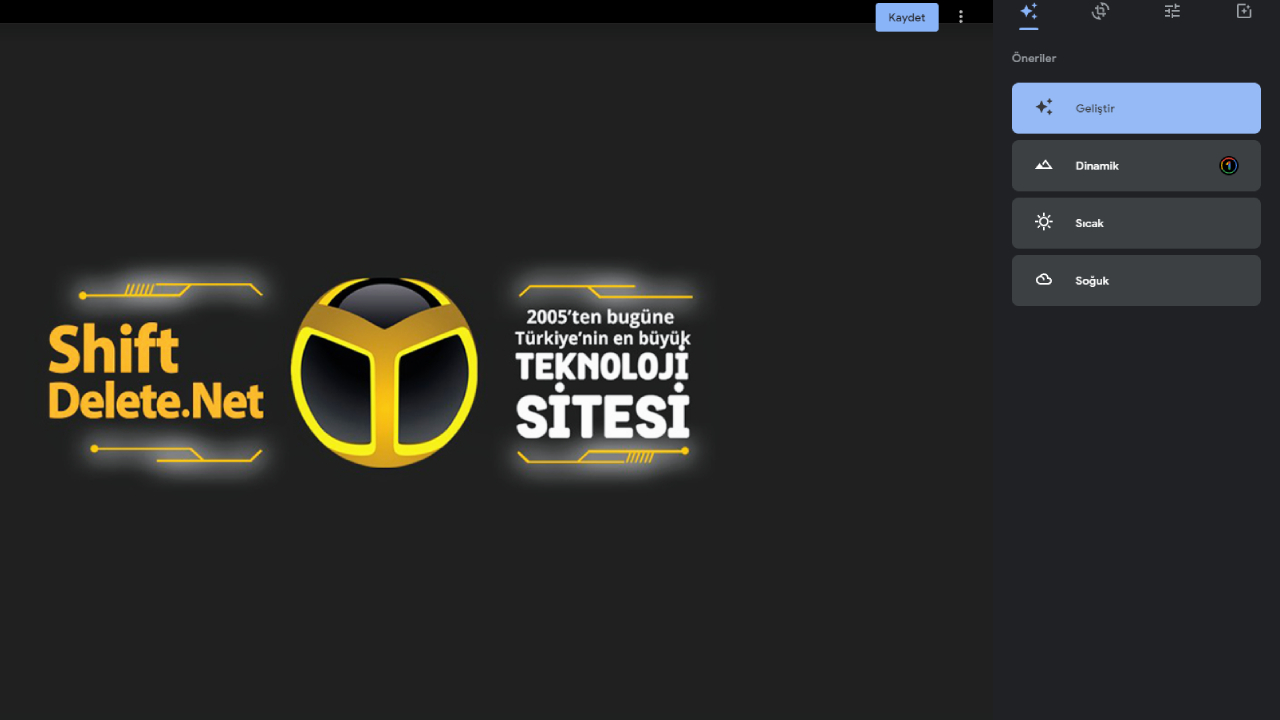
The Aspect Ratio tab will now provide users with preset ratios, making it easier to crop images for different platforms and uses. In the next tab, there is the part where you can make fine adjustments on the photo such as brightness, contrast, highlights, saturation. Again, it is worth noting that there is a special HDR setting only for Google One subscribers.
The final editing tab has different color profiles that make it easy to apply a particular look to the photo. Each color profile can be adjusted, fine-tuned, and added more or less to the image. Of course, these features were available in the mobile versions, but its appearance in the web version is a new and forward-looking event.
If you want to try these features, you should go to the Google Photos website using a browser on your PC or Mac devices. Then you have to select a photo and select the edit option next to the share section at the top right. Of course, none of these features are new if you frequently use the Google Photos app for iOS or Android.
So what do you think about this news? You can share your thoughts with us in the comments section.