There are some little details you need to pay attention to to save more space on your iPhone’s internal storage, and most of them you probably already know. But you also have the chance to gain more space with little tips that most people don’t know.
What many people don’t know at this point is that the default lifetime of text messages is set to permanent. Every text message your iPhone sends or receives is etched into your phone’s memory for life. This can be nice when mixing up nostalgic memories or conversations with loved ones. But keeping everything on your phone takes up quite a bit of storage, especially when it can save you money…
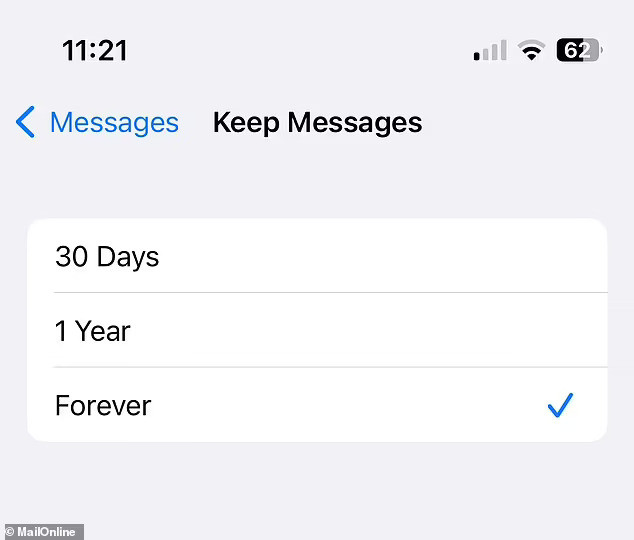
To make sure that you are deleting old text messages correctly, you must first go into the Settings app and from there to Messages. Here you will encounter several different options. Scroll down until you see the “Keep Messages” option. Once inside, you will encounter 3 different options. You can also see here that your phone automatically stores all your messages forever.
By changing the setting from here, you can get rid of unnecessary occupied space. Your options are 30 days and 1 year. Whichever you choose, the messages will stay on your phone for as long and then automatically deleted.
If you have memories you want to keep, be careful as all messages will be deleted after the specified time.
Of course, this won’t save you a huge amount of space, but it’s definitely worth a try, especially if you’re one of those users who have had multiple iPhones over the years or have recently switched from one model to another and streamed the contents of their old phone to their new device.