When you log in to the platform with your YouTube account, you are presented with many video suggestions on the main page that appears. These recommended videos fit your personal tastes and are in similar categories to the videos you’ve watched in the past. However, with the new update, this will create a disadvantage.
If your video watch history is turned off, your YouTube home page will now be blank.
If you disable your watch history, YouTube will no longer show video recommendations on the homepage. On August 8, it updated its support page to say that it will now disable recommendations for users with videos that do not meet the identifying criteria in their watch history.
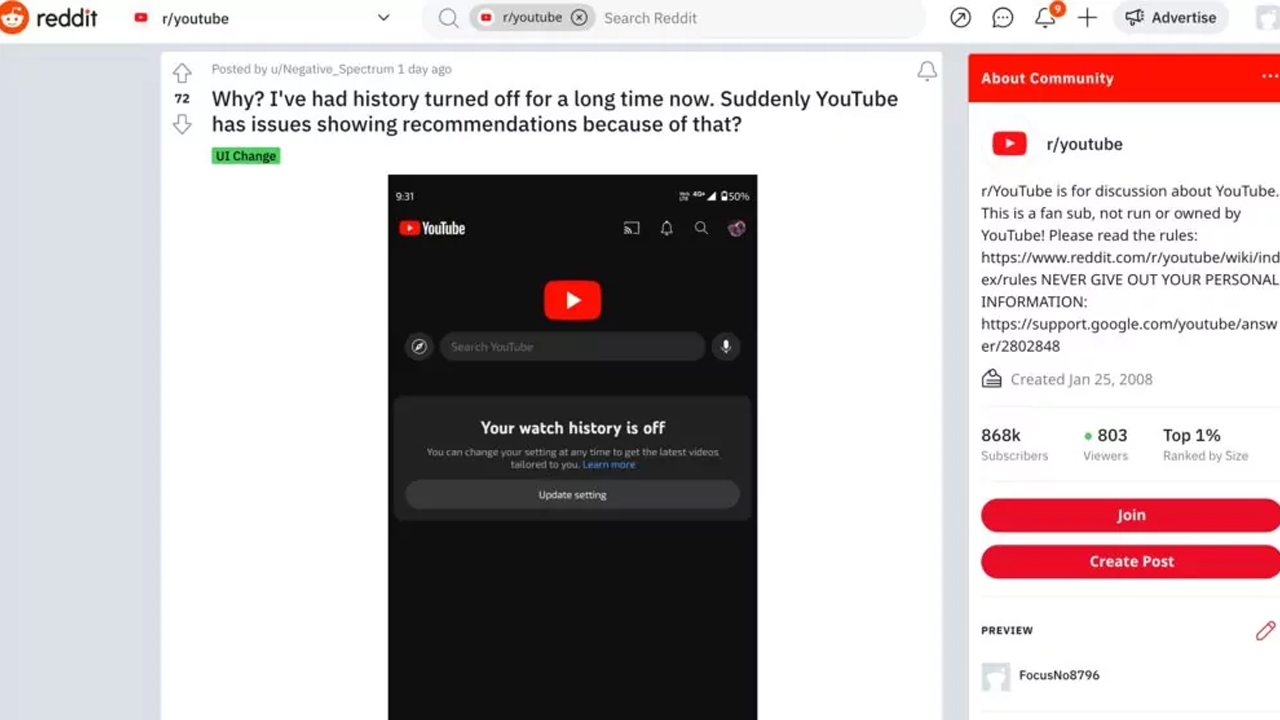
If you delete or disable your watch history for an extended period of time, you may notice a “visible” change to your YouTube homepage: a blank homepage. In a post shared on Reddit, a user saw that the watch history has been closed for a long time, and therefore, as you can see in the image above, its home page is blank.
Before this change, even if your watch history was turned off, the videos featured in the algorithm were displayed on the main page. If you are not logged into the platform with your YouTube account, this is still the case. However, if you’re logged in, your watch history must now be fully open for video suggestions.
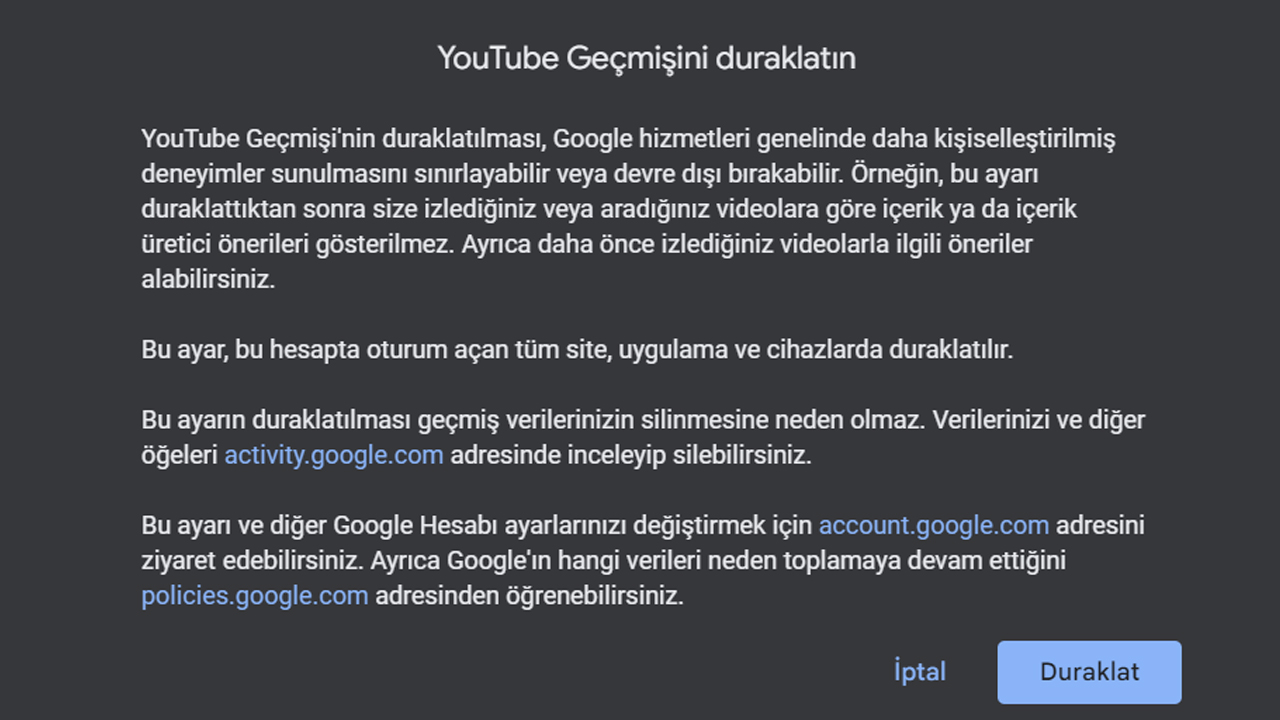
Although some users have already experienced this change, the platform has announced that it will gradually roll out the change to all users over the next few months.
Users can change their YouTube watch history settings at any time according to their preferences. So if you want to discover new videos through YouTube’s recommendations, make sure the setting is turned on.
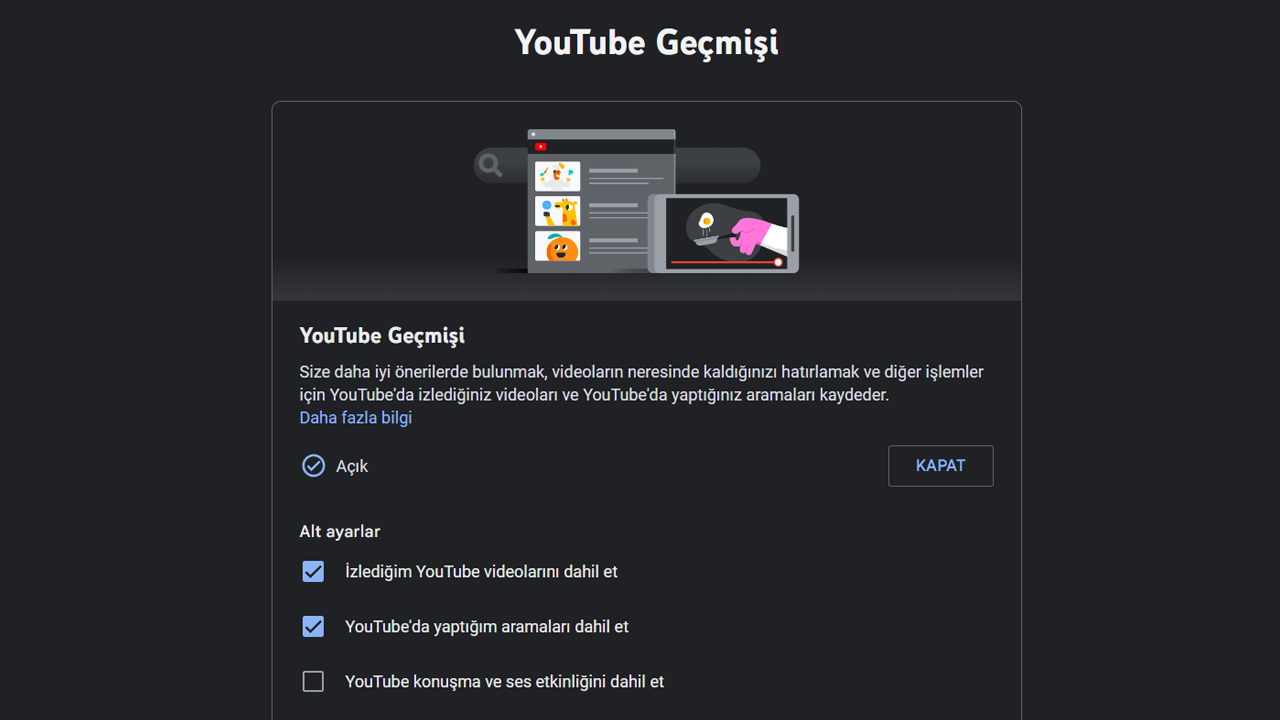
If you have this setting turned off, all you have to do to turn it on is to go to YouTube and follow these steps: History > Watch and search history > Click on the ”YouTube history is not saved” tab > Turn on the feature.