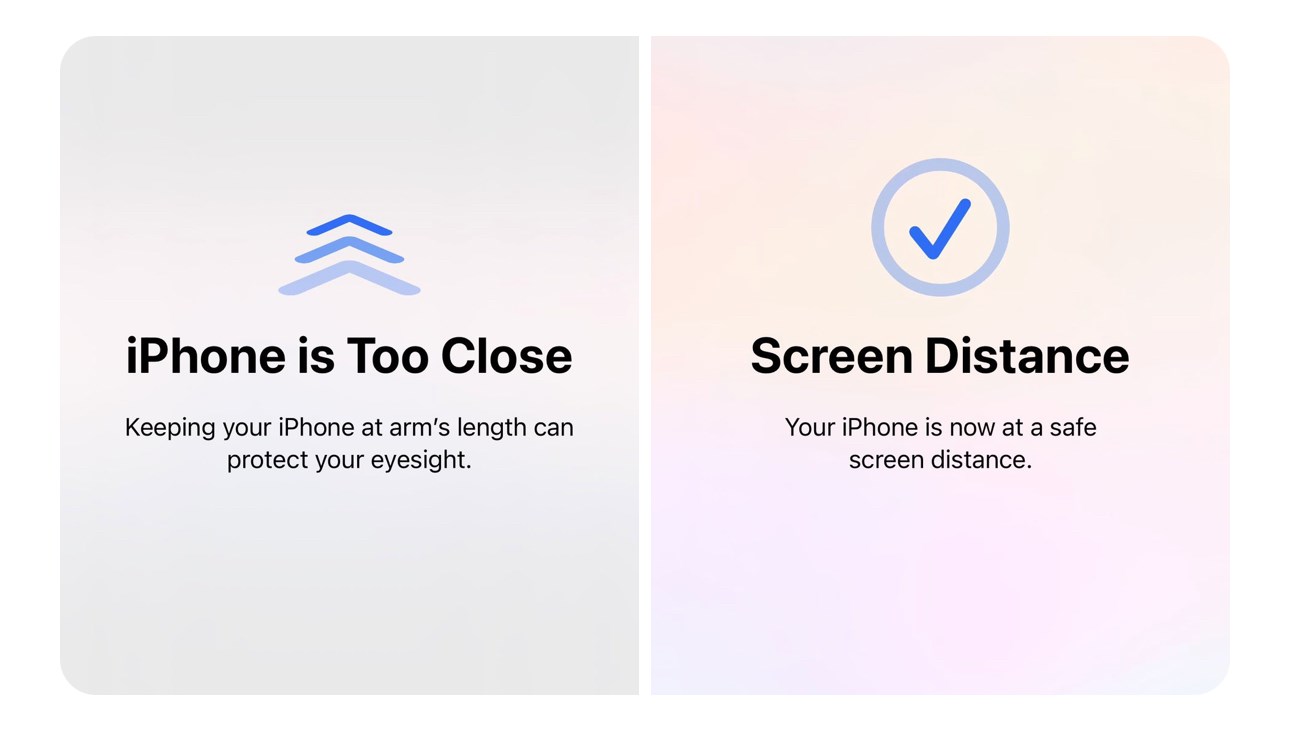 iOS 17 comes with a new Screen Distance feature that will warn users when they hold the phone too close to the eye for a long time. Apple says this feature is designed to help reduce the risk of myopia in children. How to turn on the Screen Distance feature that helps reduce eye strain?
iOS 17 comes with a new Screen Distance feature that will warn users when they hold the phone too close to the eye for a long time. Apple says this feature is designed to help reduce the risk of myopia in children. How to turn on the Screen Distance feature that helps reduce eye strain?When the Screen Distance feature, which is the iOS 17 feature, is turned on, when the user looks at the screen from a very close distance for a long time, he will encounter the warning “iPhone is too close”. After the iPhone is brought to the safe distance, a check mark will appear on the screen and the user will continue to use it by tapping the “Continue” button.
How to turn on iOS 17 Screen Distance feature?
- Open Settings.
- Tap Screen Time.
- Tap Screen Distance.
- Open it and tap Continue.
- Press the turn on screen time button.
Screen Distance, one of the iOS 17 features aimed at reducing eye strain, will not be turned on by default.