You probably have too many photos taking up storage space on your phone. But there comes a time when you are faced with a warning that your storage is full. When faced with such a situation, having to delete all the photos you no longer need one by one can be a tedious and time-consuming task.
Add to this the fact that several copies of the same photograph can be found. Unfortunately, many iPhone users do not know that they can quickly clean these photos. But actually, you can very simply clean up photos that you have multiple copies of.
A tool in the Apple Photos app can help you with this by removing duplicate images. This tool automatically detects snapshots that you may have saved multiple times and allows you to remove them instantly.
How to delete duplicate photos on iPhone?
- To find the tool, you first need to open the Apple Photos app.
- Then go to the Albums section and scroll down the screen.
- Here, click on Duplicates which you will see under Other section.
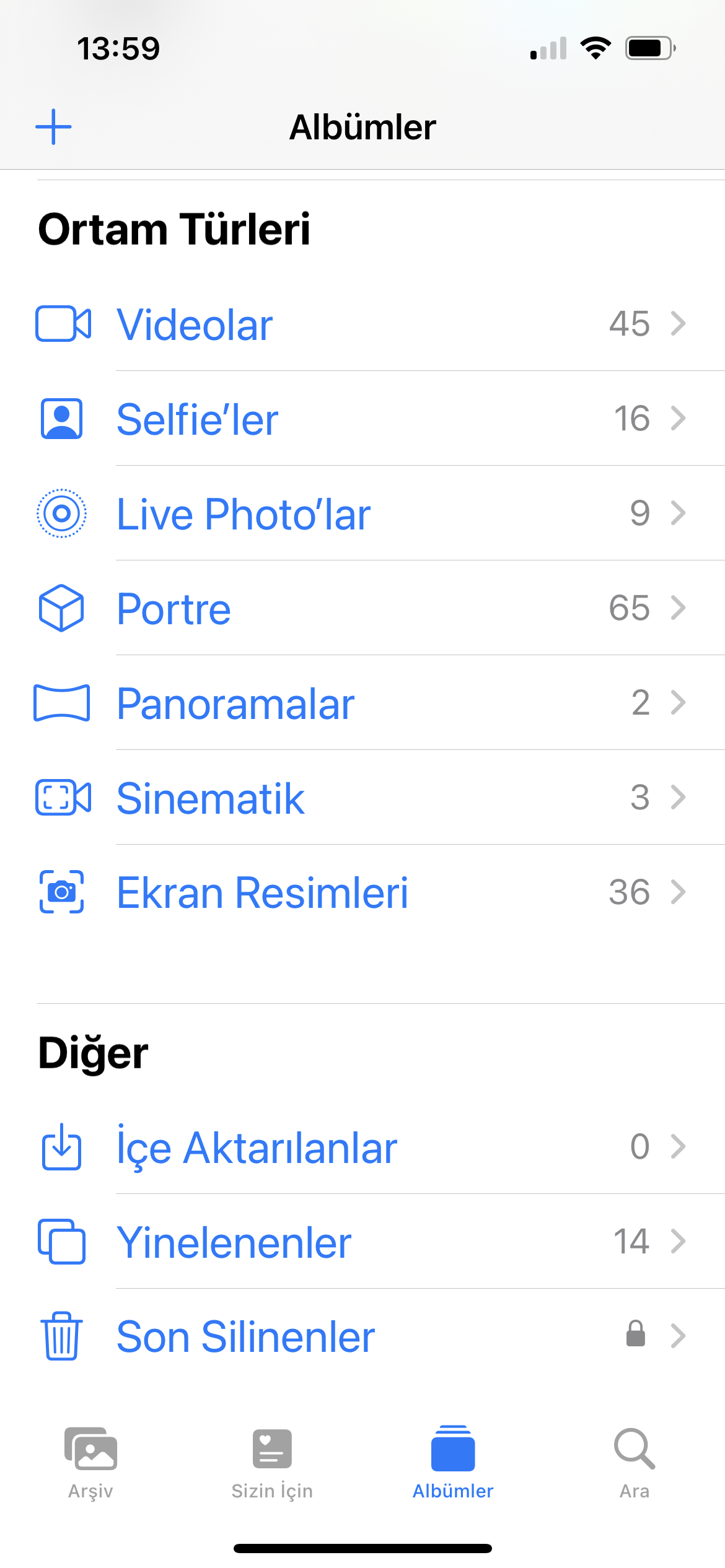
- On the newly opened screen, you will see all the duplicate pictures on your device separately. You can review each one and tap Merge to clean up any duplicate pictures or videos.

- You can also bulk merge by tapping Select at the top, then Select All, then Merge.
- After clearing all duplicates, the Duplicate option will disappear if there is no duplicate image left on the phone.
However, it is useful to note that at least iOS 16 must be installed in order to use this feature. In other words, you cannot access this feature unless you are using iOS 16 version on your phone.