 A few days ago, the beta program for WhatsApp Web was launched. WhatsApp wants to offer new features while waiting for bug reports and feedback from users with its beta program. It was a matter of curiosity which features will be in the beta program, it has finally become clear. WhatsApp rolled out the message editing feature to several beta testers.
A few days ago, the beta program for WhatsApp Web was launched. WhatsApp wants to offer new features while waiting for bug reports and feedback from users with its beta program. It was a matter of curiosity which features will be in the beta program, it has finally become clear. WhatsApp rolled out the message editing feature to several beta testers.According to the screenshot shared by WABetaInfo, when the message is clicked, the “edit message” option will appear and the message can be edited. Of course it has a time. You have 15 minutes to edit chat and group messages. So, it’s a feature to fix typos. Messages can be edited more than once. Currently, only text messages can be edited.
WhatsApp Web message editing steps
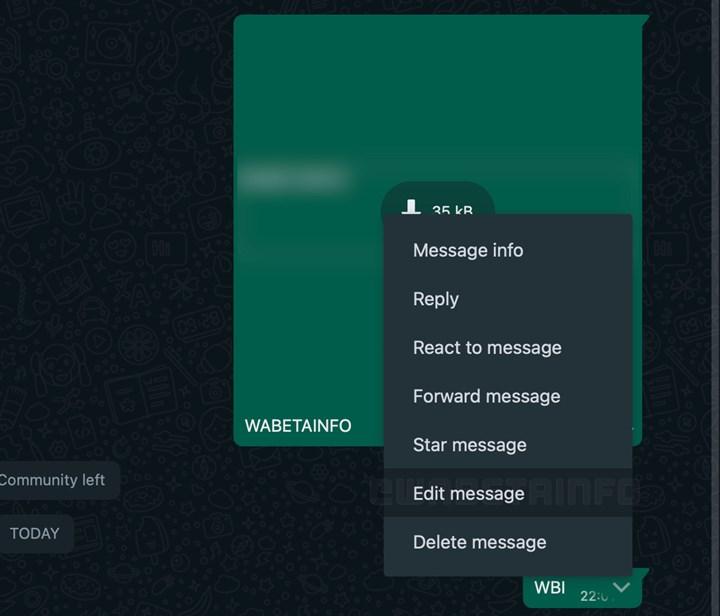
- Open a WhatsApp chat.
- Press and hold the message you want to edit.
- Click “Edit” from the menu.
- Make the changes you want.
- Click the Done button.
Let us remind you that the feature of editing messages is active in the official beta program of WhatsApp Web, but it is opened to a limited number of users. Of course, it will be opened to more users in the coming weeks. In fact, it is said that it will soon be available in the WhatsApp mobile application.