Google Assistant, which comes pre-loaded with most Android phones, has become an integral part of Android users. With this application, which can be used in almost every situation, you can handle many of your tasks.
Developed by Google, this virtual assistant provides device control with voice command. However, sometimes this feature becomes active without any commands or unintentionally. This situation can put you in a difficult situation in many ways. So how to turn off Google Assistant?
What does Google Assistant do?
Google Assistant, Google’s virtual assistant, lets you get things done faster. You can use voice commands instead of doing tasks by tapping your finger on the screen a million times.
With the Google Assistant, it is possible to perform many different tasks such as opening applications, sending messages, making calls and playing music. This feature is not only available on phones, but also on smart speakers, smart watches and headphones.

How to turn off Google Assistant?
If you’re sure you don’t want Google Assistant to bother you, you can turn off Google Assistant on an Android device as follows:
- Open the Google app on your smartphone or tablet.
- Tap your profile picture in the upper right corner.
- Then select Settings.
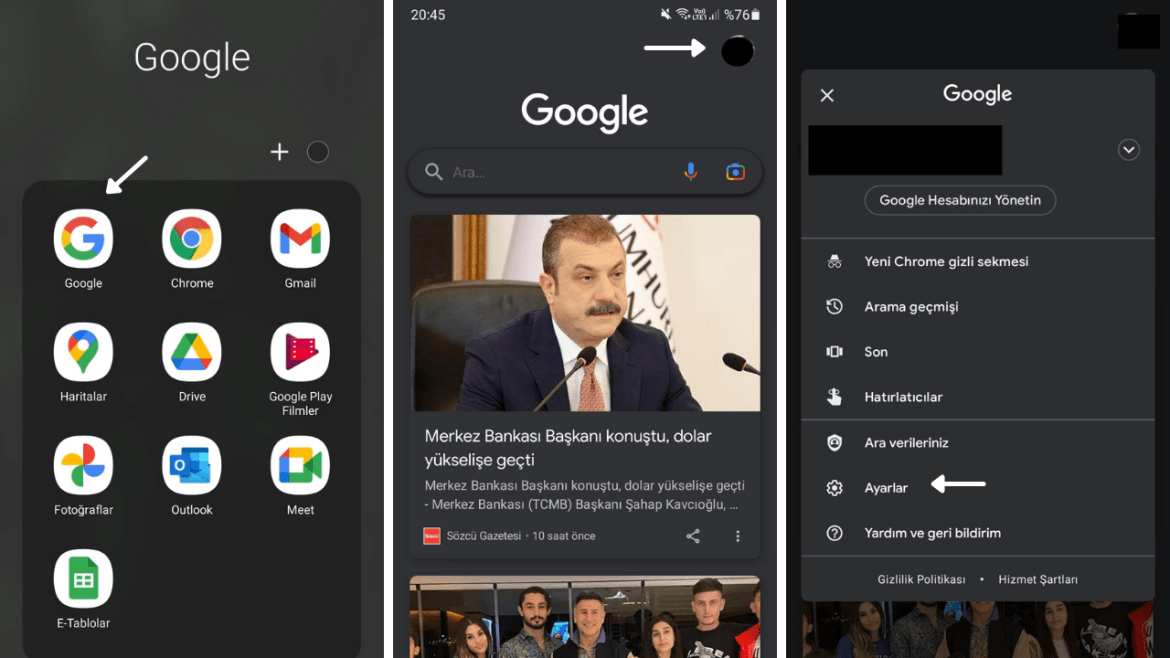
- Go to the Google Assistant section from the options that appear.
- Download and select General.
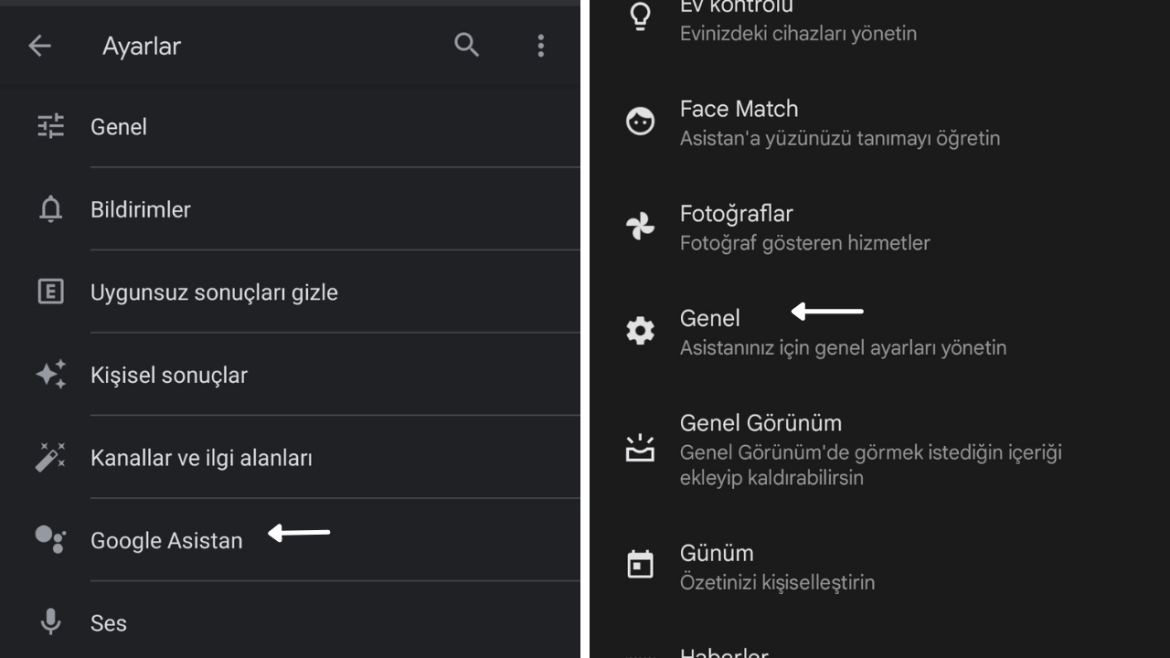
- Tap the slider next to the Google Assistant option.
- Confirm by finally tapping Close.
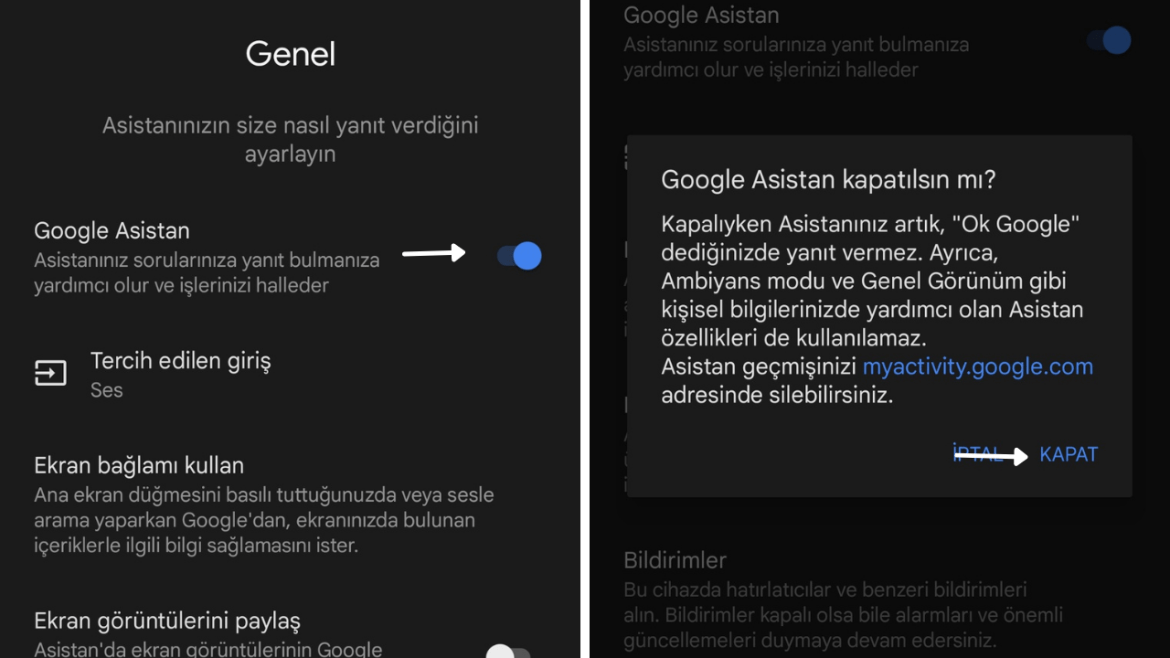
Alternative way to turn off Google Assistant
There is another way to disable this feature. Here’s how it’s done:
- First touch and hold the Home button.
- Tap the icon in the lower left corner when Google Assistant opens.
- Then tap on the profile icon in the upper right corner.
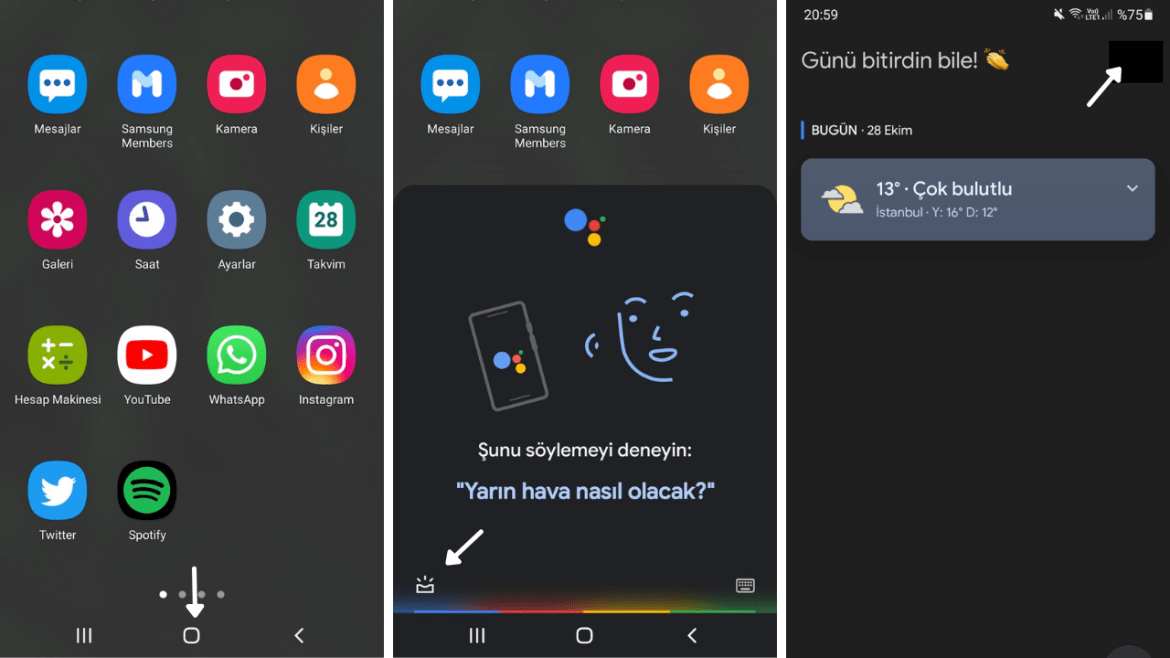
- Then select General in the menu that appears as in the previous steps.
- Finally, tap the slide switch next to Google Assistant to disable the service.
How to disable activation button?
Google Assistant has the feature of popping up when you least expect it. Likewise, many people activate it when they accidentally touch the Home button on their smartphones or tablets.
If you don’t want to see the Google Assistant that pops up when you tap the Home button, Android lets you disable this feature.
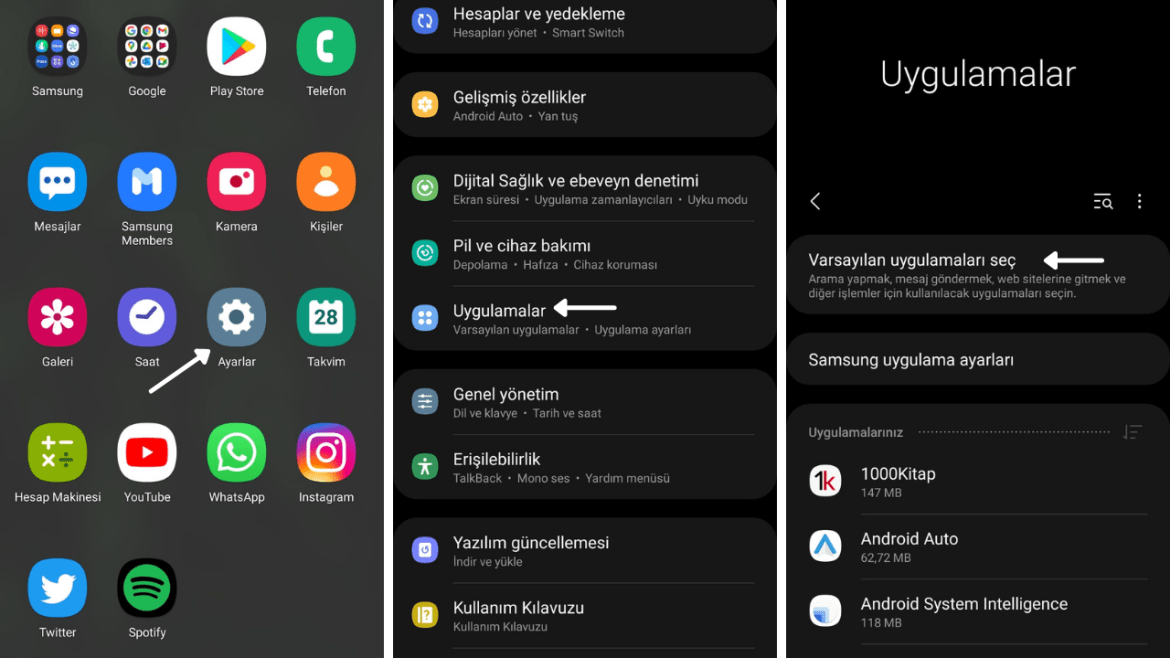
- First go to the Settings app from the home screen.
- Select Applications.
- Choose the “Choose default apps” option at the top.
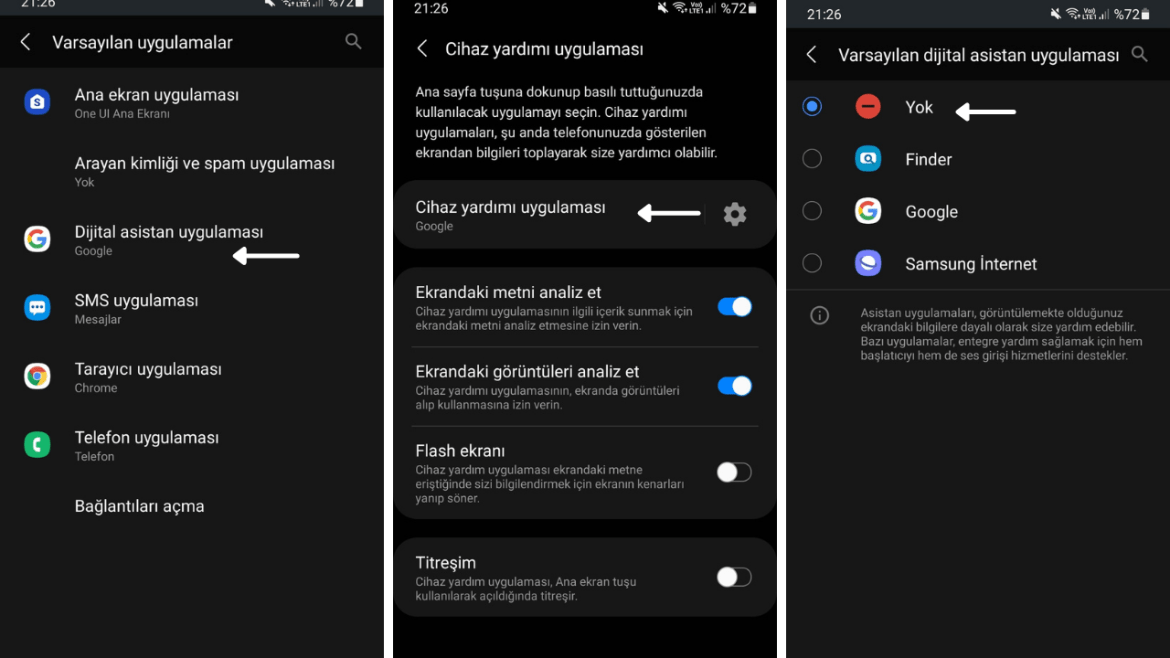
- Tap “Digital assistant application” from the options that appear.
- Enter device help app option.
- Choose “none” from the options that appear.