The UDF extension is important as it is the files used in UYAP. Citizens can perform legal transactions faster and easier through UYAP. Lawyers as well as citizens use this system. The documents uploaded to this system have the .udf extension. To open these files, you need to use a special program. That’s why we often come across the question “UDF file cannot be opened”. So, with which program to open the UDF file? Is it possible to open UDF file on phone? What is a UDF file type and how to open it.
How to open UDF file ℹ️
 Files with the UDF extension can be opened using Nero or one of the decompressing programs such as 7-Zip. UDF scripts, which are user-defined functions of Excel, are created and used by Microsoft Excel. The UDF file can also be opened with the free Notepad or another text editor. However, if the UYAP documents are in question, how are UYAP documents opened, or in other words, with which program are the UYAP files opened? There is only one answer to the question; Using the UYAP Editor program.
Files with the UDF extension can be opened using Nero or one of the decompressing programs such as 7-Zip. UDF scripts, which are user-defined functions of Excel, are created and used by Microsoft Excel. The UDF file can also be opened with the free Notepad or another text editor. However, if the UYAP documents are in question, how are UYAP documents opened, or in other words, with which program are the UYAP files opened? There is only one answer to the question; Using the UYAP Editor program.Opening UDF file on computer 💻

- Type “UDF download” and click on the first UYAP Editor.
- Choose your operating system.
- Download the free UDF file opener to the computer.
- Unzip the program and install it.
- Open the Uyap Document Editor.
- Click Open under the File tab.
- Uyap document format Select the file with .udf extension.
- This is how to open UYAP lawsuits and tender documents.
Opening a UDF file on the phone 📲

- Download the Uyap Document Editor application to the phone.
- Open the application.
- Tap Select document.
- Show the udf file on your phone.
UDF converter 🔄
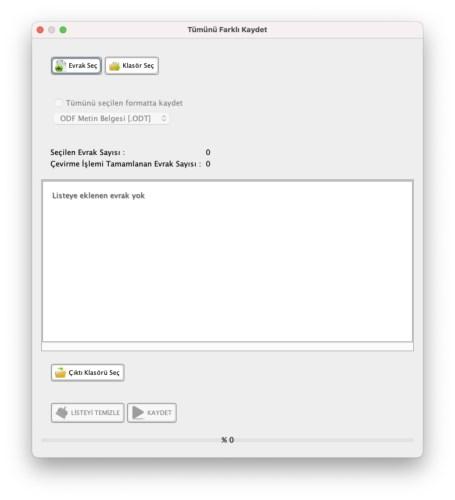 The most reliable program you can use as a UDF converter; He is the UYAP Editor. You can easily convert UDF to PDF, that is, UDF to PDF, with the UYAP Document Editor application that you can download to your smartphone. Do you want to convert UDF file to Word file? With the UYAP Editor program, you can convert UDF to Word in a few simple steps. There is no online or programmatic way to UDF converter for UYAP documents. How to convert UDF? Let’s see step by step:
The most reliable program you can use as a UDF converter; He is the UYAP Editor. You can easily convert UDF to PDF, that is, UDF to PDF, with the UYAP Document Editor application that you can download to your smartphone. Do you want to convert UDF file to Word file? With the UYAP Editor program, you can convert UDF to Word in a few simple steps. There is no online or programmatic way to UDF converter for UYAP documents. How to convert UDF? Let’s see step by step:Convert UDF to PDF 📄

- Open the UYAP Editor program on your computer.
- Open the UDF file you want to convert to PDF.
- Click Save as PDF from the File tab.
- Making a UDF file to PDF is that simple.
How to convert UDF to Word 📃
- Open the UYAP Editor program.
- On the File menu, click Save all as.
- Select the folder with the documents or documents and transfer them to the table.
- Select Microsoft Word (docx) from the drop-down list.
- Choose where to save the documents by clicking Select output folder.
- Wait for the UDF Word translation process to complete.
What is UDF 🤔
 UDF expansion; It is Universal Disk Format and means Universal Disk Format in Turkish. What does UDF file mean? UDF is a file format that defines the structure of files and folders on read-only and rewritable optical disc media/formats (such as DVD, Blu-ray Disc).
UDF expansion; It is Universal Disk Format and means Universal Disk Format in Turkish. What does UDF file mean? UDF is a file format that defines the structure of files and folders on read-only and rewritable optical disc media/formats (such as DVD, Blu-ray Disc).Universal File Format (UDF), developed by OSTA (Optical Storage Technology Association), is a file system developed for optical media. UDF is a portable format recognized by various operating systems. UDF has replaced ISO 9660 as the new standard, especially in the read/write environment.
The UDF file format is quite common in our country as it is used by the UYAP (National Judicial Network Information System).
UDF file system properties 🔽
- Supports media sizes up to 2TB.
- It supports flash media, omega REV discs, CD-MRW discs.
- It stores files smaller than 2KB in the file input block.
- Supports files up to 2TB with filenames up to 255 characters long.
- It supports a rich set of file attributes that fit various operating systems.
- It is used in video applications such as DVD-Video, DVD+VR, DVD-VR.
How to open the UDF file, which is very curious in this guide article, which program should be used to open UYAP documents? We explained step by step. We also explained what UDF file type means.