Scroll AirDrop claims have also accelerated research on what this project is. The Scroll Network project is an L2 scaling solution for Ethereum that uses ZK technology and makes it a zkEVM network. You can find all the details about the project in our article…
What is Scroll Network?
Scroll Network is an L2 scaling solution for Ethereum that uses ZK technology and makes it a zkEVM network. It provides faster and more efficient transactions while maintaining the security of the Ethereum blockchain. Scroll’s use of zero-knowledge proofs makes it a promising solution to address the scalability and privacy challenges facing the Ethereum network. Since Scroll is not yet native cryptocurrency, it is possible that they have given a potential AirDrop for interaction with some dApps in testnets.
Within the zkEVM domain, there are several networks outside of Scroll. Examples would be StarkNet and zkSync. With the release of the Scroll Alpha Testnet, Scroll is one step closer to improving the Tier 2 environment with its technology. Given the competition in this space, here are some key value propositions from Scroll:
1. Hierarchical Zero-Knowledge Proof (ZKP) System
Using this proof scheme, Scroll can achieve efficient validation through concise proofs. Additionally, it becomes more compatible for deploying decentralized applications (dApps) on L2s.
2. Effective Communication Channels
Scroll works to create a robust L2 ecosystem achieved through open innovation. For this reason, efforts have been made by the Scroll team to establish communication channels between the dApps on Scroll and the dApps on other L2s. This also provides a good opportunity for strategic partnership between applications and creates synergies that could potentially spread to users as positive externalities.
3. L2 Mining
By offering robust and permissionless L2 mining, miners will be encouraged to create zero-knowledge proofs (ZKPs) for users. Separating the process packaging and mining process also reduces the maximum extractable value (MEV) issue. When these architectures are implemented, Scroll is likely to be more attractive to users given the robustness of the network and protection against negative MEVs.
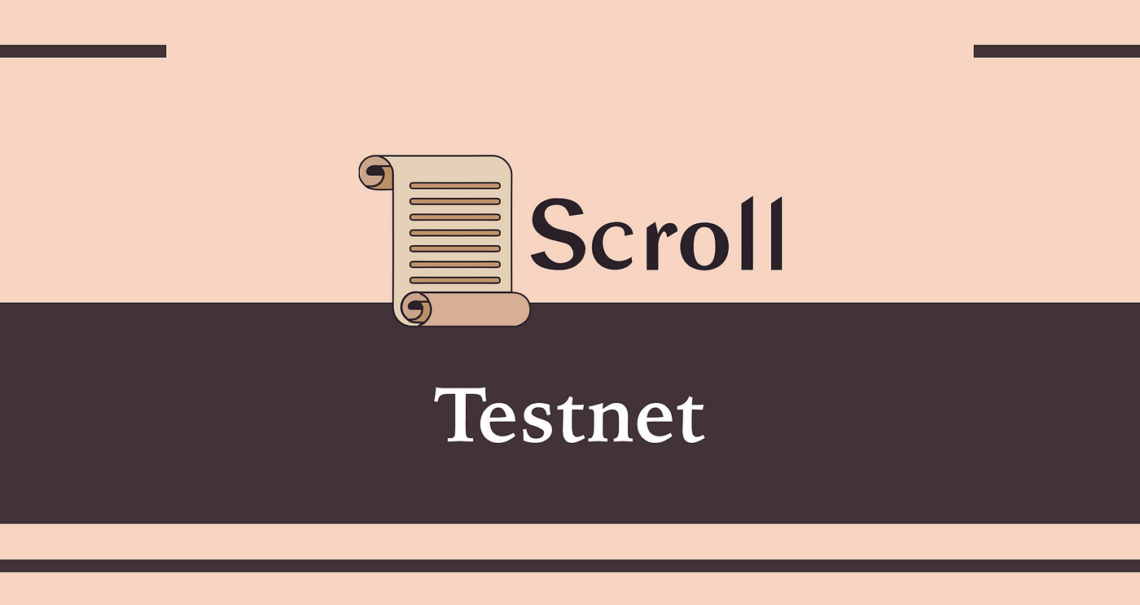
Potential Scroll AirDrop Requirements
There are some steps that users must do first to participate in Scroll AirDrop. To do this, you must have a Twitter account created before October 1, 2022. Then go to https://guild.xyz/scrollzkp and click on ‘Join Guild to get roles’. You will be asked to link your wallet, Discord and Twitter.
Uniswap
First, you must interact with Uniswap deployed on the Scroll Alpha testnet.
Go to https://uniswap-v3.scroll.io/#/swap and link your wallet. Make sure you are connected to the Scroll Alpha Testnet and not to other networks. To interact with Uniswap you need to follow a few steps.
Step 1: Wrapping ETH into WETH
Click “Choose token” and select WETH.
Enter 0.0001 in the ETH line and the corresponding WETH amount will be generated automatically. Then click “Scroll”.
After packing the coins, you can proceed to unpack. Click “Ok” to change the order of ETH and WETH and you should be able to see it on the screen. Enter 0.0001 on the line with WETH and the corresponding amount of ETH will be generated automatically. Click “Unwrap”.
Step 2: Get USDC
Once again, click on “Choose Token” from the exchange interface. Enter this string in the search panel “0xA0D71B9877f44C744546D649147E3F1e70a93760”. You will see “USD Coin” pop up in the list, click on it.
Note that there will be a warning sign appearing when adding the USDC token. It is safe to ignore the warning on this testnet. After adding the token address, you can trade 0.0001 ETH to USDC.
Step 3: Add Liquidity to the ETH-USDC Pool
Go to https://uniswap-v3.scroll.io/#/pool and click “New Location”. Under “Select Pair,” type “USDC” and select the token that appears. You will be able to see the USDC because you added it in the previous step.
You can choose any of the fee tiers. I chose 0.3 percent for this guide.
This next part will require you to play with the price. As this is a testnet, the token does not reflect the actual price of USDC, causing the price range to vary significantly. Under “Set Price Range” you will need to adjust the range to be able to see the “Preview” and continue to provide liquidity. A trick you can try would be to click on ‘-‘ for ‘Min Price’ and ‘+’ for ‘Max Price’ as this allows you to adjust until you are in a suitable range. Once this is done, enter the amount of ETH, but be careful not to deposit the entire ETH as the Goerli ETH is not ready.
Once all of the above is complete, click “Preview”. There will be several prompts and you will need to sign the transaction from your wallet.
After successfully providing liquidity, you should be able to see the position on your dashboard. By clicking on the position you will be able to access an NFT representing the position. Here you will have access to other features such as “Increase Liquidity” “Remove Liquidity” and “Collect Fees”.