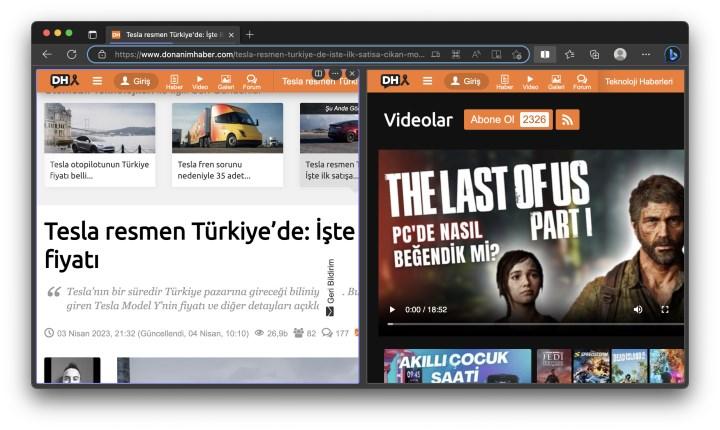 Microsoft has opened its new feature that gives Edge web browser the ability to run two web pages under a single tab to all Windows and Mac users. It is now possible to run two web pages side by side with the split screen feature, but it is not enough to download or update the latest version to use this feature.
Microsoft has opened its new feature that gives Edge web browser the ability to run two web pages under a single tab to all Windows and Mac users. It is now possible to run two web pages side by side with the split screen feature, but it is not enough to download or update the latest version to use this feature.How to use Microsoft Edge split screen feature
In Edge, it is enough to click on the separator icon next to the address line to bring the web pages side by side. While two pages side by side are displayed in a single tab, the Edge sidebar does not appear in the middle and can be adjusted to the desired size like the split-screen feature of the operating system. To use Edge’s new feature, it is necessary to activate the split screen from the settings.
- Type “edge://flags/#edge-split-screen” in the address bar.
- Click the drop-down menu next to Microsoft Edge Split Screen and set it to “Enabled”.
- Restart the browser.
- You will see a new split button in the address bar.