Hundreds of photos and videos are shared on Instagram every day, and we usually leave our hearts instead of commenting on the posts we like. So, what do you do when you want to leave a comment on a photo or video you like afterwards? Looking for Instagram likes? Instagram offers an easy way to let you find all the posts you like. In this guide, we show you the way to see current Instagram liked posts in 2023.
See the posts you like on Instagram 👀
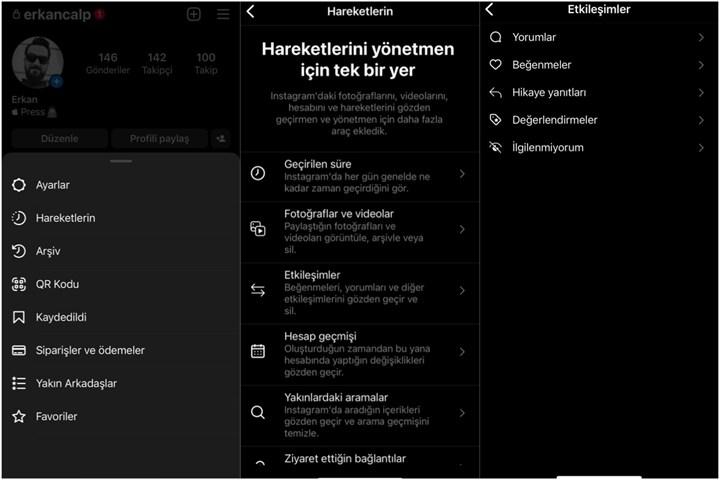 Where are the posts I liked on Instagram? If you say, step by step way to see Instagram liked posts:
Where are the posts I liked on Instagram? If you say, step by step way to see Instagram liked posts:- Open Instagram.
- Tap your profile picture.
- Tap the three lines in the top right.
- Tap Your Gestures.
- Tap Interactions.
- Tap Likes.
- Instagram’s favorite videos, photos and reels are here!
Once you like a post on Instagram, it may disappear from your feed. To see an interesting photo or video shared by another user, you may want to see their posted history that you liked. Instagram lets you see the last 300 posts you liked.
The posts you liked on Instagram disappeared (solution) ✅
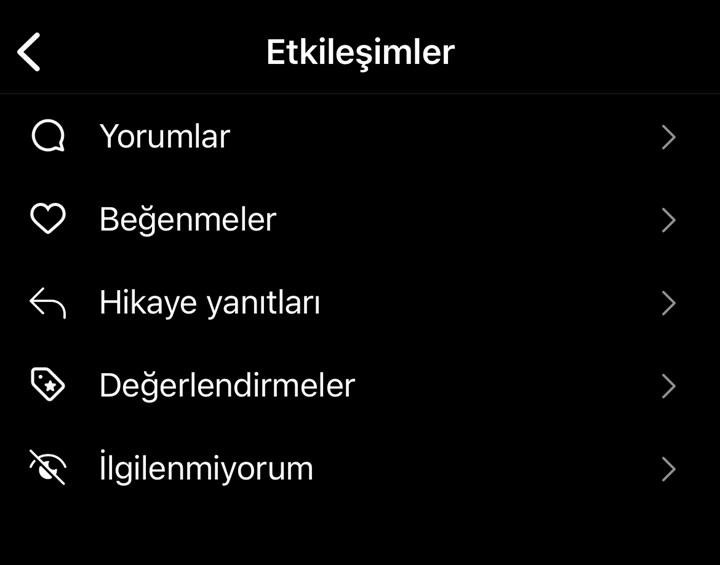 Are the posts you liked on Instagram gone? A lot of feedback is coming in the form of “Instagram likes section is gone”. To solve this problem, you can use the way to see the Instagram likes we mentioned above.
Are the posts you liked on Instagram gone? A lot of feedback is coming in the form of “Instagram likes section is gone”. To solve this problem, you can use the way to see the Instagram likes we mentioned above.How to delete Instagram likes ❌
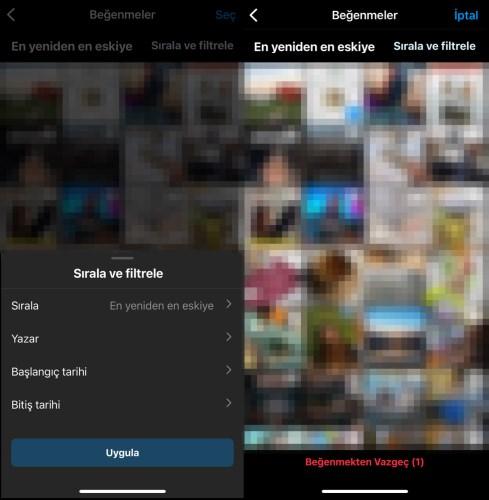 Instagram offers a shortcut to withdraw likes (delete likes) from posts you like. Here’s what you need to do to delete and remove Instagram likes:
Instagram offers a shortcut to withdraw likes (delete likes) from posts you like. Here’s what you need to do to delete and remove Instagram likes:- Open Instagram.
- Tap the profile icon.
- Tap the three lines, then tap Your Gestures.
- Tap Interactions.
- Tap Likes.
- Tap Select.
- Select the posts you want to remove your likes from.
- Tap Unlike.
On Instagram, you have the chance to delete all the likes from all the photos and videos you have ever liked or from a certain person. Note that if a post you liked has been deleted, you won’t be able to see that post! Also, Instagram does not allow mass deletion of likes.
Instagram keeps the history of liked posts, but many users are not aware of this feature as it is hidden somewhere in the settings. The “Instagram liked posts” feature is very useful when you want to look back at the photos and videos you liked. Where and how can I see the posts I like on Instagram? For those who ask, we have explained the way to see the liked posts in this guide article. We also showed you how to delete liked posts on Instagram.