Unlike some social media sites, you don’t have to use your real name anywhere on Twitter. As a Twitter username, you can play word games other than your real name, and you can determine a meaningful or meaningless word consisting of random numbers and letters. The only thing you need to pay attention to when choosing a Twitter username is that it is unique and does not contain terms that violate the rules. So, how to change Twitter username? Here are the steps to change Twitter username. We also explain how to change the Twitter name.
How to change Twitter username 📱
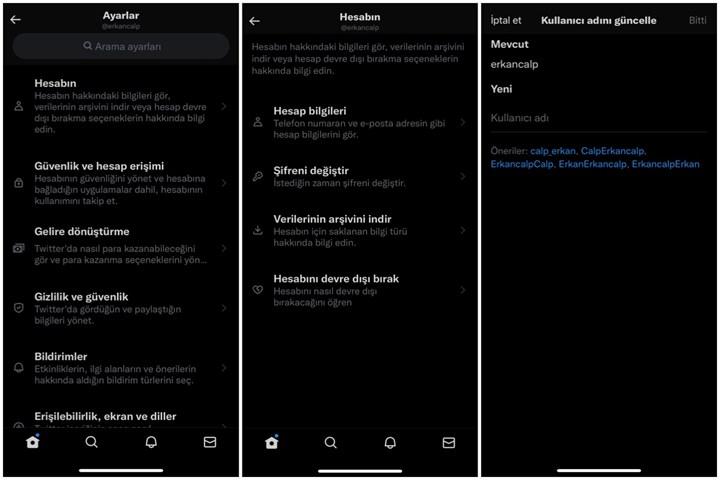 To change the username on Twitter, all you have to do is enter the account settings. You can change your username under Account information. How to change Twitter username? Let’s see step by step:
To change the username on Twitter, all you have to do is enter the account settings. You can change your username under Account information. How to change Twitter username? Let’s see step by step:- Open the Twitter app.
- Open the side menu by swiping right.
- Under Settings and Support, tap Settings & privacy.
- Enter your account – Account Information.
- Tap the username.
- In the username creation screen, enter your new username.
- Twitter @ replacement is that simple!
How many times is Twitter username changed ❓
You can change your Twitter username at any time. Twitter does not set any limits on how often you change your username. You can change your username as often as you want, as long as it meets Twitter’s criteria.
How should Twitter username be 💡

- Must be 5 to 15 characters long
- No spaces should be left
- It can contain only letters, numbers and underscores.
What is the Twitter username? For those wondering; Twitter username starts with the @ sign, is unique to your account and appears in your profile link. You also use your username to log into your account. Your username will also appear in Twitter DMs and replies. Users can find you by your username.
I’m getting twitter username change error, why 🤔
If you’re getting an error message while trying to retrieve your username, there could be several reasons. To avoid getting a Twitter username error, pay attention to the following:
- You cannot get usernames that contain the words Twitter and Admin.
- Your username cannot exceed 15 characters.
- Your username can only contain alphanumeric characters.
- You cannot retrieve the username of the suspended or disabled account.
Twitter username suggestions 👍🏻
 What should the Twitter username be? For those asking, here are the best Twitter username suggestions (in English). If you’re having trouble finding a Twitter username, here are some examples of Twitter usernames to give you an idea:
What should the Twitter username be? For those asking, here are the best Twitter username suggestions (in English). If you’re having trouble finding a Twitter username, here are some examples of Twitter usernames to give you an idea:- elationwishes
- warmbirds
- prinkypiglet
- casualheart
- flylilies
- wondertasty
- wobblyadorable
- freshcongratulations
- rainbowglowing
- energytwilight
- wigglywhoops
- amazingbloop
- togetherlilies
- butterflysong
- jigglymitten
- goodbloop
- peppermintdownsteepy
- cleancelebrate
- tiddlywinkssammich
- welcoming
- sparkleforests
- foozlebooze
- freerunlive
- relaxfavor
- cansparkle
Will the ban be lifted when the Twitter username changes ❌
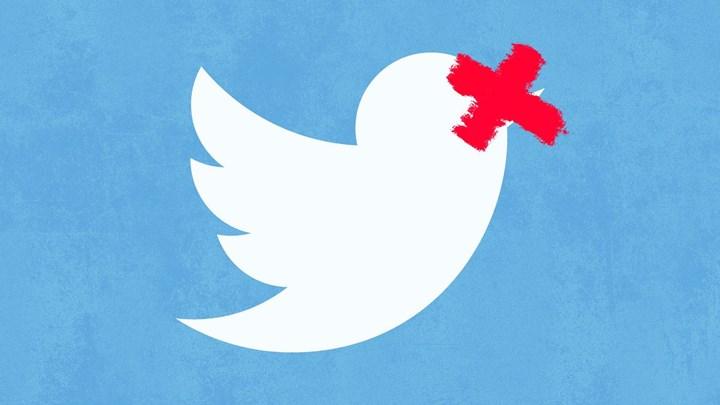 What happens when the Twitter username changes? Changing your username does not affect your followers, messages or replies, nor does it unblock you. Changing the username to unblock Twitter won’t work. Please ignore the posts under the Twitter unblocking trick.
What happens when the Twitter username changes? Changing your username does not affect your followers, messages or replies, nor does it unblock you. Changing the username to unblock Twitter won’t work. Please ignore the posts under the Twitter unblocking trick.Twitter name change ✅
 Changing the Twitter display name is very simple via the mobile application. For Twitter name change, it is enough to go to the profile editing page and write your name and surname in the name section. Let’s see step by step how to change Twitter name on PC:
Changing the Twitter display name is very simple via the mobile application. For Twitter name change, it is enough to go to the profile editing page and write your name and surname in the name section. Let’s see step by step how to change Twitter name on PC:- Enter the Twitter site.
- Click the profile icon in the left menu.
- Click Edit profile.
- Click on the name.
- Write your first and last name.
- This is how to change Twitter name and surname!
In this guide, we have explained how to change the username on Twitter in the fastest way and what happens when the username is changed. We also showed you step by step how to change your name and surname on Twitter under Twitter name change. We hope that there are no questions left in your mind about Twitter username and name change.