Instagram introduces a new feature to its users every day. The company is constantly innovating to make the app more functional. This time, the platform comes up with a feature that will allow shared sharing.
The new “Collab” feature will allow you to share Instagram content with your friends or the person you want to collaborate with. Note that you can only select one person for this feature. Collab will be available on post and Reels videos.
How does the Instagram Collab feature work?
With the Collab feature, you can share the same post with anyone you want. In other words, the content you send will be displayed both on your own profile and on the profile of the person you choose. However, in order for this process to take place, the person you want to cooperate with must accept your request. This innovation, especially ads, seems to be very useful.
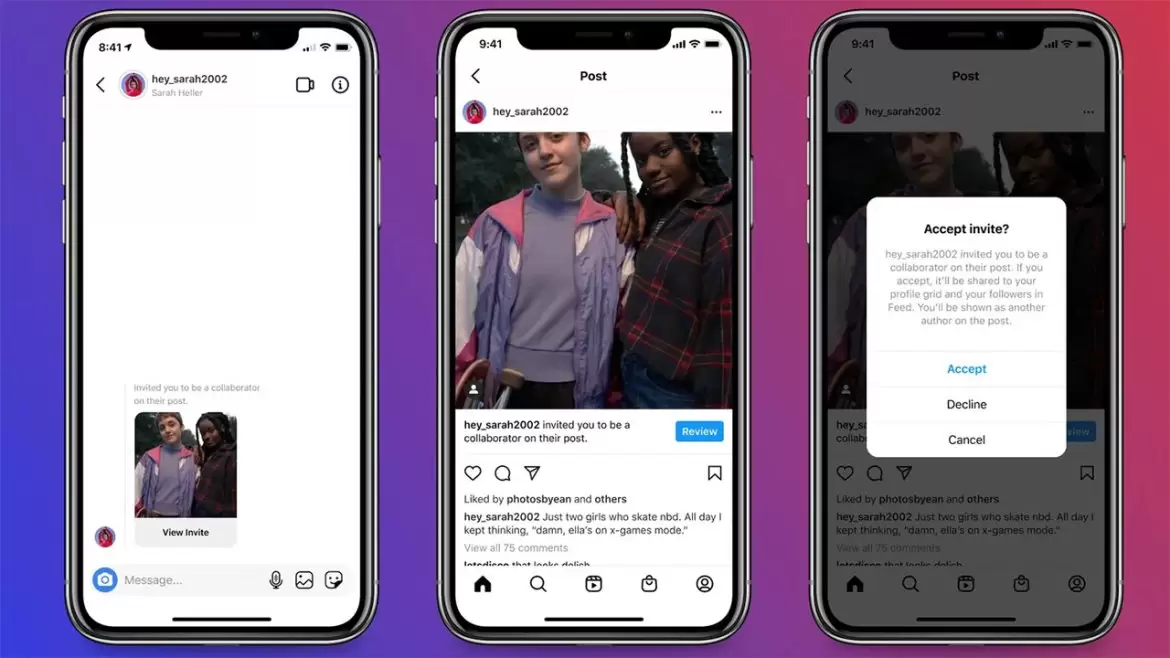
The developers have tested the feature, which will be available for posts and Reels videos, with various companies in the UK and India over the past few weeks. The function is currently being tried to be used all over the world. It is not yet available in Turkey, but is expected to arrive soon.
How to send collab request?
- To send a Collab request to anyone you want, compose your post as normal.
- Then select “Tag People” just before posting.
- Then click on the “Invite Collaborator” option that you will see below the photo or video.
- You will be greeted with a search engine that will allow you to search and select users. From this section, you can write and select the person you want to share with.
- After selecting the person, you will see a collaboration sign next to the name of the person you tagged. You can share the post.
Screenshots: Beebom
You need a “Public” Instagram account to do this. If your account is private, you cannot perform this operation. However, the account of the person you choose does not have to be public.
How to accept collab request?
- You will receive a notification shortly after your friend or the person who wants to cooperate with you completes the process of sharing the post.
- You will see the “View Invitation” option in your Instagram messages.
- You will see a post shared by the person who wants to collaborate. You will see the “Review” option at the bottom right to accept or reject the request. Once you accept the request, the post will be displayed on your profile.
Screenshots: Beebom
Your account does not have to be public to accept this request. You can also accept Collab requests while having a private account. You can’t just create a collaboration post yourself.
How to cancel Instagram Collab post?
- If you change your mind and want to stop collaborating, you can cancel this post and stop sharing. To do this, first enter your profile.
- Open the post you collaborated with.
- Select the icon with three dots in the upper right corner. You will see “Stop Sharing” option.
- Click this option and confirm to stop sharing from the pop-up window.
Screenshots: Beebom
All functions of Instagram’s new Collab feature will be easily available in accordance with these steps. It is certain that it will bring great convenience for advertising and collaboration. What do you think about this new feature that Instagram will bring? You can share your ideas with us in the comments.





