 Popular messaging app WhatsApp may be subject to restrictions from time to time by governments. As such, many users wonder if WhatsApp crashed, thinking that the interruption was caused by WhatsApp. However, WhatsApp may not be the only reason for access problems. Because in some cases, countries can reduce internet bandwidth or directly block access to various messaging and social media platforms such as WhatsApp.
Popular messaging app WhatsApp may be subject to restrictions from time to time by governments. As such, many users wonder if WhatsApp crashed, thinking that the interruption was caused by WhatsApp. However, WhatsApp may not be the only reason for access problems. Because in some cases, countries can reduce internet bandwidth or directly block access to various messaging and social media platforms such as WhatsApp.Access restrictions will be bypassed with WhatsApp Proxy
Meta also introduced the Proxy feature, which allows uninterrupted use of WhatsApp in such cases. The company made the following statements about WhatsApp’s new Proxy feature:
“By choosing a proxy, you can connect to WhatsApp through servers set up by volunteers and organizations around the world to help people communicate freely. If you have the opportunity to help others connect, here’s how to set up a proxy.
Connecting through a proxy does not diminish the high level of privacy and security that WhatsApp provides. Your personal messages remain protected with end-to-end encryption. This way, your messages stay between you and the person you’re communicating with and are invisible to anyone else, including proxy servers, WhatsApp and Meta.”
How to use WhatsApp Proxy feature?
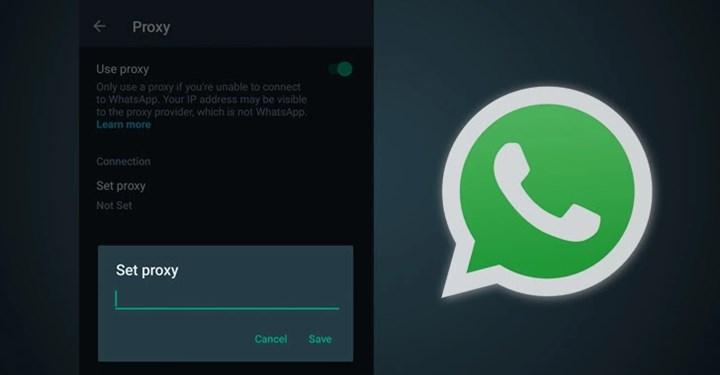 After making sure that you have the latest version of WhatsApp installed on your Android and iPhone, here’s what you need to do to use the WhatsApp Proxy feature:
After making sure that you have the latest version of WhatsApp installed on your Android and iPhone, here’s what you need to do to use the WhatsApp Proxy feature:- Open WhatsApp’s settings menu.
- Open the Storage and data section.
- Click the Proxy button in the Network section.
- Activate the Use proxy button.
- Enter the proxy address and hit the save button.