Along with the iPhone 14 series, Apple also introduced the Emergency SOS feature. But this company rolled out this feature in the United States and Canada today. For the Emergency SOS feature that will work via satellite, Apple executives gave an interview on a YouTube channel. So what is Apple’s new Emergency SOS feature and how to use it? Let’s take a look at the details of the news together.
Emergency SOS feature only available on iPhone 14 series
The Emergency SOS feature, which will only be available on iPhone 14 and iPhone 14 Pro models, will work via satellite. The Emergency SOS feature, as the name suggests, will enable iPhone users to communicate and ask for help in important situations without an internet connection via satellite.

The innovation, which is only available in the United States and Canada for now, will be available in other countries in the future. Emergency SOS will be given free of charge to iPhone 14 and iPhone 14 Pro owners for the first two years.
Since time is of the essence for emergencies, Apple will always have a few vital questions ready at all times. Apple customers seeking assistance using the feature will be referred to the company’s trained experts.
How to use the Emergency SOS feature?
To use the Emergency SOS feature, it must first be activated. In order to use the Emergency SOS in case of any danger, you must follow these steps beforehand.
- Open the Settings app on the iPhone 14 device.
- Select Emergency Assistance from Settings.
- Scroll down and click Try Demo.
- Follow the instructions on the iPhone screen.
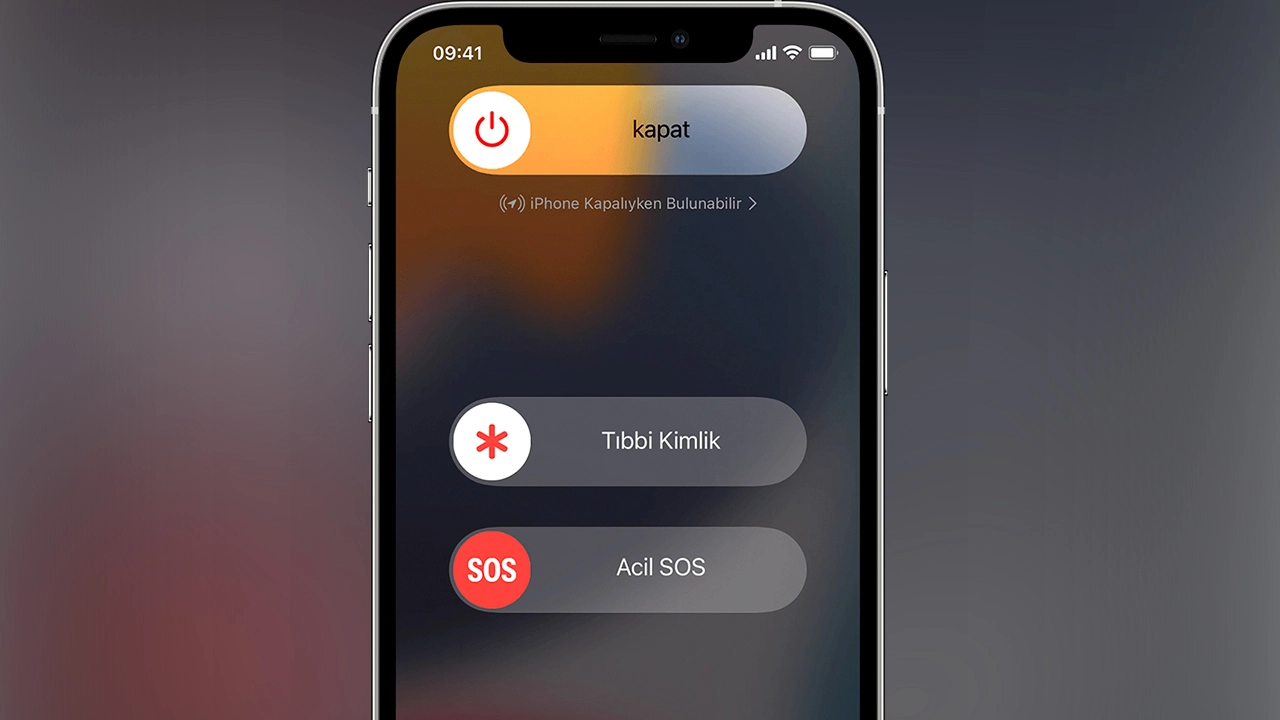
Follow the steps below to use the Emergency SOS feature.
- First of all, try calling the emergency services, in case your call fails, send a short message to the emergency services via satellite.
- Tap Emergency Text Via Satellite.
- Tap Report Emergency.
- Follow the instructions on the iPhone screen to connect to the satellite.
Technology giant Apple explains that in order to get the best signal over Emergency SOS, the phone should not be in a pocket or bag, that is, it should see the sky. Apple’s Emergency SOS feature was one of the important changes that distinguishes the iPhone 14 series from other models. Again, the Pro models of the same series have Always-On Display, which distinguishes them from other models.
What do you, our readers, think about this issue? How do you find Apple’s new Emergency SOS feature? You can express your views in the Comments section.