Spotify offers music lovers a wide range of audiobook programs and podcasts that can be listened to on any subject, as well as codes to quickly share music. Spotify codes allow you to quickly share your favorite artists, music and even playlists you create. You can catch your rhythm at any time and share this rhythm with your loved ones thanks to the codes that display on the screen for a short transaction you will use your smartphone.
Spotify code works the same as classic QR codes. It brings you to music thanks to the image you show on your phone screen. Its appearance resembling a sound wave is a feature that distinguishes it from the QR codes we are familiar with. You can create your own code via the Spotify application, or even print it out and use it as an accessory.
What is Spotify Code?
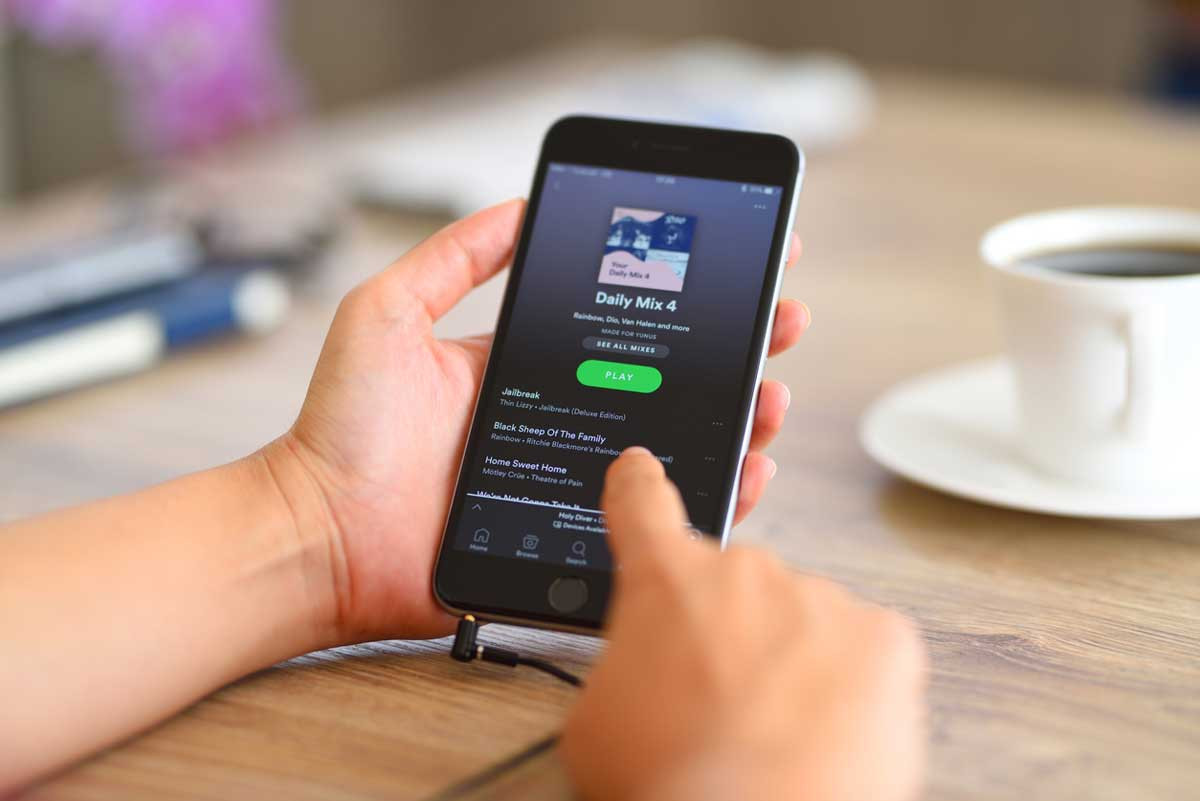
Spotify codes are located at the bottom of the music, playlist or album you are listening to. It immediately attracts attention with its distinctive appearance that resembles a sound wave. After that, you can instantly share the music you listen to and increase your musical pleasure. These codes, which work quickly with their easy and immediately perceptible form, direct them to the relevant page as soon as the camera is focused. With a few simple operations to be done through the application, the code is read and shared. Open the Spotify application, go to Search, click the search bar, click the camera image on the right, and the Spotify code is read to the camera screen and directed to the relevant page. If this is the first time this process is performed, the process is continued by clicking the allow button in the notification panel and phone settings that appear on the screen.
Generating Spotify Code on Mobile Devices
-
Open the Spotify app
-
Find the content you want to generate the code for (song, artist, album, playlist, podcast, etc.)
-
Click on the three dots next to the content
-
The sign under the picture on the page that opens is the Spotify code.
-
If you wish, you can save the code by taking a screenshot on your phone.
Generating Spotify Code on Computer
Transactions made from a computer always seem much more complex than operations made over the phone. Here you can generate Spotify code step by step using your computer.
-
Come to the screen of the content you want through the Spotify application
-
Click on the three dots next to the content
-
Follow the steps of “Share” then “Copy Link of Song”
-
Copy the Url of the song
-
Go to Spotify Codes site from your computer
-
Delete spotify:user: under the Enter a Spotify Uri to get started
-
Paste the link you copied
-
Click on Get Spotify Code at the bottom
-
An image will appear on the right side of the screen regarding the properties of your code.
These are the options you will use to customize your code;
-
Background Color
-
Bar Color
-
Size(Size)
-
Format
-
After making the desired adjustments, click the Download icon and download the Spotify code.
-
You can share the code.
What Does the Spotify Code Scanning Process Do?
If you have the code read through Spotify, you can get a chance to use this music platform more actively. Although the Spotify code scanning process does not seem to work, when the code is scanned via Spotify, the desired music can be accessed in a shorter time. You can take advantage of this feature to reach what you want anywhere, anytime, in a shorter time.
You may also be interested in these articles:
-
New voice response trial from Spotify: Streaming giant wants you to record your voice
-
Another new move from Spotify: It will also sell concert tickets…
-
Spotify offers a new experience by dividing its homepage into two different sections
-
How to cancel Spotify subscription? 3 different methods and what you need to know
-
How to download Spotify music?
-
What Does Spotify Just Mean You?
-
How much internet does Spotify consume?
-
How to upload Spotify Podcasts?