The popular social media platform Instagram continues to gain new features for user privacy. If it’s important to you how many likes your post gets, you’ll be pleased with a feature Instagram recently got. How to hide Instagram stream and post like count?
Hide Instagram likes (Android/iOS)
The feature of turning off the number of likes, which was started to be tested in 2019 by the owner of Instagram, Meta, was first made available in 2020. Thanks to the innovation that was recently shared with all users, it is possible to turn off the number of likes for Instagram streams and posts.

There are two ways to hide the number of likes on Instagram. The first of these is to turn off the likes of all the stream in your account, and the other is to hide the likes of your own account. By hiding the number of likes in your account, you can turn off how many people like a post.
Hide the number of likes in an Instagram feed
To hide the number of likes for all posts on Instagram for Android and iOS, you need to follow these steps:
- Step 1: Tap the menu bar in the top right corner of your profile page and select Settings.
- Step 2: Go to Privacy.
- Step 3: Click on Posts under the Privacy heading.
- Step 4: Disable Hide Likes and Views.
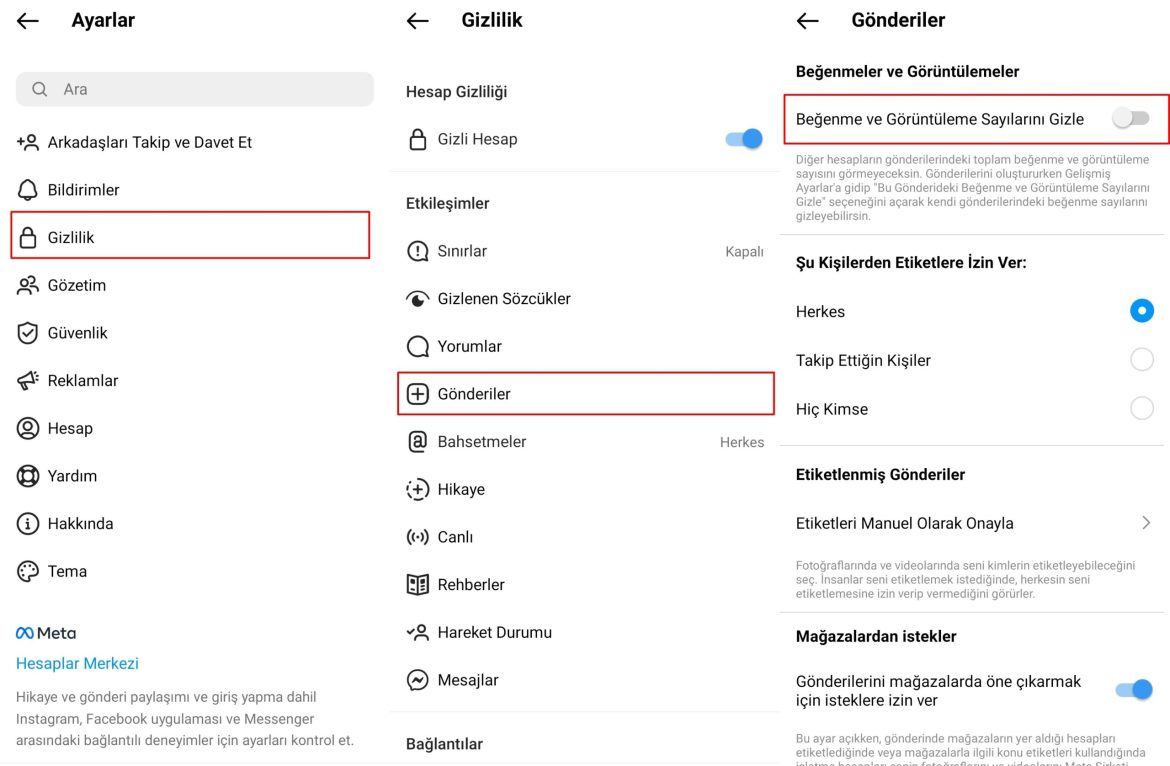
You can hide the number of likes for all posts on Instagram in the four simple steps above. This will allow the number of likes to be hidden for posts you follow or come across in Discover.
Hide the number of likes on your Instagram posts
You can also hide the number of likes on your own posts. This means that the posts you upload to Instagram will not be clearly shown how many likes you have. You must turn off the number of likes for your posts while uploading the post.
- Step 1: Before publishing a post, go to Advanced Settings.
- Step 2: Turn Hide Likes and Views on This Post on or off.
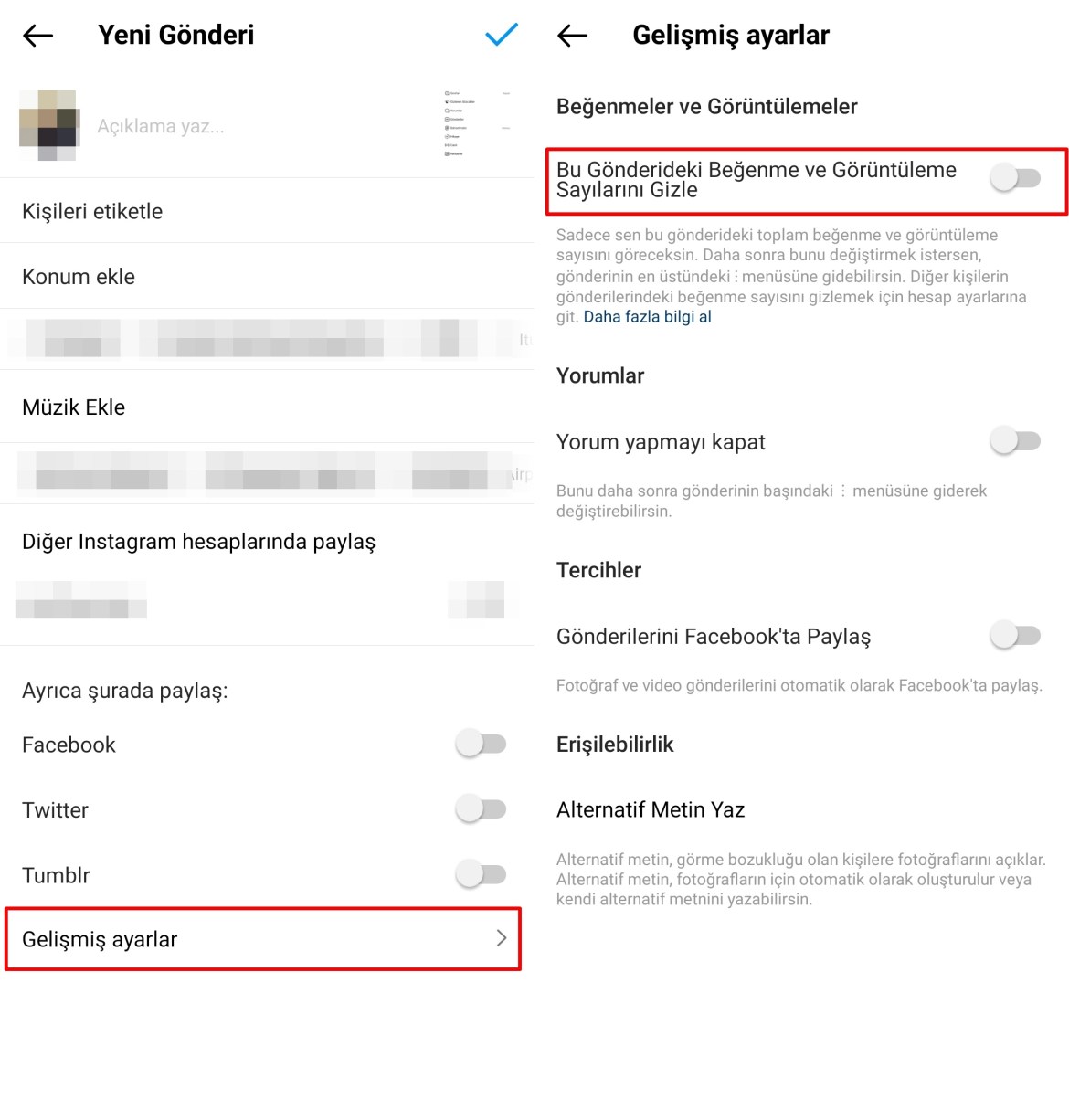
To hide the likes of posts you have previously posted, you must go to the post and click on the three dots in the upper right corner. Here you can disable or re-enable the “Hide Likes” option.
What do you think about this subject? Don’t forget to share your views with us in the comments!