
There are many reasons why you might get the “Your connection is not private” error. However, it is usually caused by the SSL certificate and the owner of the website can fix this error. With the solution suggestions in this guide article, you, as a user, can solve the problem of your connection is not private.
How to change DNS settings?
Your connection is not private fix
Here are the solutions for the “Your connection is not private” error that can be seen in Google Chrome, Firefox, Opera, Safari, all browsers:
1. Check your WiFi network
Free WiFi can be handy at a coffee shop, airport, or subway, but the WiFi network that anyone can connect to (public network) is one of the reasons you might get the “Your connection is not private” error. Public WiFi usually runs over http and appears in your browser as a warning that your connection is not encrypted. Public WiFi networks usually open a portal page where you have to log in and accept the terms and agreement before accessing https sites.
2. Check your computer’s date and time
Your computer’s clock must match your browser, otherwise it may not be able to display the website’s ssl certificate. If it is a newly purchased computer, the date and time may not be up to date. Make sure you set the date and time to update automatically, and then reload the page.
3. Switch to incognito mode
Incognito mode means that your internet browser will not record information about your browsing habits. You can check if the cache is causing a privacy error by switching to incognito mode. If you don’t get the “Your connection is not private” error while searching in incognito mode, try clearing your cache. Try opening the website in another browser, as some browser plug-ins can also cause errors.

4. Clear browsing data
Cookies and cache store information about your browsing activities so you can use the internet more efficiently. For example; They save your searches and frequently visited websites, and then allow you to get to those websites or search results faster. However, this saved data can cause problems if not refreshed at regular intervals. When connection incognito error occurs, go to internet browser settings and clear history from History – Cookies and Clear Cache page. Deleting browsing data means that private information will no longer be stored on your device, but you will experience safer browsing.
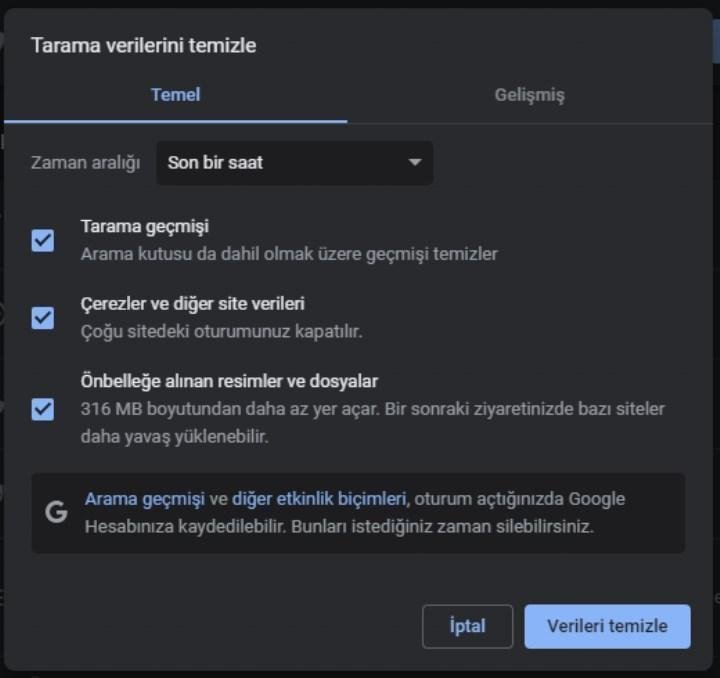
5. Check the antivirus program
VPNs and antivirus software can sometimes be overprotective and even block some SSL certificates or invalidate your network. Temporarily disable the antivirus and reload the page to see if the “Your connection is not private” issue.
6. Update your operating system
Google recommends that users update the operating system when they receive this error. An outdated device may not be able to detect updated websites and SSL certificates. On a Windows computer, you can check whether a new update is released for the operating system by clicking “Check for updates” under the Update & Security menu, and on a Mac computer by clicking “Software Update” in the System Preferences menu.

What do you mean your connection is not private?
What does it mean your connection is not private? You will get the “Your connection is not private error” when your internet browser cannot verify whether the website you are visiting is secure. Your browser outputs this warning message to prevent you from opening the site.
Visiting an untrusted site can put your personal information at risk. To protect your privacy when you visit a site, the browser verifies the site’s security certificate. If the certificate is not up to standards, it means that your personal data will not be encrypted, thus leaving you vulnerable to online threats.
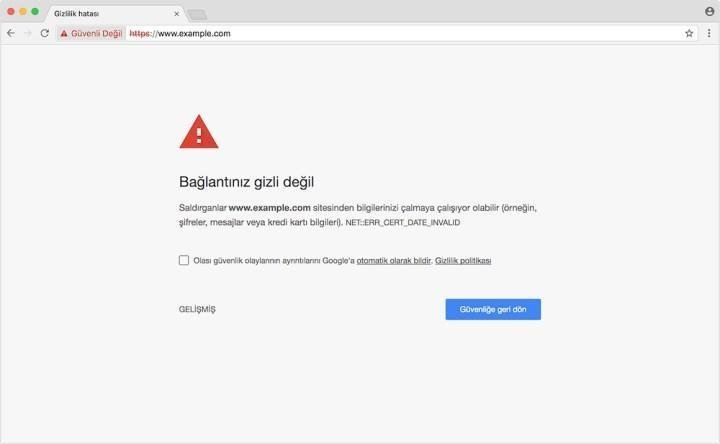
What causes your connection not private error?
Why is your connection not private? Before entering a website, your browser checks the website’s digital certificates and often protects your private information, such as contact information, passwords, and payment methods, with encryption. Most of the time, the “your connection is not private” problem is caused by the site’s SSL (Secure Sockets Layer) certificate, which is required for sites running on HTTPS. If your browser cannot verify the SSL certificate, it will prevent you from visiting the site with the error message Your connection is not private.
The reasons why the SSL certificate cannot be verified vary. The certificate may be completely missing, expired, or incorrectly set. This means that the site is not properly protecting your data. Whatever the reason, the owner of the website should fix it. However, sometimes your browser or device settings may be problematic, unable to communicate with the website you are trying to access.