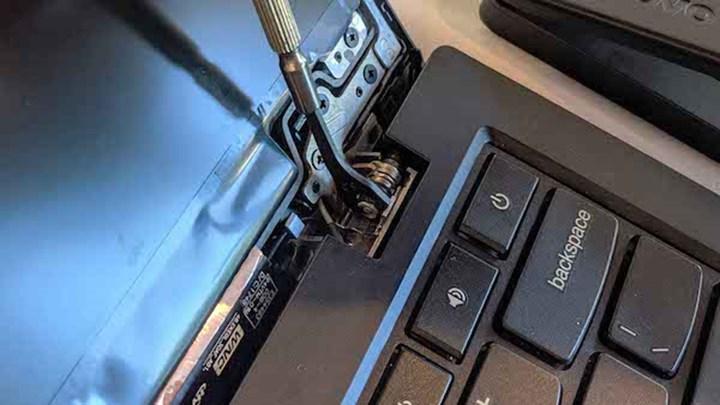
One of the most common reasons laptops fail, especially in the long run, is broken hinges that make it a laptop. Hinges are moving parts and they degrade over time whether we like it or not. Being careful can provide trouble-free use for a long time, but this problem is inevitable. So, how to fix laptop hinge problem?
What should you do when your laptop hinge is damaged? Can you fix it, use it like this? We will guide you through the steps.
Stop using immediately
The first thing you should do is stop using it immediately. Depending on the laptop model, hinge breakage can be a minor issue or a catastrophic issue. There is a possibility that you may damage important components such as the hinge and the cable that powers the display. So for safety, don’t touch it, turn it off.
If the laptop is already on, do not try to turn it off, if it is off, do not try to turn it on. Using the hinge can damage your laptop even more, and you may even break something that hasn’t been broken before.
take it to a technician
The next step should be to take it to a technician. You need to assess for damage due to hinge breakage and any significant damage to the screen connections. If everything is working, you might think it’s okay to continue using it, but the damage can worsen over time and eventually affect the functionality of the display. This is something you wouldn’t want either.
Do not attempt to open or close without technician assistance unless necessary. The technician will disassemble your laptop, assess the damage and let you know if it is suitable for repair. In most cases, an overly complex repair is not performed unless there is damage to the computer case.
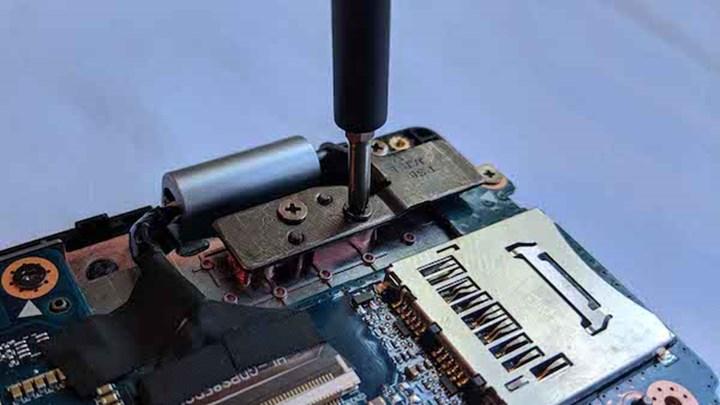
Find out if it can be repaired
If possible to repair the laptop, get a price. The price determined for hinge repair may vary depending on the structure of the hinge, internal cables, and more. However, it is not costly enough to require buying a new laptop. While your computer can still work with the broken hinge, it will be much more comfortable to have it repaired and use normally. If it is not possible to repair, do not try to do it at home by yourself.
What should you do if it cannot be fixed?
Laptop hinge repair can be very expensive, or the hinge may be broken beyond repair; do not worry. You can use your laptop this way for a long time. If your laptop is working, everything is fine except the hinge, you can put it on a table, designate a permanent or temporary location as you can’t move it often.
If it has a removable battery, it is best to remove the battery. Putting the computer in a permanent location and keeping it charged all the time can significantly reduce battery health and cause physical damage. This time you may have to deal with the problem of swelling of the battery.
If you can’t open it or if a part is broken (such as the screen), you can continue to use it as a desktop PC by connecting a monitor, mouse, keyboard in this way.
- Home page
- Mobile Technologies
- Laptops News
- Laptop hinge is broken, how can I fix the problem?